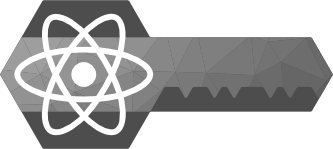React Keycloak
Table of Contents
Install
React Keycloak requires:
- React 16.0 or later
- NextJS 9 or later
-
keycloak-js9.0.2 or later
yarn add @react-keycloak/nextjsor
npm install --save @react-keycloak/nextjsSupport
| version | keycloak-js version |
|---|---|
| v2.0.0+ | 9.0.2+ |
| v1.x | >=8.0.2 <9.0.2 |
Getting Started
Setup NextApp
Create the _app.tsx file under pages folder and wrap your App inside SSRKeycloakProvider component and pass keycloakConfig and a TokenPersistor.
Note: @react-keycloak/nextjs provides a default TokenPersistor which works with cookies (exported as Persistors.Cookies). The following examples will be based on that.
import cookie from 'cookie'
import * as React from 'react'
import type { IncomingMessage } from 'http'
import type { AppProps, AppContext } from 'next/app'
import { SSRKeycloakProvider, Persistors } from '@react-keycloak/nextjs'
import type { KeycloakCookies } from '@react-keycloak/nextjs'
const keycloakCfg = {
realm: '',
url: '',
clientId: ''
}
interface InitialProps {
cookies: KeycloakCookies
}
function MyApp({ Component, pageProps, cookies }: AppProps & InitialProps) {
return (
<SSRKeycloakProvider
keycloakConfig={keycloakCfg}
persistor={Persistors.Cookies(cookies)}
>
<Component {...pageProps} />
</SSRKeycloakProvider>
)
}
function parseCookies(req?: IncomingMessage) {
if (!req || !req.headers) {
return {}
}
return cookie.parse(req.headers.cookie || '')
}
MyApp.getInitialProps = async (context: AppContext) => {
// Extract cookies from AppContext
return {
cookies: parseCookies(context?.ctx?.req)
}
}
export default MyAppSSRKeycloakProvider also accepts all the properties of KeycloakProvider.
HOC Usage
When a page requires access to Keycloak, wrap it inside the withKeycloak HOC.
Note: When running server-side not all properties and method of the keycloak instance might be available (token, idToken and refreshToken are available if persisted and authenticated is set accordingly).
import { withKeycloak } from '@react-keycloak/nextjs'
const IndexPage: NextPage = ({ keycloak }) => {
const loggedinState = keycloak?.authenticated ? (
<span className="text-success">logged in</span>
) : (
<span className="text-danger">not logged in</span>
)
const welcomeMessage = keycloak
? `Welcome back user!`
: 'Welcome visitor. Please login to continue.'
return (
<Layout title="Home | Next.js + Keycloak Example">
<h1 className="mt-5">Hello Next.js + Keycloak 👋</h1>
<div className="mb-5 lead text-muted">
This is an example of a Next.js site using Keycloak.
</div>
<p>You are: {loggedinState}</p>
<p>{welcomeMessage}</p>
</Layout>
)
}
export default withKeycloak(IndexPage)Hook Usage
Alternately, when a component requires access to Keycloak, you can also use the useKeycloak Hook.
Examples
See inside examples/nextjs-app folder of @react-keycloak/react-keycloak-examples repository for a sample implementation.
Other Resources
Securing NextJS API
Whilst @react-keycloak/nextjs can help you secure the Frontend part of a NextJS app if you also want to secure NextJS-exposed APIs you can follow the sample in this issue.
Thanks to @webdeb for reporting the issue and helping develop a solution.
External Usage (Advanced)
If you need to access keycloak instance from non-React files (such as sagas, utils, providers ...), you can retrieve the instance using the exported getKeycloakInstance() method.
The instance will be initialized by react-keycloak but you'll need to be carefull when using the instance, expecially server-side, and avoid setting/overriding any props, you can however freely access the exposed methods (such as refreshToken, login, etc...).
Note: This approach is NOT recommended on the server-side because can lead to token leakage issues (see this issue for more details).
Thanks to @webdeb for requesting this feature and helping develop and test the solution.
Contributing
See the contributing guide to learn how to contribute to the repository and the development workflow.
License
MIT
If you found this project to be helpful, please consider buying me a coffee.