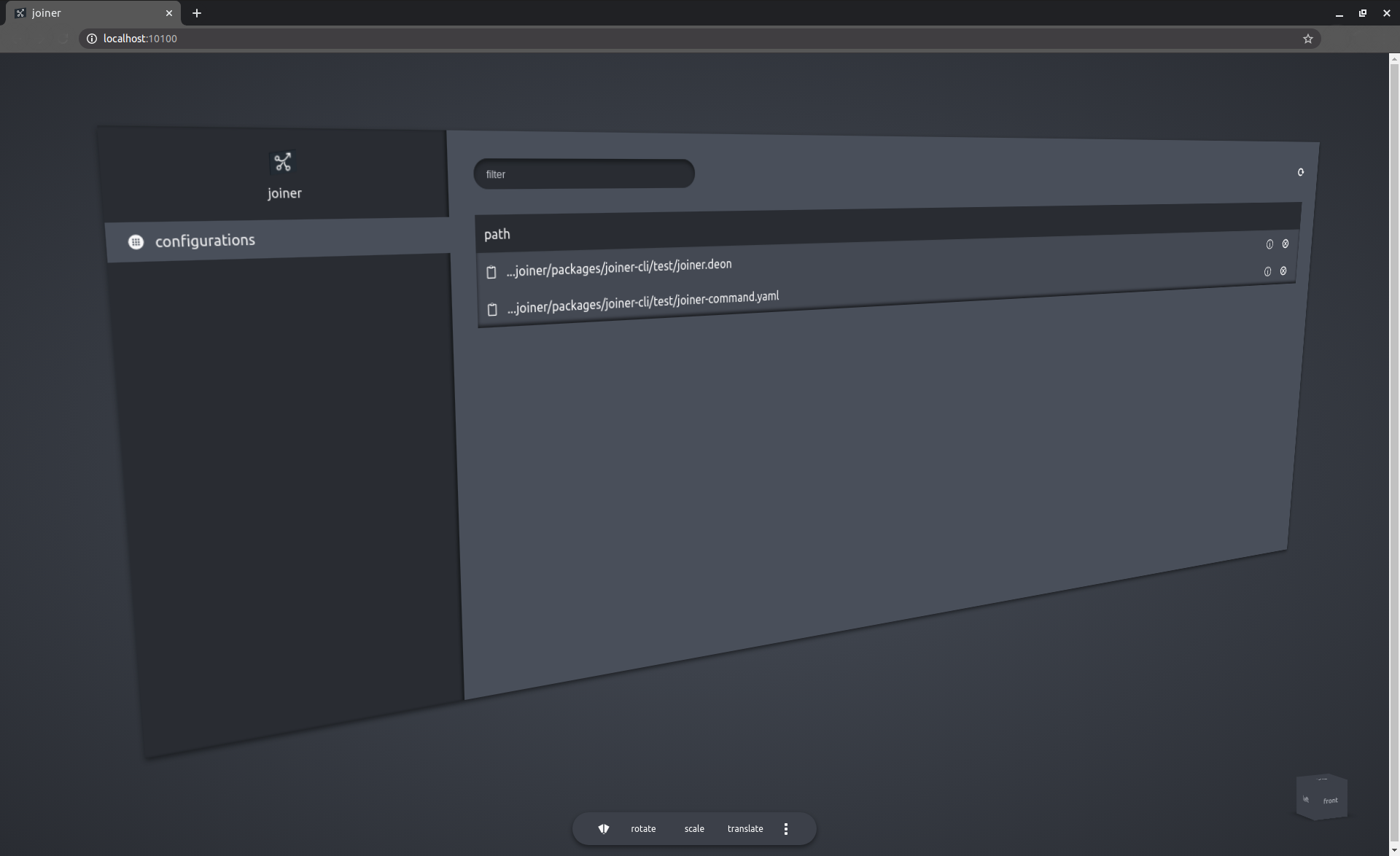joiner is intended to sub-automate commands over a span of projects/packages/folders.
joiner can run arbitrary commands in each target project, or specific commands (update, commit, etc.) based on supported workflows.
joiner is a sub-automation tool in that the commands are manually called from the command-line, from the dashboard, or from the api, and it requires another publish/subscribe-like layer on top of it in order to reach full automation.
Supported languages:
-
JavaScript/TypeScript
For JavaScript/TypeScript, joiner can be used on its own or conjoined with Yarn Workspaces.
It is recommended that joiner is installed globally. To install, NodeJS is presumed to be already on the system, run the command
npm install --global @plurid/joineror
yarn global add @plurid/joinerIf global installation is not an option or not preferred, run the command using npx
npx @plurid/joiner <joiner commands and options>Initialize by running, in the root folder of the project(s), the command
joiner initializejoiner requires† a joiner‡ configuration file where the packages paths must be registered, using deon or yaml, such as:
{
packages [
/path/to/package-1
/path/to/package-2
]
}
Catch-all paths can be used with /* such as
{
packages [
/path/to/multi-package-folder/*
/path/to/package-2
]
}
where the multi-package-folder is a directory containing multiple folders with their own package.json, or joiner.package.
The packages paths are resolved relative to the folder from where the command is called. See path resolution.
† when using yarnWorkspace true [.deon] the packages field can be removed/commented; joiner will look for the packages in the workspaces field of the root package.json.
‡ joiner will by default look for a joiner.deon file in the working directory, but the file can be arbitrarily named/placed, provided it is passed to the -c, --configuration option.
Usage: joiner <command>
Options:
-v, --version output the version number
-c, --configuration <file> path to the ".deon" or ".yaml" configuration file (defaults: "joiner", "scripts/joiner", "scripts/joiner.packages")
-h, --help display help for command
Commands:
manual the "joiner" manual
dashboard configure a local web server with a global view over the "joiner" packages registered on the machine
initialize [options] initialize the "joiner" configuration file
list list joiner commandable packages
run [options] <package> <command...> run an arbitrary command on package by name or on "all" packages
command [options] <package> <command...> run the named commands specified in the "joiner" file on package by name or on "all" packages
update [options] <package> update package by name or "all" packages
patch [options] <package> patch package version by name or "all" packages
commit [options] <package> commit package by name or "all" packages
publish [options] <package> publish package by name or "all" packages
ucom [options] <package> ucom - update, commit - package by name or "all" packages
upcom [options] <package> upcom - update, patch, commit - package by name or "all" packages
upcomlish [options] <package> upcomlish - update, patch, commit, publish - package by name or "all" packages
develop start a server to listen for changes in the development watched packages and update the cross-dependencies
Instead of package, the signifier all can be used to run the command on all the registered packages.
Instead of package, a zero-based index can be passed, %<number>, given the position of the package in the packages list (e.g., joiner update %2 will update the third package as listed by joiner list).
If joiner is configured with only one package, instead of package the signifier self can be used.
To run a command... with flags, the divider -- must be used, e.g. joiner run all -- yarn add -D <some-development-dependency>.
The joiner configuration file can be at the root of the packages/workspaces and the CLI will parse it by default, or it can be specified at runtime with the -c, --configuration <file> option.
The joiner configuration file has as required fields only the packages field (or, if using Yarn Workspaces, the yarnWorkspace field set to true).
The joiner configuration file can be formatted using deon or yaml.
The joiner.deon fields with example and default values:
{
// required
#packages
// default false
yarnWorkspace false // false | true
// optional
#package
#commit
#runFrom
#development
}
packages [
/path/to/package
/path/to/multi-package/*
]
package {
// default yarn
manager yarn // yarn | npm
// default npm
publisher npm // yarn | npm
// Names of the packages or paths of the folders to be ignored by the "all" signifier.
// Helpful when the packages are registered in bulk with "/*"
// and some of the folders are not actually packages (fixtures, specifications).
// default []
ignore []
}
commit {
// At the moment, only git is supported.
engine git
// The commit message is formed from:
// commitRoot + packageFolderName + commitDivider + commitMessage
// default false
combine false // false | true
// The root of the packages/workspace.
root '/path/to/root'
// Use the full folder of the package in the commit message
// or only the folder name of the package.
fullFolder false
// Separator between the packageFolderName and the commitMessage.
// default ' > '
divider ' > '
// The actual commit messsage.
// default 'setup: package'
message 'setup: package'
}
// see Advanced Usage -> Path Resolution
runFrom ''
// see Advanced Usage -> Development
development {
// default all
watchPackages 'all' // ['packageName'] | 'packageName' | 'all'
serverPort 55000
watchDirectories [
build
distribution
dist
]
externalPackages []
}
In order to provide a global view of all the joiner configurations and packages from the machine, the dashboard server can be started by running:
joiner dashboard start
In order to populate the dashboard with configurations, the joiner configuration files must be registered
joiner dashboard register /path/to/joiner-configuration-file
Once the dashboard server has been started, it can receive GraphQL-based API requests on http://localhost:<port>/joiner (the default port is 10100: http://localhost:10100/joiner).
input InputExecuteCommand {
configurationID: String!
command: String!
package: String!
}
mutation ExecuteCommand($input: InputExecuteCommand!) {
executeCommand(input: $input) {
status
error {
type
path
message
}
}
}Recommended Joiner Aliases for the terminal
alias j='joiner'
alias jd='joiner dashboard'
alias ju='joiner update'
alias jua='joiner update all'
alias jp='joiner patch'
alias jpa='joiner patch all'
alias jc='joiner commit'
alias jca='joiner commit all'
alias jpub='joiner publish'
alias jpuba='joiner publish all'Cross-linking packages depending on each other with symlinks becomes very fast a complete mess, especially when the dependency chain is beyond 2-3 links, and even more so when one of the packages does not play well with having a copy of itself in the dependency graph.
Joiner goes the "dumb" way: instead of symlinking the complete folder into node_modules, giving rise to the mess in the first place, joiner merely watches and copies the build process output (/build, /distribution, or any other folder) of a package into the adequate dependency folder for each 'linked', that is referenced, package.
To setup the packages linkage, the configuration file should have at least the watchPackages field, if not, all the registered packages will be watched.
development {
// The packages which are targeted for development watch.
// The server will listen for file changes in the `watch directory` of the `package`
// and copy the files to the `node_modules` of all the packages which require them.
// The catch-all 'all' can be used, or a single package can be passed.
// default all
watchPackages 'all' // ['packageName'] | 'packageName' | 'all'
// Port for the server started with `joiner develop`.
// default 55000
serverPort 55000
// default ['build', 'distribution', 'dist']
watchDirectories [
build
distribution
dist
]
// Paths to other packages which need to be linked/watched/updated
// but which do not belong to the same life-cycle management
// as the top-defined `packages`.
// default []
externalPackages []
}
To start the development server and the watchers, run the command
joiner developFor multi-/mono-repositories containing 100+ packages, it is generally useful to have a /scripts/joiner directory as close as possible to the root directory with multiple, segmented joiner.yaml files, appropriately named, e.g. joiner.backends.yaml, joiner.frontends.yaml. The joiner commands will then be run from the root directory, and all the joiner.yaml files will resolve the paths in a similar fashion.
Instead of relying on the package.json file to specify the package-related data (name, dependencies), a joiner.package.deon (or .yaml) file can be created.
{
name package-name
}
This feature is recommended for using joiner with other languages besides JavaScript-based project, and/or for using joiner as a meta-controller of multiple separated projects.
Joiner can be used to couple arbitrary packages, spread across the filesystem, and perform any kind of maintenance cycle (run commands, update, patch, commit, publish) on them specifically.
The joiner.deon (or .yaml) files can be anywhere on the filesystem. Consider the following file structure
| .
| - packages
| - package-a
| - package-b
| - package-b1
| - package-b2
| - scripts
| - joinersThe folder ./scripts/joiners contains multiple joiner.deon (or .yaml) files. For example
// joiner-b2-a.deon
{
packages [
./packages/package-b/package-b2
./packages/package-a
]
}
# joiner-all.yaml
---
packages:
- ../../packages/package-b/*
- ../../packages/package-aRunning the command
joiner update all -c ./scripts/joiners/joiner-b2-a.deonfrom the root directory will update all the packages mentioned in the ./scripts/joiners/joiner-b2-a.deon file (package-b/package-b2 first, and then package-a).
While running the command
joiner update all -c ./joiner-all.yamlfrom the ./scripts/joiners directory will update all the packages in ./packages/package-b and the packages/package-a package.
In order to avoid running the command from a wrong directory, which will result in bad path resolution, the field runFrom can be specified
runFrom: ../../which contains a path trunk, relative to the joiner.deon (or .yaml) file, from which the packages paths will be resolved, irrespective from where the joiner command is run.

@plurid/joiner • the CLI application