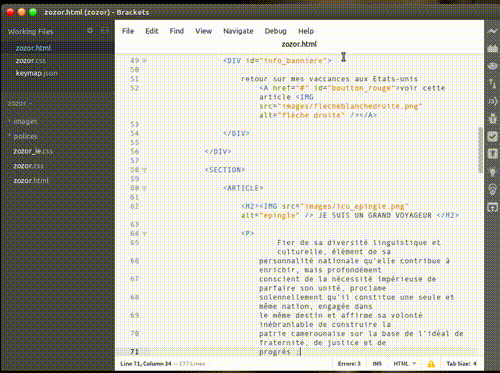Brakets: MI word-wrap
Simple extension that can set enable/disable word-wrap in brackets editor
Just check via your window menus in Brackets: edit -> Editor word-wrap
##Installation There are three possible ways:
- Install the extension via the Extension Manager in Brackets:
File -> Extension Manager -> search for 'mi-wordwrap' - Copy the url of this repository and paste it into
File -> Extension Manager -> Install from URL -
Download the code and extract it to the Extensions Folder:
Help -> Show Extension Folder -> user
##The MIT License (MIT)
Copyright (c) july-2015 Tindo Ngoufo Arsel
See LICENSE for more details.