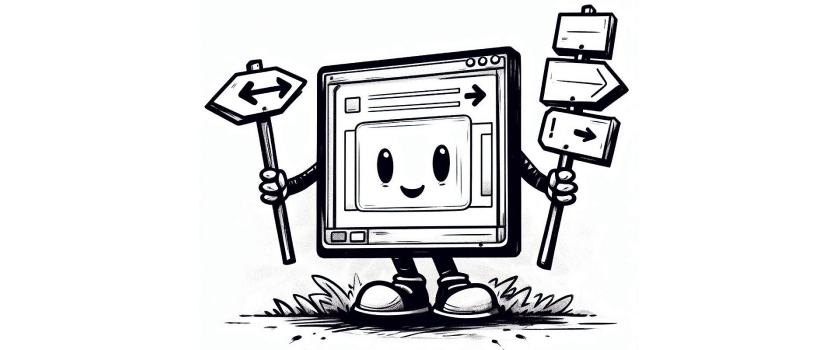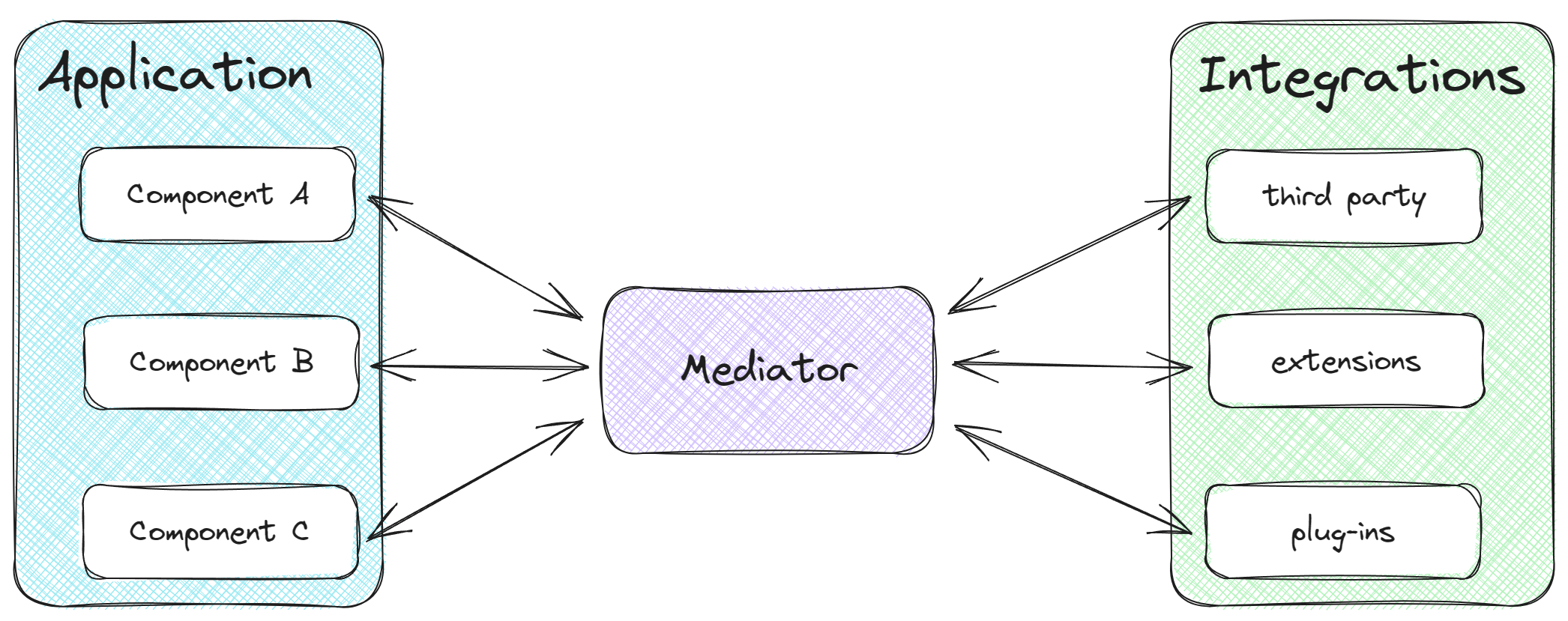@ortense/mediator
A minimalistic and dependency-free event mediator with internal context for front-end. Written typescript for a good development experience and really light, just 300 bytes in your bundle!
Access the complete documentation at ortense.github.io/mediator/
Use case
You want to simplify communication between independent components in your web app. The mediator can be used to facilitate the exchange of data and events between different parts of the application without crate a strong coupling, keeping the separation of concerns between the components of your app or external integrations like third party scripts or extensions.
Install
Pick your favorite package manager.
npm install @ortense/mediator # npm
yarn add @ortense/mediator # yarn
pnpm add @ortense/mediator # pnpm
bun add @ortense/mediator # bunUsage
First, define an interface that extends MediatorContext to represent your context, this interface must be an object with properties serializable to JSON.
export interface MyContext extends MediatorContext {
value: string
active: boolean
nested: {
items: number[]
}
}Now create an object to be your initial context.
const initialContext: MyContext = {
value: 'hello world',
active: true,
nested: {
items: [],
},
}Then create the mediator object:
export const myMediator = createMediator(initialContext)The complete setup file should look like this:
import { MediatorContext, createMediator } from '@ortense/mediator'
export interface MyContext extends MediatorContext {
value: string
active: boolean
nested: {
items: number[]
}
}
const initialContext: MyContext = {
value: 'hello world',
active: true,
nested: {
items: [],
},
}
export const myMediator = createMediator(initialContext)Events
The mediator use simple strings to identify events, think of it as a unique identifier to be used to send or listen to events.
Optionally, you can define a type that extends from string to represent the events that your mediator has.
type MyEvents = 'loaded' | 'value:change' | 'item:added' | 'item:removed'
export const myMediator = createMediator<MyContext, MyEvents>(initialContext)This is a good practice to help developers who will interact with the mediator, providing predictability of the events that can be listened or send.
Listening to events
To listen to events use the .on method
import { myMediator, MyContext } from './my-mediator'
function myEventListener(ctx: Readonly<MyContext>, event: MyEvents) {
// do what you want
}
myMediator.on('loaded', myEventListener)If you prefer you could use the type MediatorEventListener
import { MediatorEventListener } from '@ortense/mediator'
import { myMediator, MyContext, MyEvents } from './my-mediator'
const myEventListener: MediatorEventListener<MyContext, MyEvents> = (ctx, event) => {
// do what you want
}
myMediator.on('loaded', myEventListener)You also use the wildcard * to listen all events.
myMediator.on('*', (ctx, event) => console.log(ctx, event))Wildcard listeners could be useful for debugging, for example logging whenever an event is triggered.
myMediator.on('*', (ctx, event) => {
console.log(`Event ${event} change the context to`, ctx)
})To stop use the .off method
myMediator.off('loaded', myEventListener)Send events
To send events use the .send method.
import { myMediator} from './my-mediator'
myMediator.send('loaded')All listener functions for the loaded event will be called in the order they were added to the mediator.
The .send method could receive a function to modifiy the context:
import { myMediator, MyContext } from './my-mediator'
function changeValue(ctx: Readonly<MyContext>) {
return {
value: 'new value'
}
}
myMediator.send('value:change', changeValue)If you prefer you could use the MediatorContextModifier type.
import { MediatorContextModifier } from '@ortense/mediator'
import { myMediator, MyContext } from './my-mediator'
const changeValue: MediatorContextModifier<MyContext> = (ctx) => ({
value: 'new value'
})
myMediator.send('value:change', changeValue)Or an inline declaration:
import { myMediator } from './my-mediator'
myMediator.send('value:change', (ctx) => ({ ...ctx, active: 'new value }))Get current context
Use the method .getContext to get a readonly version of the current context.
import { myMediator } from './my-mediator'
const ctx = myMediator.getContext() //? Readonly<MyContext>