Nx Plugin adding first class support for Flutter in your Nx workspace
Here is a list of some of the coolest features of the plugin:
-
✅ Generation of Flutter applications/packages/modules/plugins based on Flutter cli API
-
✅ Building, packaging, testing, etc your Flutter projects
-
✅ Integration with Nx's dependency graph (through
nx dep-graphornx affected:dep-graph): this allows you to visualize the dependencies of any Flutter projects inside your workspace, just like Nx natively does it for JS/TS-based projects!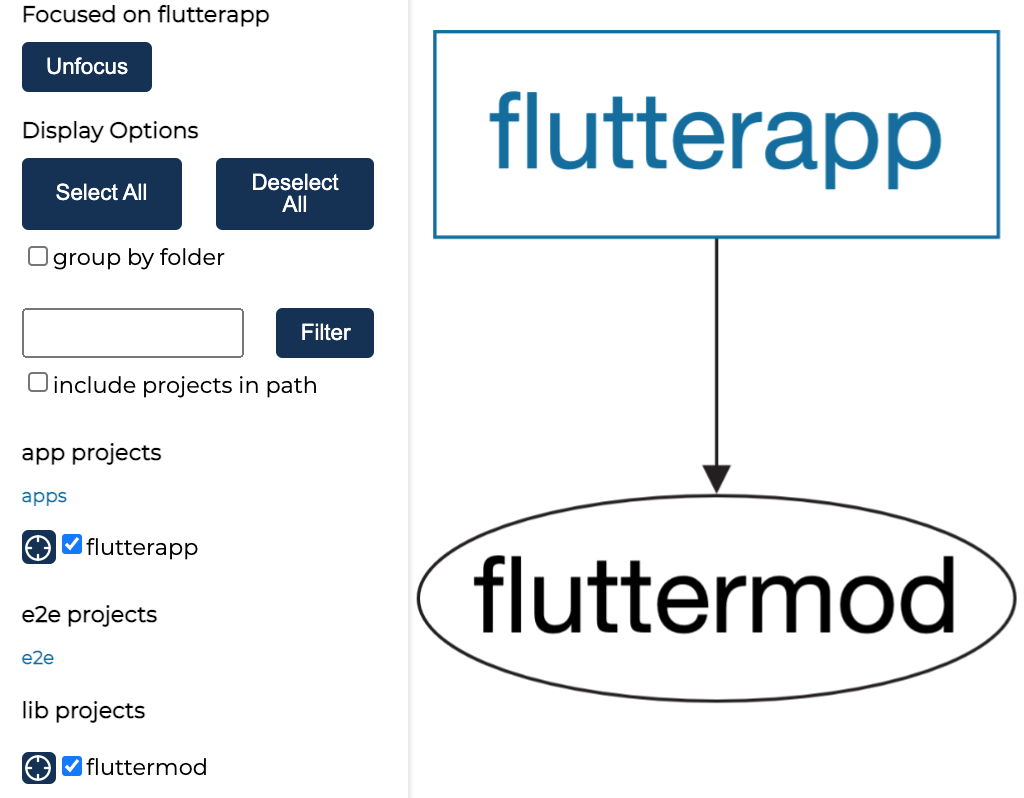 Example of running the
Example of running the nx dep-graphcommand on a workspace with 2 Flutter projects inside -
...
📢 ℹ️ 🆕 HEADS UP! New simplified setup since October 2023, with our custom CLI!
You can now use our own
create-nx-flutterCLI to easily create a Nx workspace, that comes with this plugin pre-installed!Simply run:
# npm npx create-nx-flutter@latest # or # yarn yarn create nx-flutterand you are good to go‧o‧o‧o! 🚀
More information here: create-nx-flutter
Otherwise, this is the traditional way of setting things up:
This plugin relies on flutter's command-line to do its job. So, you must have flutter installed on your system. If not, head to flutter.dev/docs/get-started/install and follow installation instructions for your OS.
Then, if you have not already, create an Nx workspace with the following:
# npm
npx create-nx-workspace@latest
# yarn
yarn create nx-workspace@latest
Then you need to install the plugin in order to generate Flutter applications later on.
# npm
npm install @nxrocks/nx-flutter --save-dev
# yarn
yarn add @nxrocks/nx-flutter --dev
This plugin is composed of 1 main generator:
-
projectgenerator
Simply run the project generator with the following command:
nx g @nxrocks/nx-flutter:project <app-folder>
you can also use the following aliases to call the generator:
prj,new, orcreate
You will be prompted for entering the most commonly customized generation options (like application's package, description, template, etc).
To skip the interactive prompt, or if you want to customize all non-prompted options, you can pass them along directly when running the command, as such:
nx g @nxrocks/nx-flutter:project <app-folder> --optionName1 optionValue1 ... --optionNameN optionValueN
Here the list of available generation options :
| Arguments | Description |
|---|---|
<output-folder> |
The folder that will contain your app |
| Option | Value | Description |
|---|---|---|
org |
string |
Name of the package |
description |
string |
Description of the project |
androidLanguage |
java | kotlin
|
Language to use for Android code |
iOSLanguage |
objc | swift
|
Language to use for iOS code |
template |
app | module | package | plugin
|
Template of Flutter project to generate |
sample |
string |
Sample ID of the desired sample from the API documentation website (http://docs.flutter.dev) |
platforms |
android | ios | linux | macos | windows | web
|
Platforms supported by the project to generate |
pub |
boolean |
Whether to run "flutter pub get" after the project has been created |
offline |
boolean |
Whether or not to run 'flutter pub get' in offline mode |
tags |
string |
Tags to use for linting (comma-separated) |
directory |
string |
Directory where the project is placed |
Once your app is generated, you can now use executors to manage it.
Here the list of available executors1:
| Executor | Arguments | Description |
|---|---|---|
analyze |
see flutter help analyze |
Analyze the project's Dart code |
assemble |
see flutter help assemble |
Assemble and build Flutter resources |
attach |
see flutter help attach |
Attach to a running app |
build-aar |
see flutter help build aar |
Build a repository containing an AAR and a POM file |
build-apk |
see flutter help build apk |
Build an Android APK file from your app |
build-appbundle |
see flutter help build appbundle |
Build an Android App Bundle file from your app |
build-bundle |
see flutter help build bundle |
Build the Flutter assets directory from your app |
build-ios |
see flutter help build ios |
Build an iOS application bundle (Mac OS X host only) |
buildIosframework |
see flutter help build ios-framework |
Produces a .framework directory for a Flutter module and its plugins for integration into existing, plain Xcode projects |
build-ipa |
see flutter help build ipa |
Build an iOS archive bundle (Mac OS X host only) |
clean |
see flutter help clean |
Delete the build/ and dart_tool/ directories |
drive |
see flutter help drive |
Run integration tests for the project on an attached device or emulator |
format |
see dart help format |
Format one or more Dart files |
gen-l10n |
see flutter help gen-l10n |
Generate localizations for the current project |
install |
see flutter help install |
Install a Flutter app on an attached device |
run |
see flutter help run |
Run your Flutter app on an attached device |
screenshot |
see flutter help screenshot |
Take a screenshot from a connected device |
symbolize |
see flutter help symbolize |
Symbolize a stack trace from an AOT-compiled Flutter app |
test |
see flutter help test |
Run Flutter unit tests for the current project |
pub-get |
see flutter help pub get |
Fetches and installs the dependencies listed in your pubspec.yaml file. |
pub-upgrade |
see flutter help pub upgrade |
Upgrades dependencies to the latest versions that match the constraints in pubspec.yaml. |
pub-downgrade |
see flutter help pub downgrade |
Downgrades dependencies to the earliest versions that match the constraints in pubspec.yaml. |
pub-outdated |
see flutter help pub outdated |
Lists outdated dependencies, showing current, upgradable, and latest versions. |
pub-add |
--package=<pkg_name> (required) see flutter help pub add for the rest of options |
Adds a new dependency to pubspec.yaml and fetches it. |
pub-remove |
--package=<pkg_name> (required) see flutter help pub remove for the rest of options |
Removes a dependency from pubspec.yaml and updates the package list. |
pub-run |
--executable="<executable>" (required) see flutter help pub run for the rest of options |
Runs an executable from one of your dependencies. |
pub-publish |
see flutter help pub publish |
Publishes your package to the Dart package repository (pub.dev). |
pub-deps |
see flutter help pub deps |
Displays a dependency graph of your package's dependencies. |
pub-version |
see flutter help pub version |
Shows the current version of the Dart SDK. |
1 : Actual executors in your workspace.json will depend on the type of flutter project (template), target platforms that you choose to generate.
Each executor is based on an original project-level flutter command. The name is just kebab-cased to match executors' naming conventions.
Besides, the addtional arguments accepted by each executor, are the same as the original flutter command they are based upon, and can be provided directly like in --option=value. Read this guide for more about the syntax to pass arguments along.
For example:
$ flutter gen-l10n --header "/// my header"
$ flutter pub add builder_runner
$ flutter pub run build_runner build
become 👉🏾
$ nx gen-l10n your-flutterapp --header="/// my header"
$ nx pub-add your-flutterapp --package=build_runner
$ nx pub-run your-flutterapp --executable="build_runner build" // note the "" around the executable command, because it has spaces
or
$ nx run your-flutterapp:gen-l10n --header="/// my header"
$ nx run your-flutterapp:pub-add --package=build_runner
$ nx run your-flutterapp:pub-run --executabe="build_runner build" // note the "" around the executable command, because it has spaces
Every Nx plugin relies on the underlying Nx Workspace/DevKit it runs on. This table provides the compatibility matrix between major versions of Nx workspace and this plugin.
| Plugin Version | Nx Workspace version |
|---|---|
>=v9.x.x |
>=v18.x.x |
>=v8.x.x |
>=v17.x.x |
>=v7.x.x |
>=v16.x.x |
>=v6.x.x |
>=v15.8.x |
>=v5.x.x |
>=v15.x.x |
>=v3.1.x |
>=v13.8.x |
>=v3.x.x |
>=v12.6.x |
>=v2.x.x |
>=v11.x.x |
<=v1.3.1 |
<=v10.x.x |
Copyright (c) 2020-present Tine Kondo. Licensed under the MIT License (MIT)





