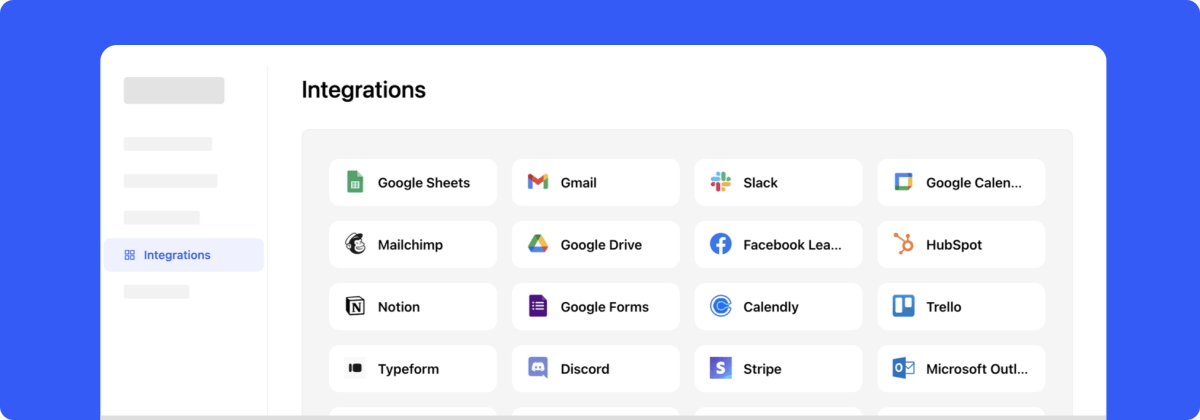The widget allows your users to explore 6,000+ Zapier integrations right inside your app.
Learn more about the widget on our website: nepflow.dev
Get started • Live Demo • Build Widget • Documentation • NPM package
You can use the online builder to customize the widget and get the installation code.
Install the package via NPM or Yarn
npm install @nepflow/integration-widget --saveImport module in your application
import NepflowIntegrationWidget from '@nepflow/integration-widget';You can load specific version of package from jsDelivr CDN.
<script src="https://cdn.jsdelivr.net/npm/@nepflow/integration-widget@1/dist/bundle.js"></script>Create an element that should contain the widget
<div id="integration-widget"></div>Basic usage:
const widget = new NepflowIntegrationWidget(
'integration-widget', // Element ID
{
backgroundColor: '#f5f5f5',
cardColor: '#fff',
cardBorderColor: '#fff',
innerSpace: 24,
autoVerticalResize: true,
onCardClick: function(id) {
alert(id + ' clicked!')
}
}
);If your app is integrated with Zapier, your users can see integration guides and Zapier templates:
const widget = new NepflowIntegrationWidget(
'integration-widget', // Element ID
{
zapierAppId: '<ZAPIER APP SLUG>', // Your Zapier app key
backgroundColor: '#f5f5f5',
cardColor: '#fff',
cardBorderColor: '#fff',
innerSpace: 24,
autoVerticalResize: true,
onCardClick: function(id) {
console.log('card clicked:', id)
}
}
);You can use customCards parameter to show your native integrations or replacing existing Zapier apps:
const widget = new NepflowIntegrationWidget(
'integration-widget', // Element ID
{
zapierAppId: '<ZAPIER APP SLUG>', // Your Zapier app key
backgroundColor: '#f5f5f5',
cardColor: '#fff',
cardBorderColor: '#fff',
innerSpace: 24,
autoVerticalResize: true,
customCards: [
// Showing a custom integration in the catalog
{
id: 'custom_integration',
name: 'Custom Integration',
iconURL: 'https://example.com/foobar.png'
},
// Replacing an existing Zapier app in the catalog
{
id: 'gmail',
name: 'Gmail',
iconURL: 'https://example.com/gmail.png',
replacedZapierAppId: 'gmail'
},
],
onCardClick: function(id) {
alert(id + ' clicked!')
}
}
);You can pass any of these parameters for your widget:
| Parameter | Description | Type | Default |
|---|---|---|---|
| zapierAppId | Your Zapier app ID or slug | string |
#f5f5f5 |
| backgroundColor | The widget's background color (hex) | string |
#ffffff |
| cardColor | The color for the card components (hex) | string |
#ffffff |
| cardBorderColor | Card component border color (hex) | string |
#ffffff |
| innerSpace | The padding inside the widget (px) | number |
24 |
| autoVerticalResize | Enables automatic vertical resizing for the iframe | boolean |
false |
| onCardClick | Called when card is clicked | (id: string) => void |
- |
| customIntegrations | Array of custom or native integrations | { id: string; name: string; iconURL: string; replacedZapierAppId: string; }[] |
[] |
If you have questions or need help integrating the editor please contact us instead of opening an issue.
Apache License 2.0