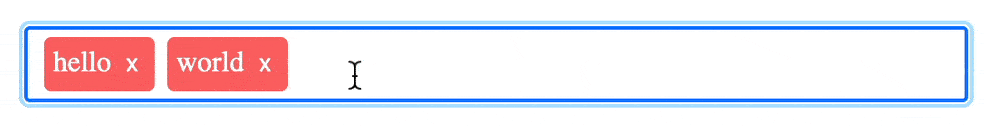TagInput
A versatile tag input component built with Vue 3 Composition API.
Features
- ✅ No dependencies
- ✅ Input box stays focused - no need to re-focus the input => better UX
- ✅ Autocompletion
- ✅ Use arrow keys to navigate and enter key to select autocompleteItems
- ✅ Fast setup
- ✅ Customize tag validator
- ✅ Works with Vuex
- ✅ Small size: 1.6 kB gzipped
- ✅ Many customization options
- ✅ Delete tags on backspace / delete key
- ✅ Confirm before delete - tags turns red when backspace is pressed, gets deleted when backspace is pressed again
- ✅ Works well with copy & paste
- ✅ Excellent UX and accessibility
- ✅ Examples & Docs
Please read this article to learn how to build this package step by step and the background story.
To learn vue js please check out our courses Vue.js Complete Course + Guide and Vue 3 Essentials
Follow us on FaceBook to get the latest discount coupons and update to our articles and packages.
To keep it thin and performant we have chosen to provide only the minified version. Because, that's what you really need. In case you are looking for the full version build your own from this source code as per Build section.
live demo
Install
NPM
npm i @mayank1513/vue-tag-input --productionor
pnpm i @mayank1513/vue-tag-input --productionor
yarn add @mayank1513/vue-tag-input --productionCDN
<script src="https://unpkg.com/vue@3/dist/vue.global.js"></script>
<script src="https://unpkg.com/@mayank1513/vue-tag-input"></script>
<link rel="stylesheet" href="https://unpkg.com/@mayank1513/vue-tag-input@1.0.0/dist/style.css">
Usage
npm
<template>
...
<tag-input v-model="tags" />
...
</template>
<script>
import TagInput from '@mayank1513/vue-tag-input'
import '@mayank1513/vue-tag-input/style.css'
...
export default {
name: 'App',
data() {
return {
tags: [],
...
};
},
components: {
TagInput,
...
},
...
}
</script>Detailed Docs available at (https://vue-tag-input.vercel.app)[https://vue-tag-input.vercel.app]
cdn
basic usage
<!DOCTYPE html>
<html lang="en">
<head>
<meta charset="UTF-8" />
<meta http-equiv="X-UA-Compatible" content="IE=edge" />
<meta name="viewport" content="width=device-width, initial-scale=1.0" />
<title>Vue Tag Input Demo</title>
<script src="https://unpkg.com/vue@3/dist/vue.global.js"></script>
<script src="https://unpkg.com/@mayank1513/vue-tag-input"></script>
<link
rel="stylesheet"
href="https://unpkg.com/@mayank1513/vue-tag-input@1.0.0/style.css"
/>
</head>
<body>
<div id="app">
<tag-input></tag-input>
</div>
</body>
<script>
Vue.createApp({
components: {
TagInput,
},
}).mount("#app");
</script>
</html>advanced usage
<!DOCTYPE html>
<html lang="en">
<head>
<meta charset="UTF-8" />
<meta http-equiv="X-UA-Compatible" content="IE=edge" />
<meta name="viewport" content="width=device-width, initial-scale=1.0" />
<title>Document</title>
<script src="https://unpkg.com/vue@3/dist/vue.global.js"></script>
<script src="https://unpkg.com/@mayank1513/vue-tag-input"></script>
<link
rel="stylesheet"
href="https://unpkg.com/@mayank1513/vue-tag-input@1.0.0/style.css"
/>
<style>
#app {
font-family: Avenir, Helvetica, Arial, sans-serif;
-webkit-font-smoothing: antialiased;
-moz-osx-font-smoothing: grayscale;
text-align: center;
color: #2c3e50;
margin-top: 60px;
max-width: 1400px;
margin: auto;
}
.main {
text-align: start;
}
</style>
</head>
<body>
<div id="app">
<img
class="logo"
alt="Krishna Apps logo"
src="https://raw.githubusercontent.com/mayank1513/tag-input/master/src/assets/logo.png"
/>
<br />
<h2>Presents</h2>
<h1>Vue Tag Input</h1>
<hr />
<div class="main">
<h1>Default options</h1>
<tag-input v-model="tags" />
<br />
<span
>Use <code>enter</code> key or <code>tab</code> key to create a new
tag.</span
>
<h1>With custom delimiter and colors</h1>
<tag-input
tagBgColor="lightgreen"
tagTextColor="darkgreen"
:customDelimiter="customDelimiter"
v-model="tags"
/>
<br />
<span
>Use <code>enter</code> key or <code>tab</code> key or any of the
custom delimeters to create a new tag.</span
>
<p>
Custom delimiters:
<code v-for="delim in customDelimiter" :key="delim">
"{{delim}}"</code
>
</p>
<br />
<h1>Do not allow custom tags</h1>
<tag-input
:autocomplete-items="autocompleteItems"
validator="onlyAutocompleteItems"
tagBgColor="blue"
tagTextColor="lightblue"
:customDelimiter="customDelimiter"
v-model="tags"
/>
<br />
Try entering tag that is not in autocompleteItems and hit
<code>enter</code>
<br />
<span
>Use <code>enter</code> key or <code>tab</code> key or any of the
custom delimeters to create a new tag.</span
>
<p>
Allowed Tags:
<code v-for="tag in autocompleteItems" :key="tag"> "{{tag}}"</code>
</p>
<p>
Custom delimiters:
<code v-for="delim in customDelimiter" :key="delim">
"{{delim}}"</code
>
</p>
<br />
<h1>
Provide autocompleteItems for autofill but also allow custom tags
</h1>
<tag-input
:autocomplete-items="autocompleteItems"
tagBgColor="blue"
tagTextColor="lightblue"
:customDelimiter="customDelimiter"
v-model="tags"
/>
<br />
<span
>Use <code>enter</code> key or <code>tab</code> key or any of the
custom delimeters to create a new tag.</span
>
<p>
Allowed Tags:
<code v-for="tag in autocompleteItems" :key="tag"> "{{tag}}"</code>
</p>
<p>
Custom delimiters:
<code v-for="delim in customDelimiter" :key="delim">
"{{delim}}"</code
>
</p>
<br />
</div>
</div>
<script>
Vue.createApp({
data() {
return {
tags: [],
customDelimiter: [",", " "],
autocompleteItems: [
"vue",
"composition",
"js",
"mytag1",
"mayank1513",
],
};
},
components: {
TagInput,
},
}).mount("#app");
</script>
</body>
</html>Build
To build the example clone the repo git clone https://github.com/mayank1513/tag-input.git and run
npm i && npm run build
// or
pnpm i && npm run build
Contribute
Todo
- Update docs
Help us to help you more
- Please start this repo
- Follow us on FaceBook
- Upvote our helpful posts on StackOverflow
- Refer our courses to your colleagues, friends and business leaders
- Use our referrals to get advantage of special offers
- Open your free demat account with Groww
- Open your demat account with leading discount broker Zerodha
- Buy what you need on amzon.in using our refferal
- Buy what you need on amazon.com
- Donate for social cause. We are happy if you help anyone in need. It need not be only us!
- Want to learn business skills? Checkout Bada Business
Contribute for a Cause
License
Licensed as MIT open source. Copyright © 2023 Mayank Kumar Chaudhari
with 💖 by Mayank Kumar Chaudhari