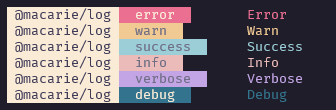@macarie/log 
A dead-simple logger
The main reason for the existence of this module is to be used by me, and it will:
- stay dead-simple;
- follow my tastes, and these may change with time.
Install
$ npm install @macarie/logOr if you prefer using Yarn:
$ yarn add @macarie/logUsage
import { createLogger, LOG_LEVEL } from "@macarie/log"
const log = createLogger("@macarie/log", LOG_LEVEL.DEBUG)
log("error", "Error")
log("warn", "Warn")
log("success", "Success")
log("info", "Info")
log("verbose", "Verbose")
log("debug", "Debug")API
createLogger(moduleName, initialLogLevel?, formatModuleName?)
Returns: logger
Creates and returns a scoped logger: this means that it's possible to set its log level independently.
It's possible to change the styles of the tag that appears before the log. To do that, pass a function as the third parameter: it receives the moduleName as an input and should output the desired styled tag.
moduleName
Type: string
Required: true
The scope of the logger, it's printed in front of its logs.
initailLogLevel
Type: LOG_LEVEL
Required: false
Default: LOG_LEVEL.INFO
The initial log level used while logging.
formatModuleName
Type: (moduleName: string) => string
Required: false
The function mentioned above. It formats the logger's tag.
logger(logLevel, message)
Log a message using the styles associated with logLevel.
The logs show up only if the level of logLevel is less or equal to the logger's LOG_LEVEL.
logLevel
Type: 'error' | 'warn' | 'success' | 'info' | 'verbose' | 'debug'
Required: true
The message's log level.
message
Type: string
Required: true
The message to log.
logger.setLogLevel(level)
Set the logger's log level.
level
Type: LOG_LEVEL
Required: true
The new log level to use.
logger.getLogLevel()
Returns: LOG_LEVEL
Get the logger's log level.
LOG_LEVEL
A numeric enum with the following members:
| Member | Logs |
|---|---|
OFF |
Nothing. |
ERROR |
'error'. |
WARN |
'error' and 'warn'. |
SUCCESS |
'error', 'warn', and 'success'. |
INFO |
'error', 'warn', 'success', and 'info'. |
VERBOSE |
'error', 'warn', 'success', 'info', and 'verbose'. |
DEBUG |
'error', 'warn', 'success', 'info', 'verbose', and 'debug'. |
log(logLevel, message)
A logger with no scope applied. You should use this one as a global logger.
More Examples
Using the global logger:
// Log's default log level is `LOG_LEVEL.INFO`.
import { log } from "@macarie/log"
// This will be logged
log("info", "Info")
// This won't be logged
log("verbose", "Verbose")Setting the global logger's log level:
import { log, LOG_LEVEL } from "@macarie/log"
log.setLogLevel(LOG_LEVEL.VERBOSE)
// This will be logged
log("info", "Info")
// Now this will also be logged
log("verbose", "Verbose")License
MIT © Raul Macarie.