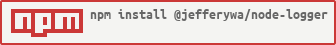README
Simple runtime logging library based on bunyan
Quick Start
The recommended use of NodeLogger is to create a singleton logger instance when the server application is initialized.
The easiest way to do this is to use the static Logger.create method, passing the settings object into it.
// TypeScript
import { Logger } from '@jefferywa/node-logger';
// or JavaScript
const { Logger } = require('@jefferywa/node-logger');
const logger = Logger.create({}); // Your logger instanceLogging
Logging levels
The values for the levels are taken from the Bunyan library and extended with a Z value (for JSON logging)
const levels = {
70: 'Z', // JSON
50: 'E', // ERROR
40: 'W', // WARNING
30: 'I', // INFO
20: 'D', // DEBUG
10: 'T', // TRACE
};Creating your Logger instance
You get started by creating a logger using Logger.create:
const logger = Logger.create({
name: 'EXAMPLE_PROJECT_NAME', // - Write your project name
type: 'backend', // - Write your project type, for example `backend` or `api`
level: 'INFO', // - Write default logger level, in default settings it is INFO
serializers: {
// Your serializers
err: function (err: any): any {
return {
message: JSON.stringify(err.message),
name: err.name,
stack: err.stack,
};
},
stringData: (data: any[] | object): string => {
return JSON.stringify(data);
},
secureStringData: (data: any[] | object): string => {
const dataStr = JSON.stringify(data);
return maskString(dataStr); // You can use functions to hide values
},
...
},
maxMessageLength: 256, // - Write maximum log row length, this setting worked with field `isTrim`
isTrim: true, // - If set to `true`, will enable the `Trim` mode using the `maxMessageLength` parameter, this setting working with setting 'isMapper=true'
isMapper: false, // If set to `true`, Mapper mode will be enabled, for a more detailed listing of the value in the entry log line
isJSON: true, // If set to `true`, `logger.json` method support will be enabled, by default `false`
isGelf: false, // If set to `true`, logs will be sent to graylog via gelf, this setting working with setting 'isMapper=true'
gelfConfig: {
graylogPort: 12201,
graylogHostname: '127.0.0.1',
connection: 'wan',
maxChunkSizeWan: 1420,
maxChunkSizeLan: 8154
}
});Serializers
Configuration object containing functions that you can use in logging mods such as info and error
// Default serializers
const serializers = {
header: (headers) => {
const headerList = { ...headers };
if (headerList.cookie) {
headerList.cookie = headerList.cookie
.replace(HEADER_SID_REGEX, HEADER_REPLACE_PATTERN)
.replace(HEADER_RM_REGEX, HEADER_REPLACE_PATTERN);
}
if (headerList.authorization) {
headerList.authorization = HEADER_AUTHORIZATION_PATTERN;
}
return headerList;
},
req: (request) => {
return {
url: request.url,
method: request.method,
headers: NodeLogger.Serializers.header(request.headers),
};
},
err: (err) => {
return {
name: err.name,
message: JSON.stringify(err.message),
stack: err.stack,
};
},
};You can also extend the set of these functions through the settings object, as shown above in the creation of a logger instance
Logger methods
logger.info('Your info log string'); // For logging string value
// {"@timestamp":"2022-08-12T15:15:30.999Z","name":"EXAMPLE_PROJECT_NAME","type":"backend","hostname":"notebook.local","pid":18585,"time":"2022-08-12T15:15:30.999Z","v":0,"level":"I","msg":"Your info log string","level_number":30}
logger.json({stringData: {data: {message: 'your data'}}}, 'Your log string'); // For logging json values
// {"@timestamp":"2022-08-12T15:15:30.999Z","name":"example","type":"example","hostname":"notebook.local","pid":18585,"stringData":"{\"data\":{\"message\":\"your data\"}}","time":"2022-08-12T15:15:30.999Z","v":0,"level":"Z","msg":"Your log string","level_number":70}
logger.error({err: {name: 'Error', message: 'Error message', stack: "Error: Error message stack trace" }}, 'Your error log string'); // For loggin errors
// {"@timestamp":"2022-08-14T17:01:24.499Z","name":"example","type":"example","hostname":"notebook.local","pid":18585,"err":{"message":"\"Error message\"","name":"Error","stack":"Error: Error message stack trace"},"time":"2022-08-14T17:01:24.498Z","v":0,"level":"E","msg":"Your error log string","level_number":50}
logger.warn('Your warning log string'); // For logging warnings
// {"@timestamp":"2022-08-14T17:04:16.330Z","name":"example","type":"example","hostname":"notebook.local","pid":18585,"time":"2022-08-14T17:04:16.330Z","v":0,"level":"W","msg":"Your warning log string","level_number":40}
// etc. As well as all the methods supported by bunyanInstallation
npm install @jefferywa/node-loggeryarn add @jefferywa/node-loggerTypeScript support
npm install @types/bunyanyarn add @types/bunyan