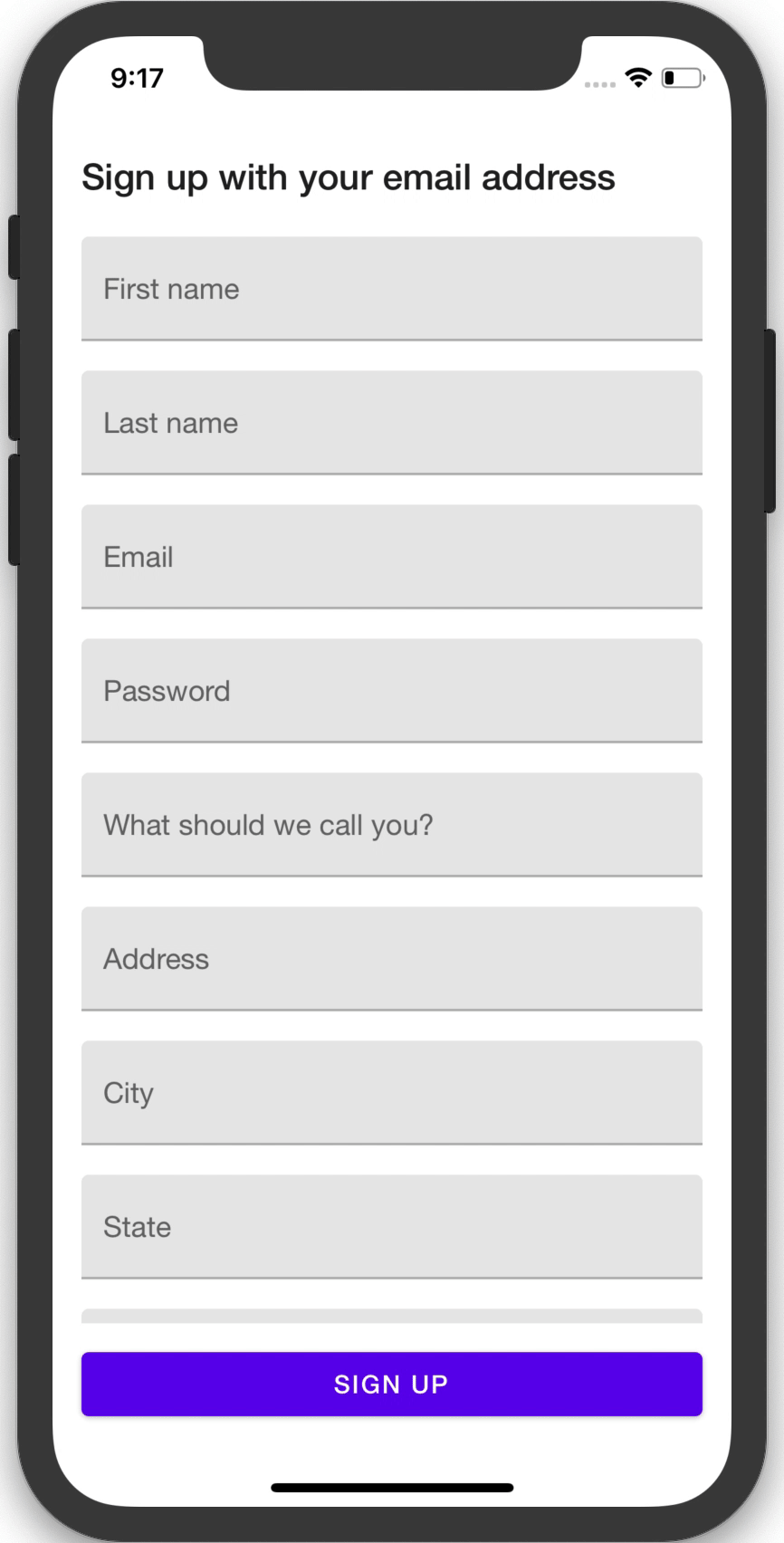The modern React Native ScrollView extension that prevents inputs from being covered by the keyboard. Forked from react-native-keyboard-avoiding-scroll-view (that's right - with the hyphen) because it hasn't been maintained in over 6 years.
You should consider using
react-native-keyboard-controller,
which is actively maintained and has similar functionality. But it requires
adopting react-native-reanimated, which has a variety of app-hanging and
app-freezing issues, so this current package exists for folks who don't want the
risk.
$ yarn add @fivecar/react-native-keyboard-avoiding-scrollview
OR
$ npm install @fivecar/react-native-keyboard-avoiding-scrollview --save
Import KeyboardAvoidingScrollView, KeyboardAvoidingFlatList, or KeyboardAvoidingSectionList and use them like the regular ScrollView, FlatList or SectionList components from React Native. Internally, these components are wrapped in another custom component called KeyboardAvoidingContainer, which is also exported for advanced use cases.
import {KeyboardAvoidingScrollView} from '@fivecar/react-native-keyboard-avoiding-scrollview';
function MyComponent() {
return (
<KeyboardAvoidingScrollView stickyFooter={<Button />}>
<TextInput />
<TextInput />
<TextInput />
</KeyboardAvoidingScrollView>
)
}Used to display a fixed view under the scrollable content. Sticky footer is always shown above the keyboard, which could, for example, be the desired behavior for a submit button.
| Type | Required |
|---|---|
React.ReactNode |
No |
Used to style the container component.
| Type | Required |
|---|---|
StyleProp<ViewStyle> |
No |