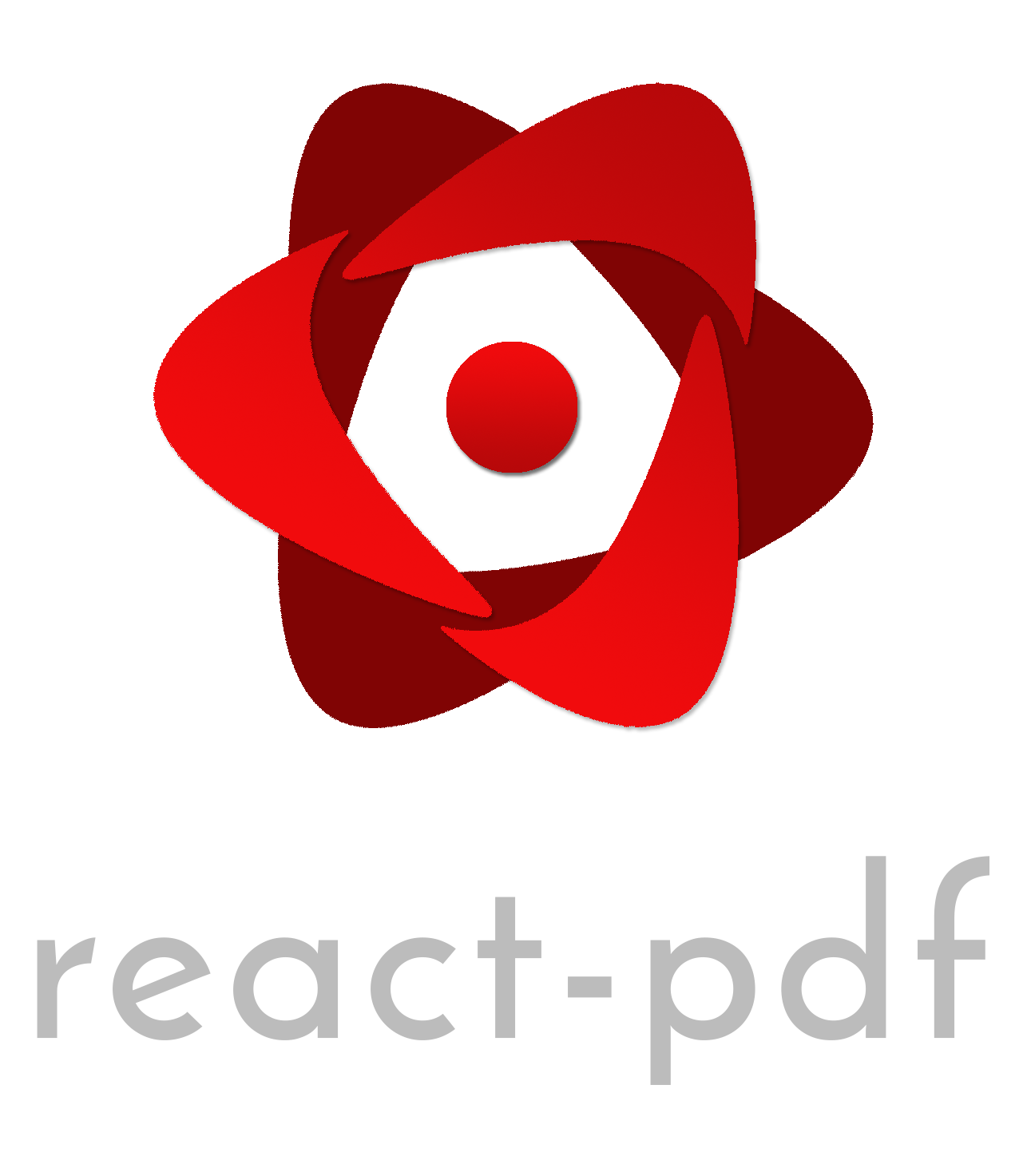React-pdf styles engine
yarn add @react-pdf/stylesheetimport stylesheet from '@react-pdf/stylesheet';
const container = {
width: 400,
height: 600,
orientation: 'portrait',
};
const style = {
margin: 20,
width: '50vw',
height: '20vh',
borderRadius: 5,
fontWeight: 'semibold',
borderBottom: '2 solid yellow',
'@media max-width: 500': {
backgroundColor: 'rgb(255, 0, 0)',
},
};
const computed = stylesheet(container, style);
// Computed
// {
// width: 200,
// height: 120,
// marginTop: 20,
// marginLeft: 20,
// marginRight: 20,
// marginBottom: 20,
// marginBottom: 20,
// borderTopLeftRadius: 5,
// borderTopRightRadius: 5,
// borderBottomLeftRadius: 5,
// borderBottomRightRadius: 5,
// fontWeight: 600,
// borderBottomWidth: 2,
// borderBottomStyle: 'solid',
// borderBottomColor: 'yellow',
// backgroundColor: '#FF0000'
// }This library exports a stylesheet function that takes two arguments:
-
container: Container where the styles are being computed into. It specifies the
widthandheightin points (needed for media queries and unit conversions), and optionally the containerorientation(needed for certain media queries). - style: Style to be computed. JS object with raw styles that you would like to get in a normalized format.
MIT © Diego Muracciole