Django S3 File Upload Client
Upload files from the browser to S3 - client side implementation (with redux integration)
For the server side implementation see github.com/dabapps/django-s3-file-upload-server
Installation
To install the package run:
npm i @dabapps/django-s3-file-upload -SCompatibility
You will also need polyfills for both Promises and Symbols if you wish to target older browsers.
Usage
How it works
The flow to be able to upload files from the browser straight to AWS is as follows.
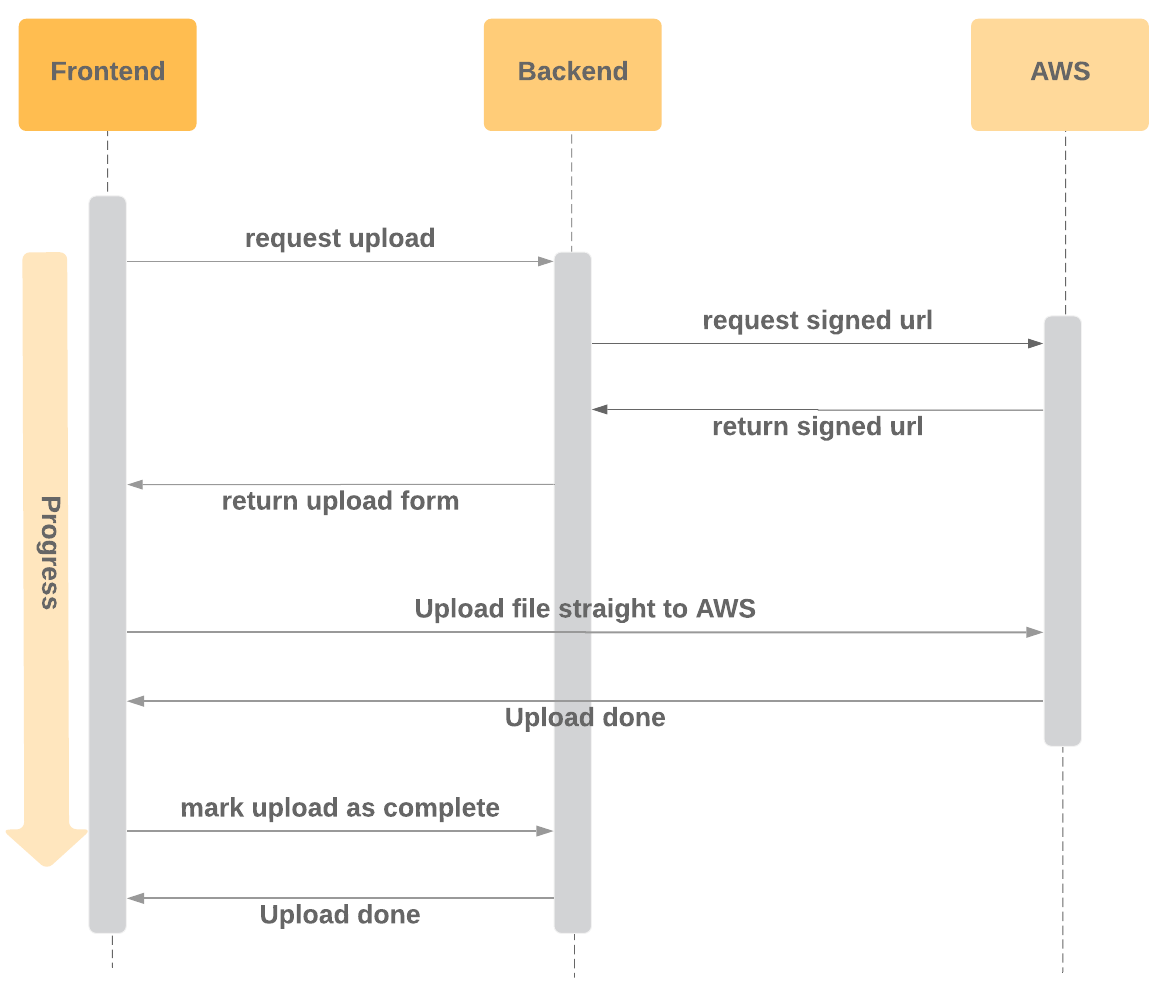
This library abstracts away the process of chaining the three requests that the frontend needs to make to upload a file from the browser to S3:
- Request upload from server
- Upload file to AWS S3
- Mark upload as complete on server
The implementation is specific to the endpoints setup in this repo github.com/dabapps/django-s3-file-upload-server so be sure to have the backend configured accordingly.
Redux integration
This library provides 3 functions that can be combined to handle uploading multiple files, and storing the results, errors, and loading states in redux.
createActionSet
This function simply creates an object with some keys that will be used internally to allow the action and reducer to communicate.
const UPLOAD_PROFILE_PHOTO = createActionSet('UPLOAD_PROFILE_PHOTO');createFileUploadAction
This creates a redux-thunk action that handles dispatching requests, and actions that track the loading states of the files, as well as the responses / errors.
const uploadProfilePhoto = createFileUploadAction(UPLOAD_PROFILE_PHOTO);createFileUploadAction takes an action set, and an optional options object, and returns a Promise<UploadData> (see Types).
Actions created with this function will not throw errors by default. This means that calling .catch on the returned promise will not be effective unless you utilize the following option...
Currently the options object only exists to allow you to provide a shouldRethrow function, which is called with any errors, and will cause the action to rethrow any errors if true is returned from shouldRethrow.
Once you've created your action you can then dispatch this from your store, or connected component e.g.
class MyComponent extends PureComponent<Props> {
// ...
private onSubmit = (data: FormData) => {
this.props.uploadProfilePhoto([data.picture]);
}
// ...
}
export default connect(undefined, { uploadProfilePhoto })(MyComponent);This takes an array of files. If you only have a single file to upload just provide an array containing that file.
You should prevent the user from attempting to upload the same set of, or additional files while the requests are in progress (as this will cause issues with the loading states). You can check the current loading state from the reducer, and disable your submit button.
createFileUploadReducer
This function is used to create a reducer for a specific set of file uploads.
DO NOT use the same reducer for uploading multiple sets of files unless you really know what you are doing.
const profilePhotoUpload = createFileUploadReducer(UPLOAD_PROFILE_PHOTO);This can then be added to your store, and connected to React components to provide you with the UploadState (see Types).
Basic usage
The function uploadFileToS3 is used internally by the other functions that integrate with redux. If you're not using redux, you can use this to upload individual files, and manually store the loading state, responses, and errors.
uploadFileToS3 returns a Promise of type Promise<UploadData> (see Types).
Let's say we have a form which contains a file, which we want to upload to S3 on submit, we can do the following:
import { UploadData, uploadFileToS3 } from '@dabapps/django-s3-file-upload';
interface FormData {
file: File
}
const handleSubmit = (formData: FormData): Promise<UploadData> => {
uploadFileToS3(formData.file)
};The file should now be stored in S3, but isn't linked to any useful models (apart from UploadedFile) on the backend yet.
Say we have a Llama model on the backend and an action implemented on the frontend to updateLlamaProfile. We'll probably want to update the Llama profile with the new file after it's been stored in S3.
We can do this by chaining our functions:
import { UploadData, uploadFileToS3 } from '@dabapps/django-s3-file-upload';
import { updateLlamaProfile, displayError } from './path';
interface FormData {
file: File
}
const handleSubmit = (formData: FormData) => {
uploadFileToS3(formData.file)
.then(({id}) => {
updateLlamaProfile({
llama_file: id
})
})
.catch((error) => {
displayError(error);
});
};Types
The response type for each file upload:
interface UploadData {
id: string;
created: string;
modified: string;
complete_url: string;
file: string;
file_key: string;
file_path: string;
filename: string;
upload_form: UploadForm;
}Reducer state:
interface UploadState {
loading: boolean;
fileCount: number; // Total number of files to be uploaded
inFlightCount: number; // Number of files being uploaded (but have not finished)
completeCount: number;
successCount: number;
failureCount: number;
data: undefined | ReadonlyArray<UploadData>;
error: undefined | ReadonlyArray<unknown>;
}Code of conduct
For guidelines regarding the code of conduct when contributing to this repository please review https://www.dabapps.com/open-source/code-of-conduct/
