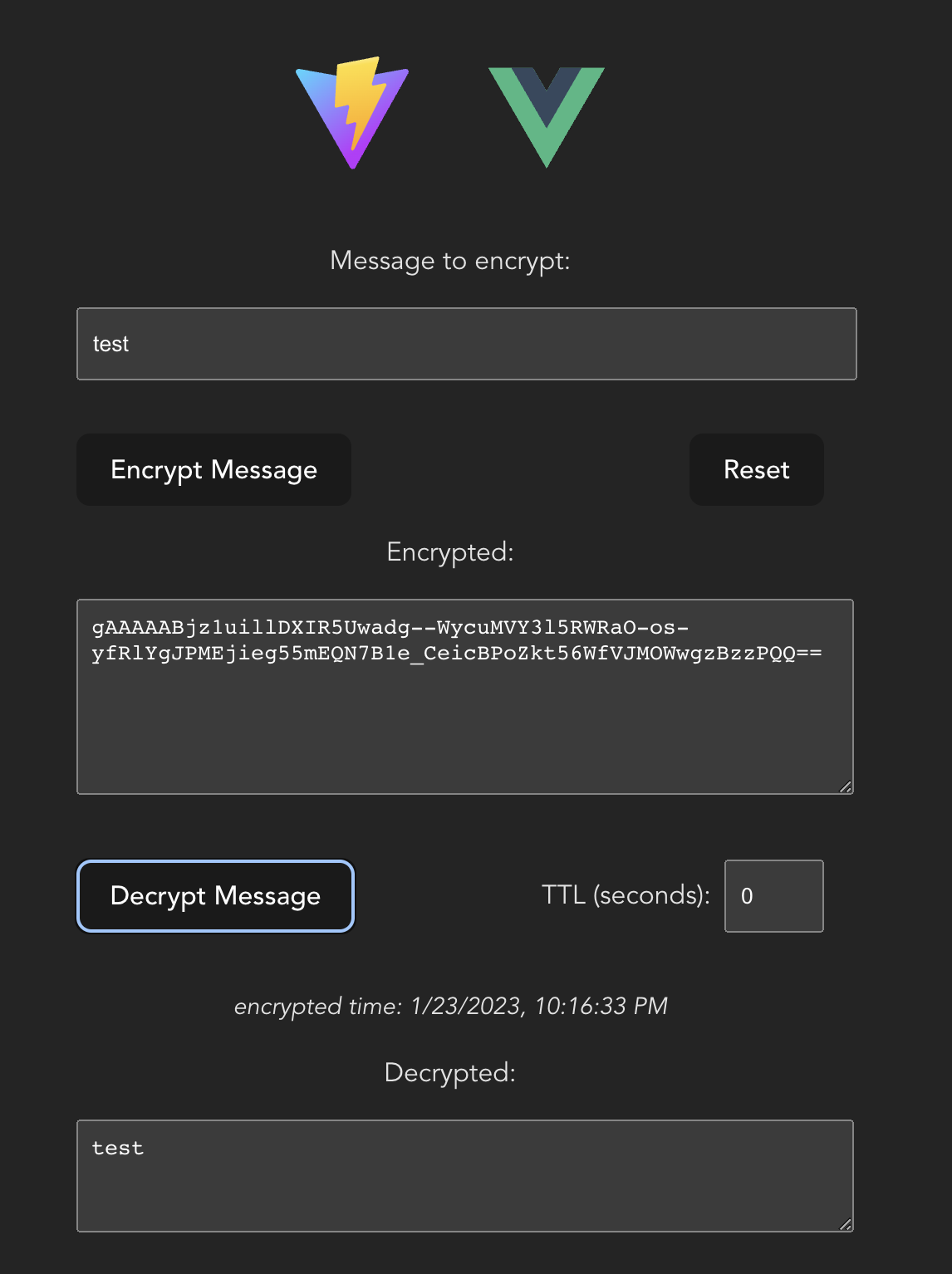fernet
This is forked from fernet.js and has been modified for better es6 support
TypeScript implementation of Fernet symmetric encryption.
Fernet is an opinionated way of using AES and HMAC authentication that makes shared-secret symmetric encryption simpler for communicating applications.
Instead of using TypedArrays I use Hex Strings and CryptoJS's Hex.parse
to build up CryptoJs.lib.WordArray objects.
WARNING
It's generally never considered safe to encrypt data in the browser.
However, you can use this library to encrypt/decrypt data server-side and decrypt data on a client.
That being said, the only randomness used by this library without your control is a call to crypto.randomBytes to generate IVs.
This function defaults to OpenSSL server-side and browserify's random number generator implementation
client-side. The browser implementation only uses real browser crypto or throws an error. (IE: no calls to Math.random())
If you're planning on generating the secrets in the browser do yourself a favor and get an audit.
Usage
Use in Vite
Important! if you are using this library in vite projects, you will need to shim the global variable. This is necessary due to the usage of the builtin crypto library and native Buffer objects. To work around this, simply define global in the vite.config.ts file:
import { defineConfig } from 'vite'
import vue from '@vitejs/plugin-vue'
// https://vitejs.dev/config/
export default defineConfig({
define: {
global: 'window'
},
plugins: [vue()],
})There is an included demo application demonstrating the usage of this library.
note: See Issue #1 for more details.
node.js (use Token and Secret directly)
import { Token, Secret } from "fernet";Using Fernet in es6
set top level properties by modifying the defaults object.
import { defaults, Secret } from "fernet";
// set secret
defaults.secret = new Secret("cw_0x689RpI-jtRR7oE8h_eQsKImvJapLeSbXpwF4e4=");Or can use the setSecret function to modify the global defaults:
import { setSecret } from "fernet";
setSecret("cw_0x689RpI-jtRR7oE8h_eQsKImvJapLeSbXpwF4e4=");Sets the secret at the top level (defaults object) for all further Tokens made.
import { defaults } from "fernet";
defaults.ttl = seconds; //seconds is number of secondsSets the ttl at the top level (defaults object) for all further Tokens made.
Secret
Generating a secret
Generating appropriate secrets is beyond the scope of `Fernet`, but you should
generate it using `/dev/random` in a *nix. To generate a base64-encoded 256 bit
(32 byte) random sequence, try:
dd if=/dev/urandom bs=32 count=1 2>/dev/null | openssl base64
new Secret(string)
import { Secret } from "fernet";
const secret = new Secret("cw_0x689RpI-jtRR7oE8h_eQsKImvJapLeSbXpwF4e4=");
/*
{
signingKeyHex: '730ff4c7af3d46923e8ed451ee813c87',
signingKey: [CryptoJS.lib.WordArray],
encryptionKeyHex: 'f790b0a226bc96a92de49b5e9c05e1ee',
encryptionKey: [CryptoJS.lib.WordArray]
}
*/Token
new Token(options)
Options:
-
secret: aSecretobject -
token: a Fernet-encoded String -
ttl: seconds of ttl
For testing:
-
time: Date object -
iv: Array of Integers
full Token.encode example
import { Token, Secret } from "fernet";
// before creating a token, we must have a Secret()
const secret = new Secret("cw_0x689RpI-jtRR7oE8h_eQsKImvJapLeSbXpwF4e4=");
//Have to include time and iv to make it deterministic.
//Normally time would default to (new Date()) and iv to something random.
const token = new Token({
secret: secret
});
token.encode("Message"); // returns the encypted message
/*
'gAAAAABSO_yhAAECAwQFBgcICQoLDA0OD1PGoFV6wgWZG6AOBfQqevwJT2qKtCZ0EjKy1_TvyxTseR_3ebIF6Ph-xa2QT_tEvg=='
*/Token.decode example
Include tt
import { Token, Secret } from "fernet";
// must use same secret that encoded the token
const secret = new Secret("cw_0x689RpI-jtRR7oE8h_eQsKImvJapLeSbXpwF4e4=");
const token = new Token({
secret: secret,
token:
"gAAAAABSO_yhAAECAwQFBgcICQoLDA0OD1PGoFV6wgWZG6AOBfQqevwJT2qKtCZ0EjKy1_TvyxTseR_3ebIF6Ph-xa2QT_tEvg==",
ttl: 0
});
token.decode();fernet.setSecret(string)
Sets the secret at the top level for all further Tokens made
from this instance of Fernet.
defaults.ttl = seconds
Sets the ttl at the default for all further Tokens made.
Build
to build, make sure you have typescript and ts-node installed globally and run:
> npm run build
Test
> npm test
tests node lib with Jest.