@conectate/ct-icon
This is an implementation to be able to use the Material Icons with web components
Installation
To include this, type in terminal:
yarn add @conectate/ct-icon
# or
npm i @conectate/ct-iconExample
<!-- See: https://fonts.google.com/icons for more icons -->
<ct-icon icon="settings"></ct-icon>
<!-- Or -->
<ct-icon-button icon="headphones"></ct-icon-button>ES Modules
If you will use lit, react, vue, etc. need to import the web component.
LitElement example (Typescript)
import "@conectate/ct-icon";
import "@conectate/ct-icon-button";
// my-element.ts
import { LitElement, customElement, html } from "lit";
@customElement("my-element")
class MyElement extends LitElement {
render() {
return html`
<ct-icon icon="print"></ct-icon>
<ct-icon-button icon="headphones"></ct-icon-button>
`;
}
}Change font style
import "@conectate/ct-icon";
import { CtIcon } from "@conectate/ct-icon";
// my-element.ts
import { LitElement, customElement, html } from "lit";
@customElement("my-element")
class MyElement extends LitElement {
constructor() {
// Select type
CtIcon.FontStyle = "Sharp";
}
render() {
return html`<style>
/* Specify new font family */
ct-icon {
font-family: "Material Icons Sharp";
}
</style>
<ct-icon icon="print"></ct-icon>`;
}
}VS Code intellisense support
The component has support to autocomplete the more than 1000 existing icons by Google Fonts
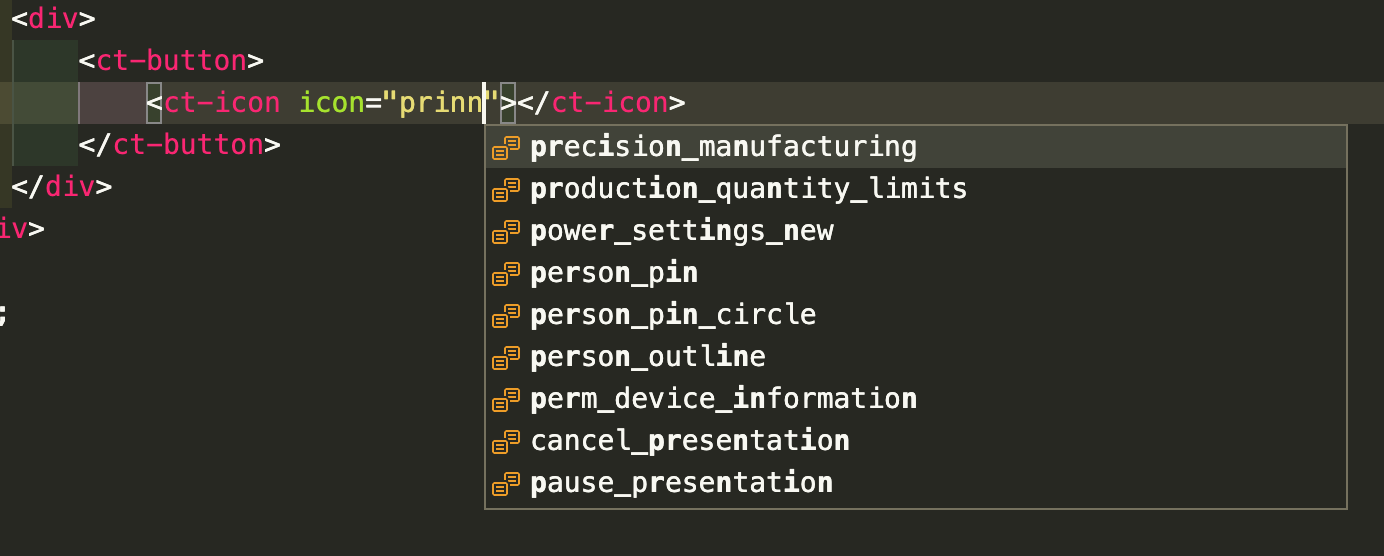
Properties
| Property | Attribute | Type | Default | Description |
|---|---|---|---|---|
FontStyle |
static type |
"Outlined"|"Fill"|"Sharp"|"Two Tone"|"Round" |
"Round" |
Select Font Style with static propety - CtIcon.FontStyle = "Round"
|
icon |
icon |
icon |
Icon name described in Google Fonts | |
svg |
svg |
string |
"" | If the desired icon does not exist icon in Google Fonts, you can use an SVG by sending it as a string
|
Follow me
https://twitter.com/herberthobregon
Contributing
- Fork it!
- Create your feature branch:
git checkout -b my-new-feature - Commit your changes:
git commit -m 'Add some feature' - Push to the branch:
git push origin my-new-feature - Submit a pull request :D
License
See LICENSE

