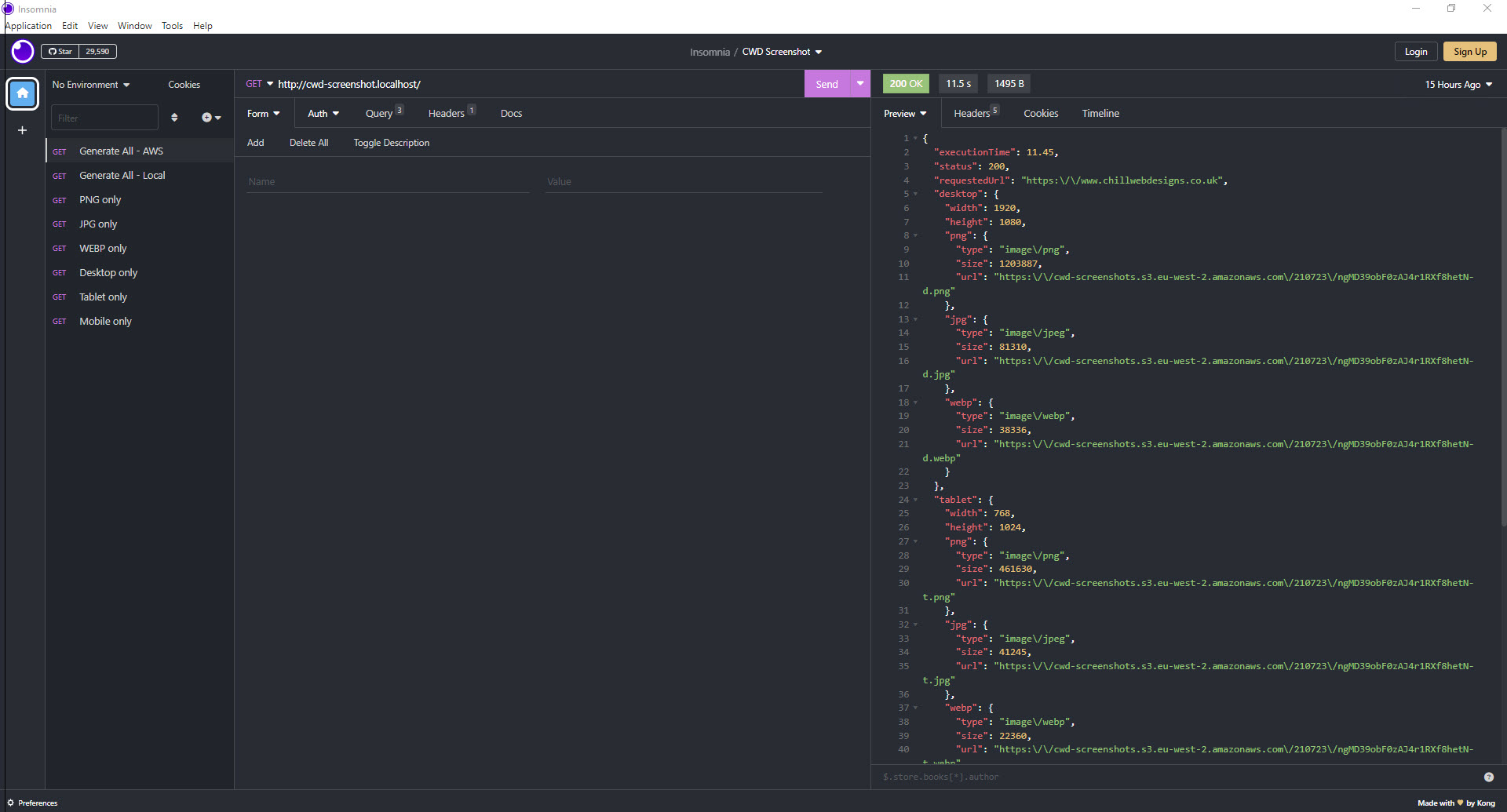Insomnia Atom Theme
An Insomnia theme based on the Atom text editor
Usage
Install
- In Insomnia, go to Application and select Preferences
- Click on Plugins
- Paste
@chillwebdesigns/insomnia-plugin-atom-themeinto the package name field - Click on Install Plugin
Activating theme
- Go to Application and select Preferences
- Click on Themes
- Select any Atom color scheme to apply the theme