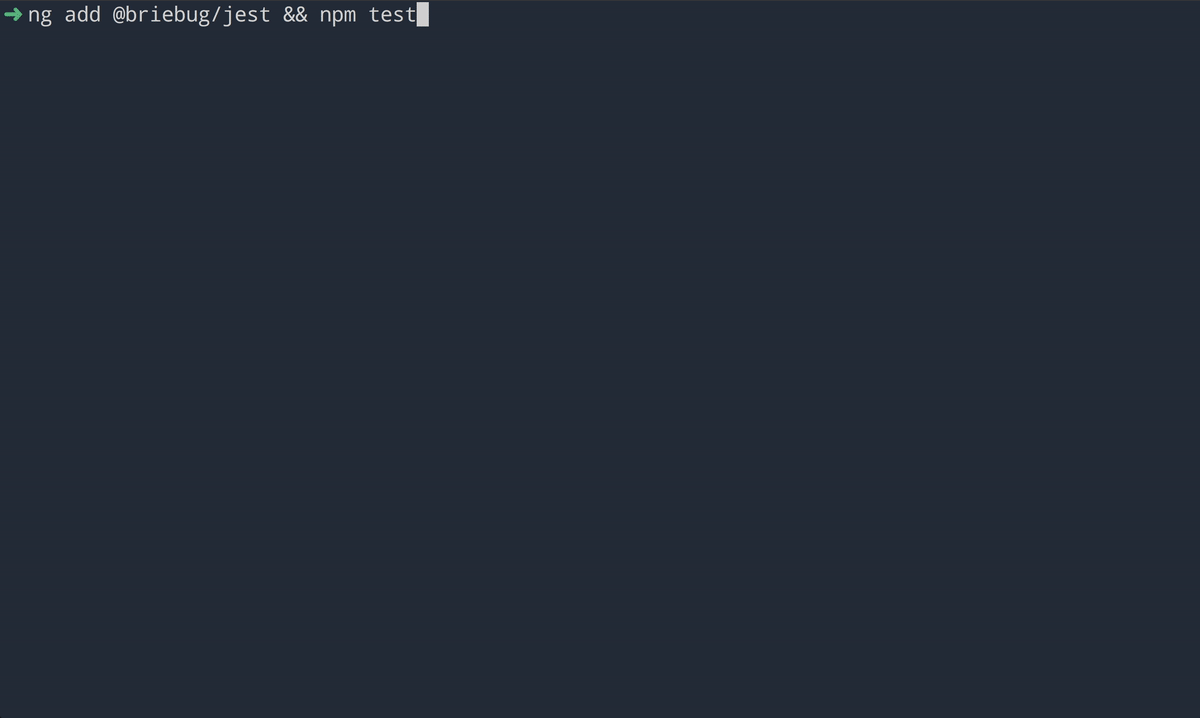DEPRECATED ⚠
This repo & package have been deprecated and renamed to @briebug/jest-schematic. All future development will take place at https://github.com/briebug/jest-schematic
Jest Angular Schematic
Add Jest to an Angular 6 project
Usage 🚀
Install globally
npm install -g @briebug/jestThen in an Angular CLI project run
ng g @briebug/jest:jest
This schematic will:
- install Jest, it's dependencies, and scripts
- add necessary files for Jest to work with Angular
- remove unnecessary Karma files and configuration
Optionally run as one command in an Angular CLI app directory. Note this will add the schematic as a dependency to your project.
ng add @briebug/jest
Development 🛠
Getting started
npm install && npm run linkTest schematic changes against this repositories Angular CLI sandbox
When running locally, schematic changes will be applied to the test app in the ./sandbox directory. The sandbox is a bare CLI app and serves no other purpose than for testing schematics changes.
Compile the typescript in watch mode in one shell:
npm run buildRun the following in another shell every time a schematic change is made:
npm run clean:launchclean:launch will reset the sandbox to is current version controlled state, removing un-tracked files, and run the schematic against the sandbox. This will be your main development command.
Test schematics against a local project
- run
npm run buildto compile the schematic in watch mode - open another shell, cd into the local repo you want to run the schematic against, and run
npm link ../PATH_TO_THIS_PROJECT- this will symlink the projects so that the Jest schematic command runs from you're local filesystem
- in the local repo you want to run the schematic against, run
ng g @briebug/jest:jest
Dev tips
For faster developing, find and comment out the following line to avoid npm installing dependencies
context.addTask(new NodePackageInstallTask());Reset sandbox to its version controlled state
This will reset the sandbox folder to its HEAD commit and remove un-tracked files.
npm run cleanCompile the schematics
Compile the typescript files in watch mode
npm run buildCompile the typescript files once
npm run build:onceTesting
Test local sandbox for regressions
Run a series of standard tests to ensure the ./sandbox continues to function normally
npm run test:sandboxGetting Started With Schematics
This repository is a basic Schematic implementation that serves as a starting point to create and publish Schematics to NPM.
Schematic Testing
To test locally, install @angular-devkit/schematics globally and use the schematics command line tool. That tool acts the same as the generate command of the Angular CLI, but also has a debug mode.
Check the documentation with
schematics --helpUnit Testing
npm run test will run the unit tests, using Jasmine as a runner and test framework.
Publishing
Publishing is handled by np. Ensure you have push access to this repo and are a @breibug NPM contributor. Several options are available for releases such as npm run release --no-publish.
Once all features are merged into master:
- on your machine, checkout
master - pull latest
npm run release- select the next appropriate version given the changes being added
- copy the
Commits:displayed in your shell 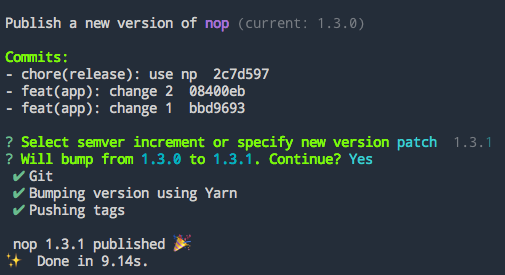
- edit the new release tag, and paste in the change notes and supply a title if appropriate
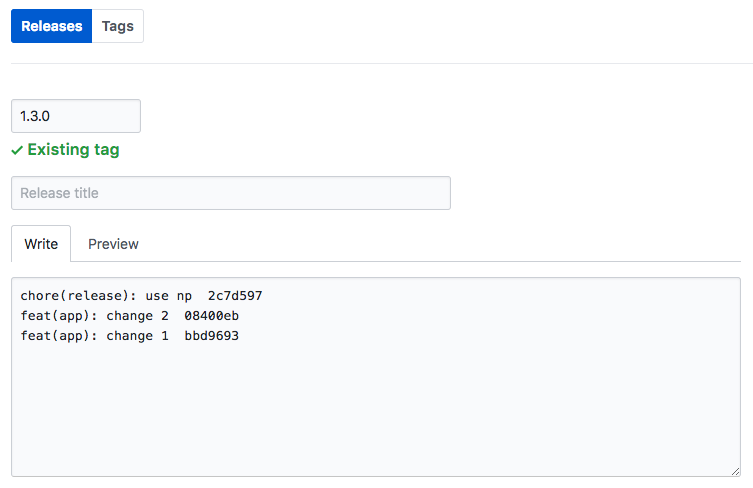
Documentation
Common solutions
node-package
If you receive the following error and are on Angular CLI 1.X, trying moving to "@angular/cli": "1.7" or higher.
Error: Unregistered task "node-package" in schematic ...