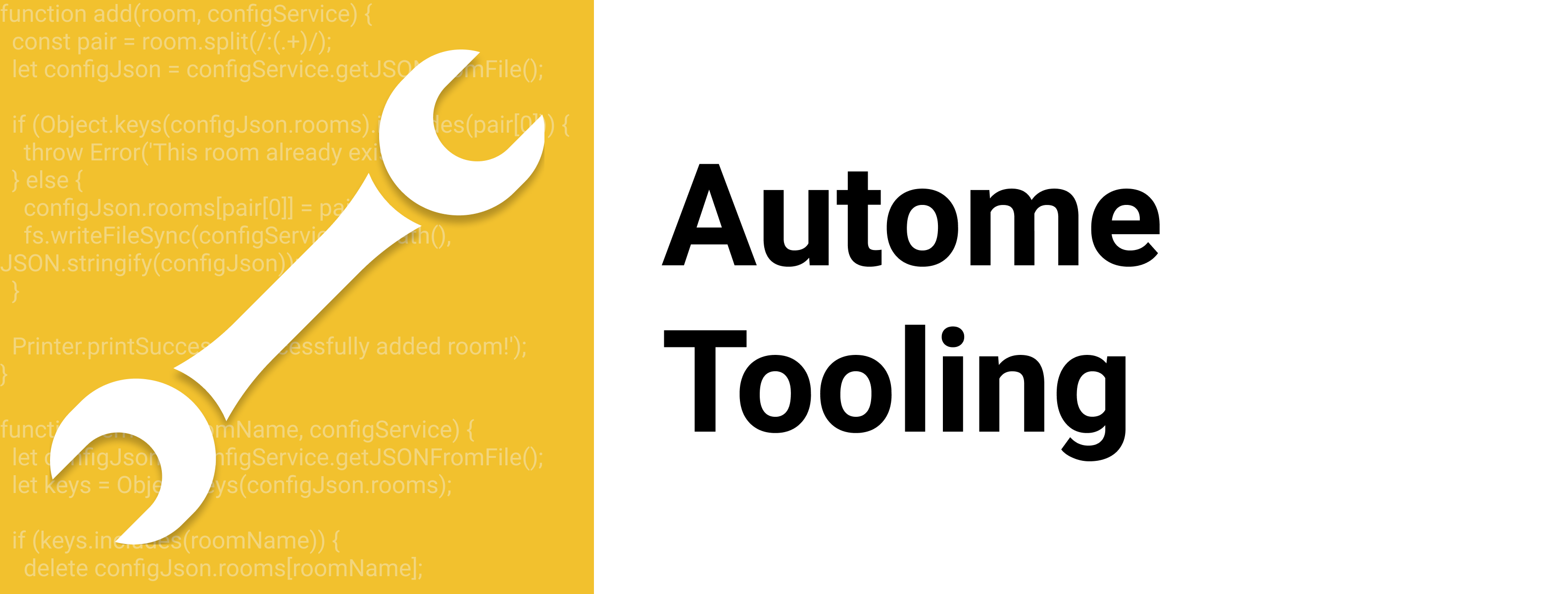Zoom CLI
A Zoom cli for developers who like the command line!
Installation
npm i -g @autome/zoom-cli
Commands
Here are the commands that this package provides.
-
zoom -l [room name]: This command opens up a Zoom meeting in the browser -
zoom -a [key(room name):url]||zoom --add [key(room name):url]: This command adds a new Zoom room to your configuration. Make sure that you provide a key, which is whatever you want to launch the Zoom room with, along with the url to the Zoom room. Make sure that your separate the two with a:. -
zoom -r [room name]||zoom --remove [room name]: This command removes the Zoom room from your configuration. -
zoom -u||zoom --update: This command updates your Zoom client. -
zoom --list: This command lists all of the rooms that you currently have in your configuration.
Testing
If you want to run the tests using VSCode, you must do the following steps
- Install the Mocha Test Explorer
- Add
"mochaExplorer.files": "src/test/**/*.js"and"mochaExplorer.require": "@babel/register"to your vsCodesettings.jsonfile. - Now you should be able to run the Mocha tests through the Test Explorer in vsCode.
Support: Feel free to submit an issue if you find a bug or want a new feature.