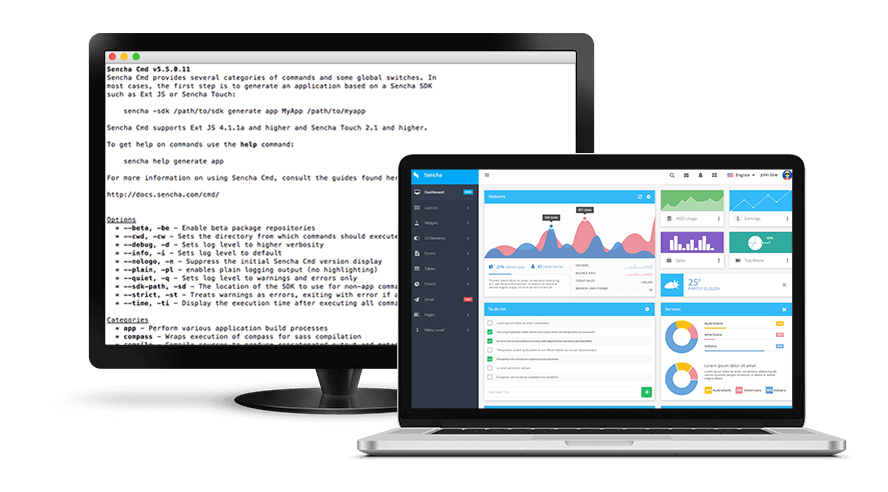Sencha Cmd is the cornerstone for building your Sencha Ext JS and Sencha Touch applications. Sencha Cmd provides a full set of lifecycle management features such as scaffolding, code minification, production build generation, and more, to complement your Sencha projects.
This is an NPM installer for Sencha Cmd, it allows you to install Sencha Cmd into your project (locally) or to your system (globally).
To add the sencha command to your system install this module globally:
$ npm install -g sencha-cmd
The sencha command should be available in your command prompt immediately after.
Install sencha-cmd with --save:
$ npm install --save sencha-cmd
You can then use the sencha command in your npm scripts.
Sencha Cmd is licensed commercially for free.
See http://www.sencha.com/legal/sencha-tools-software-license-agreement for license terms.
For third party licenses see LICENSE.md
If you have any problems with or questions about Sencha Cmd or this module, please use our Forums or Support Portal.