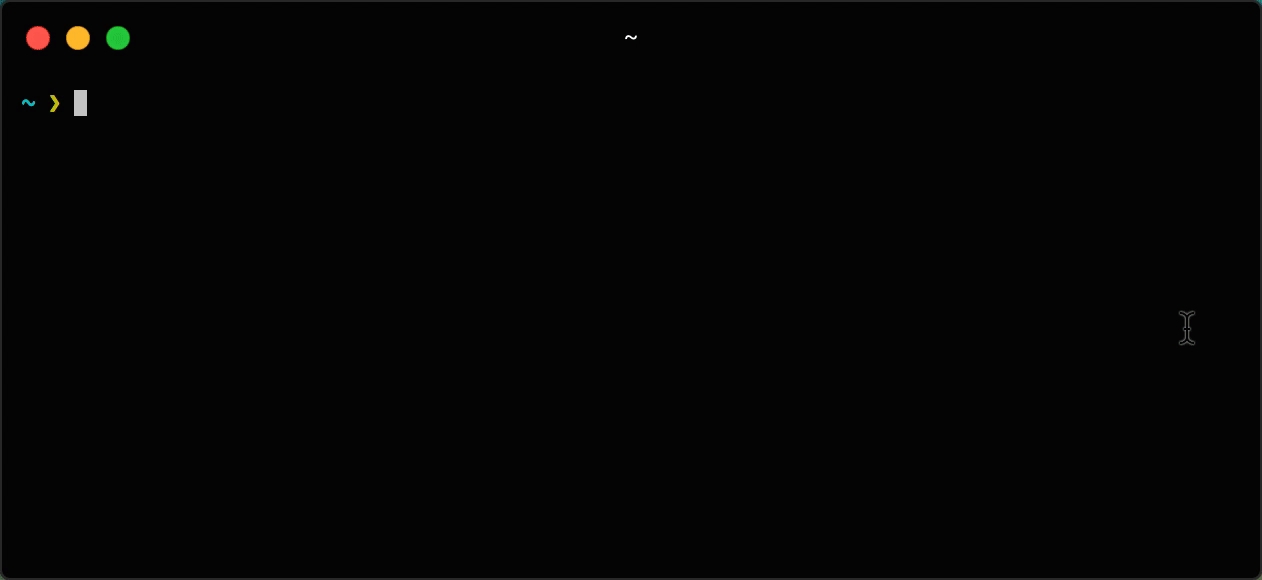ZFlix
Watch anything instantaneously, just write its name.
It searches a torrent for you and streams it using WebTorrent to your favorite app. It supports subtitles too.
Warning: If you don't know what a torrent is, or are unsure about the legality of the torrents you're downloading you shouldn't use
ZFlix.
Install
$ npm install -g zflixUsage
Wizard
Execute zflix to run a wizard, it'll ask you everything it needs: a search query, which torrent to stream, and which app to use. If you want it may also search for subtitles for you.
I'm Feeling Lucky
If you're feeling lucky, just run something like this to automatically pick the first result:
zflix SintelManual
You can also directly pass any of the valid torrent identifiers supported by parse-torrent to stream it:
zflix "magnet:?xt=urn:btih:08ada5a7a6183aae1e09d831df6748d566095a10&dn=Sintel&tr=udp%3A%2F%2Fexplodie.org%3A6969&tr=udp%3A%2F%2Ftracker.coppersurfer.tk%3A6969&tr=udp%3A%2F%2Ftracker.empire-js.us%3A1337&tr=udp%3A%2F%2Ftracker.leechers-paradise.org%3A6969&tr=udp%3A%2F%2Ftracker.opentrackr.org%3A1337&tr=wss%3A%2F%2Ftracker.btorrent.xyz&tr=wss%3A%2F%2Ftracker.fastcast.nz&tr=wss%3A%2F%2Ftracker.openwebtorrent.com&ws=https%3A%2F%2Fwebtorrent.io%2Ftorrents%2F&xs=https%3A%2F%2Fwebtorrent.io%2Ftorrents%2Fsintel.torrent"WebTorrent Options
You can pass arbitrary options to WebTorrent, read more about them here. Just write them after the special -- argument:
zflix -- --iina --pip
zflix -- --vlc --port 1234
zflix Sintel -- --vlc --port 1234Configuration
You can customize zflix to your likings via a ~/.zflix.json file.
These are the settings available:
{
"downloads": { // Downloads-related settings
"path": "~/Downloads", // If saving them, put them here
"save": true // Save the downloaded torrents or delete them upon exit
},
"outputs": { // Apps-related settings
"available": ["Airplay", "Chromecast", "DLNA", "MPlayer", "mpv", "VLC", "IINA", "XBMC"], // Apps to list when asking for the app
"favorites": ["VLC"] // Favorite apps, they will be listed before the others
},
"torrents": { // Torrents-related settings
"limit": 30, // Number of torrents to show
"details": { // Extra columns to show
"seeders": true,
"leechers": true,
"size": true,
"time": false
},
"providers": { // Torrents providers-related settings
"available": ["1337x", "ThePirateBay", "ExtraTorrent", "Rarbg", "Torrent9", "KickassTorrents", "TorrentProject", "Torrentz2"], // Providers to list if none is active
"active": "1337x" // Active provider
}
},
"subtitles": { // Subtitles-related settings
"limit": 30, // Number of subtitles to show
"details": { // Extra columns to show
"downloads": true
},
"languages": { // Languages-related settings
"available": ["Afrikaans", "..."], // Languages to list when asking for the subtitles' language
"favorites": ["English", "..."] // Favorite languages, they will be listed before the others
},
"opensubtitles": { // OpenSubtitles-related settings
"username": null, // Your OpenSubtitles username, required for increasing your IP quota
"password": null, // Your OpenSubtitles password, required for increasing your IP quota
"ssl": true
}
},
"webtorrent": { // WebTorrent-related options
"options": [ // Custom options to always pass to WebTorrent
'--keep-seeding'
]
}
}License
MIT © Fabio Spampinato MIT © Dr.Zonza