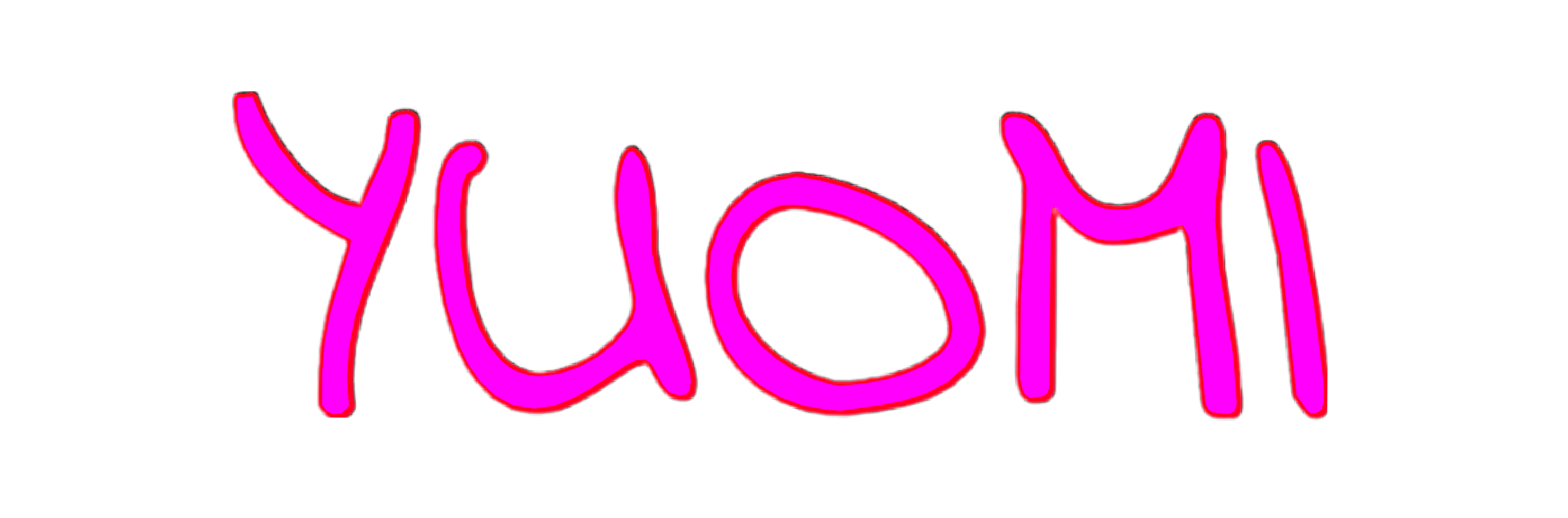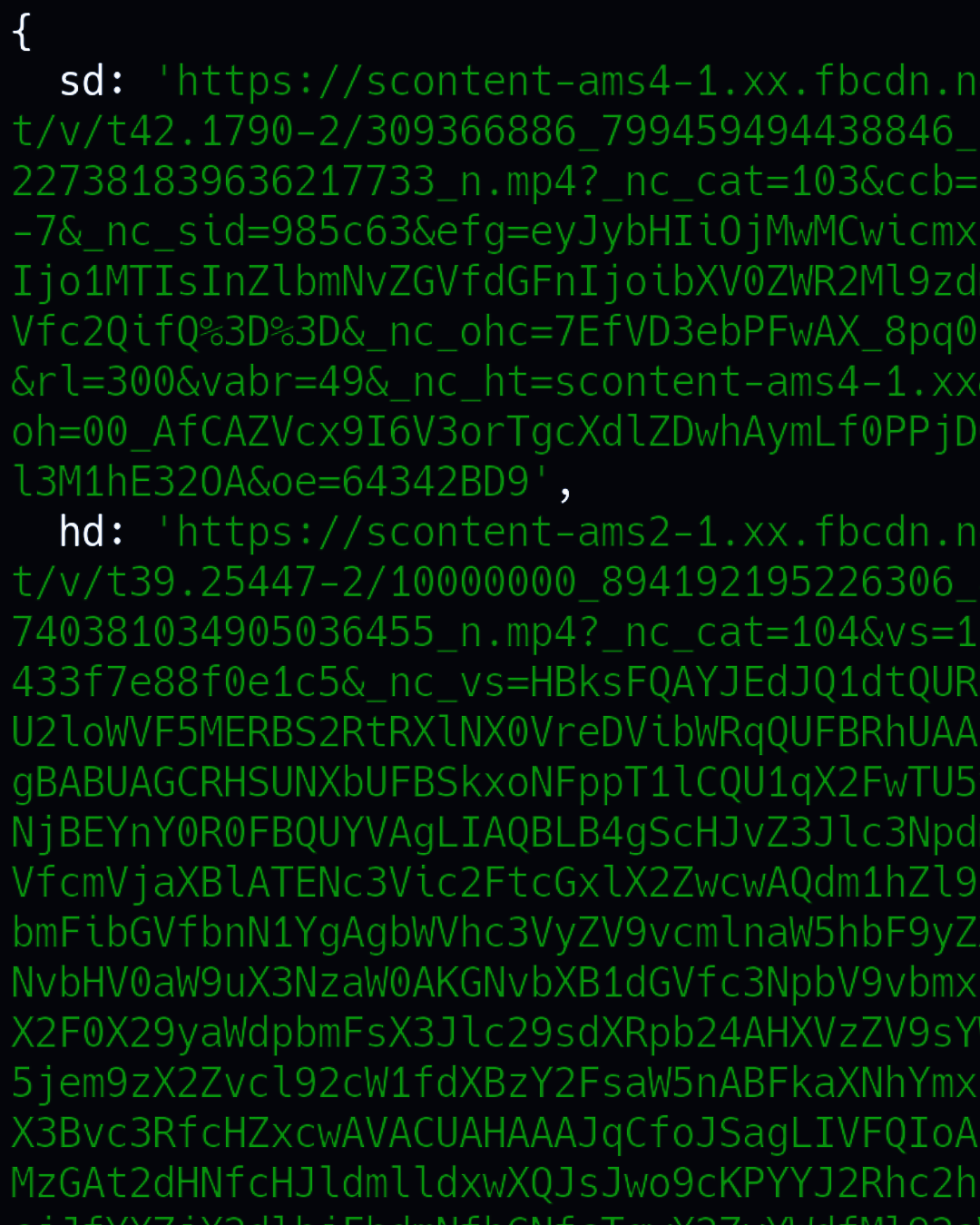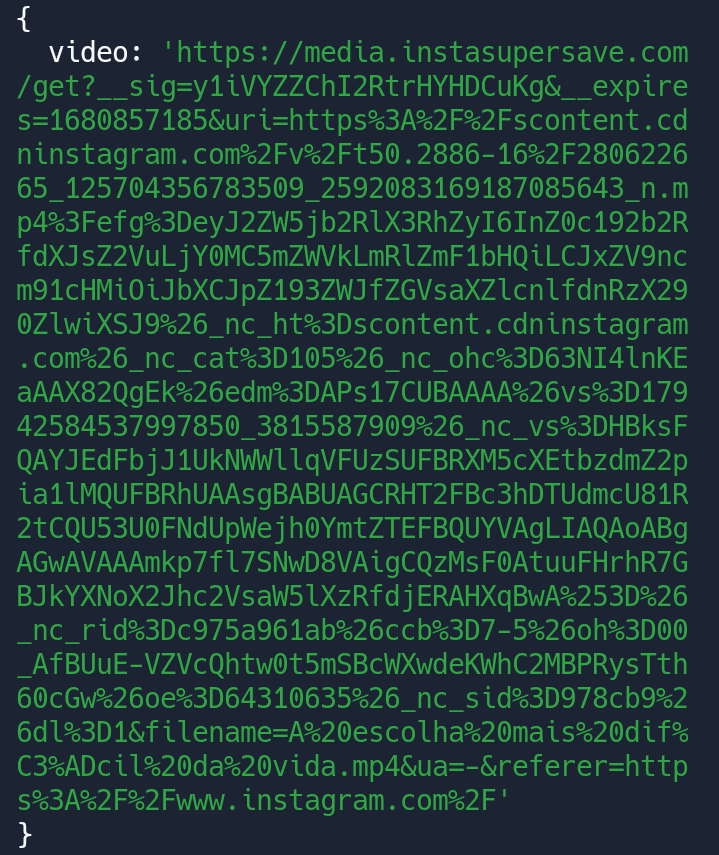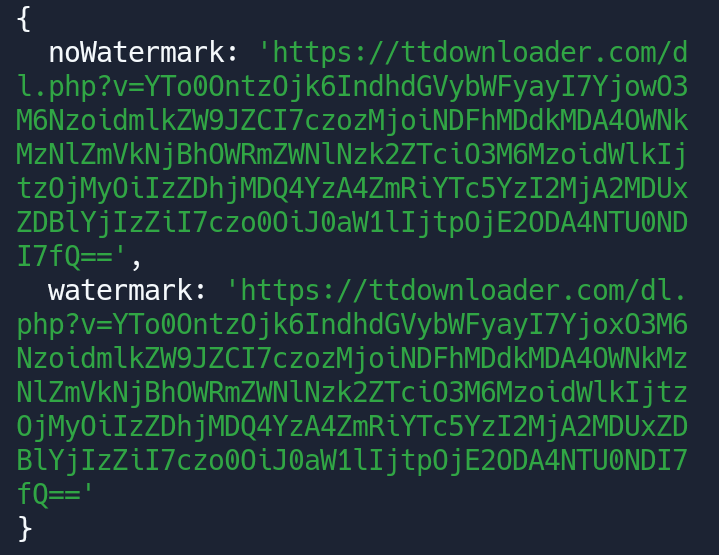a server that can set promises to manipulate inside to the internet in easy way
installation:
npm i yuomiFeatures and Usages
• server
• anime
• console
• facebook
• google
• http
• imgur
• instagram
• uptime
• tiktok
• new shell
• new duckduckgo
• new anilist
Question and Answer
what's new in v1.0.1
new features added:- shell
- duckduckgo
- anilist
system adjustment:
auto update is now available this can help you to be stay updated with new version of yuomi also don't worry every update is 100% tested
what is yuomi?
yuomi is a server that can manipulate everything in easy way. this is also have an built-in downloader so that you can easily hold the http browser, and this is have an supports for client web promises getting some api request as fast and readable outputswhat browsers client supports?
 chrome chrome |
 firefox firefox |
 safari safari |
 opera opera |
 edge edge |
 internet explorer internet explorer |
|---|---|---|---|---|---|
| version 111.0. 1 | version 111.0. 1 | version 16.3 | version 97.0.4719.17 | version 110.0.1587.69 | version 11 |
who is the developer of yuomi?
this project is created and develop bywhat is the goal of this server?
this server goal is to help you to organize your code, and also this can help you to maintain your storage, because this is a light weight server but have so many feature, and it's so very easy to manipulate with built-in downloader and apiyuomi is safe?
yuomi is a 100% safe backend server, why? because this is just a web promises client serverwhy you named this yuomi?
i named this yuomi because this is a project dream, in other the actual meaning of this is from in japanese (YUME) means DREAM. by using this server you can make your dreams come truewhat is the best GET or SAVE?
i highly recommend to you to used the SAVE method instead of GET because the SAVE method have an built-in downloader in other words your request will be automatically saved to your file, SAVE method also helps you to make your life easier cause you just need to do is to manipulate the file format or directory that's allSAVE vs GET method what should i used?
GET method is only for getting a raw direct link while the SAVE method have an built-in downloader, in other words SAVE method will automatically download your request and save it to your file in easy way and i highly recommend to you to used this feature, SAVE methodserver
const { server } = require("yuomi");you just need to call the server function as a variable to your main file after that your all set
result:
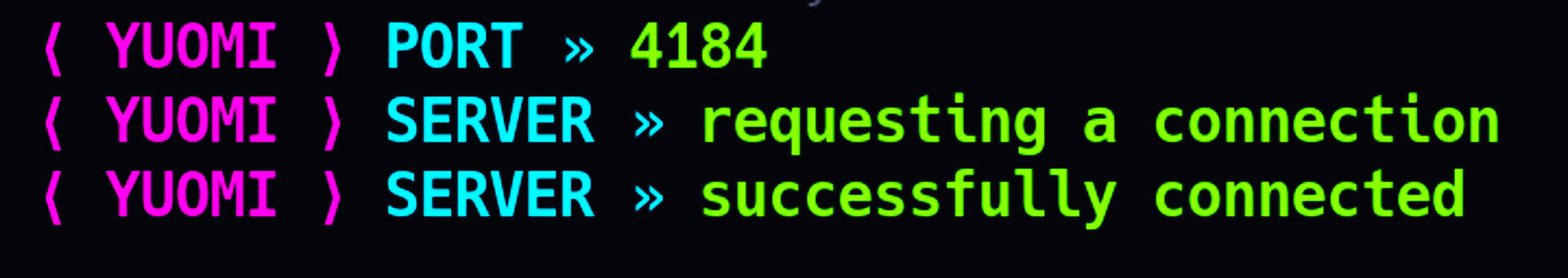 also take note the server port is randomize and the web output is just a simple http
also take note the server port is randomize and the web output is just a simple http
anime
GET
const { anime } = require("yuomi");
anime.get({
type: "nsfw",
tag: "waifu"
}).then(yume => {
console.log(yume);
});result:
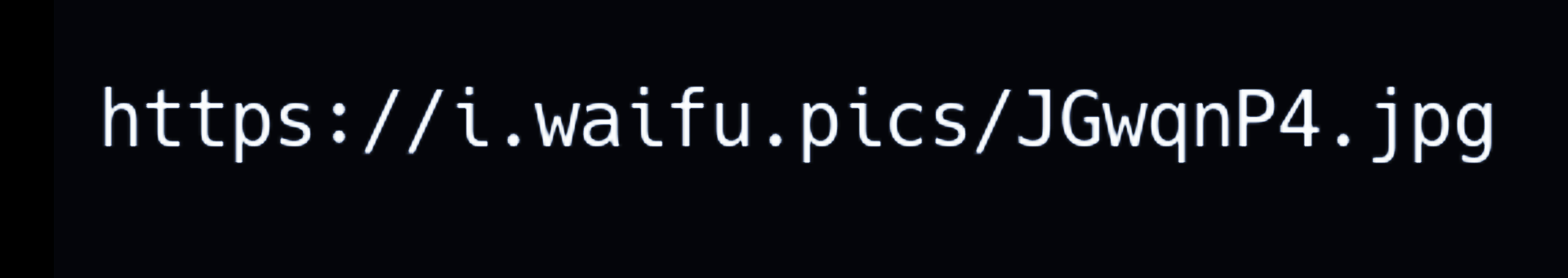 i don't write some object output so that you can easily get the response link also please see the
i don't write some object output so that you can easily get the response link also please see the SAVE example because it's have a built-in downloader
NSFW tags
"waifu"
"neko"
"trap"
"blowjob"SFW tags
"waifu"
"neko"
"shinobu"
"megumin"
"bully
"cuddle"
"cry"
"hug"
"awoo"
"kiss"
"lick"
"pat"
"smug"
"bonk"
"yeet"
"blush"
"smile"
"wave"
"highfive"
"handhold"
"nom"
"bite"
"glomp"
"slap"
"kill"
"kick"
"happy"
"wink"
"poke"
"dance"
"cringe"SAVE
const { anime } = require("yuomi");
await anime.save({
type: "nsfw",
tag: "waifu",
file: __dirname + "/cache/anime.png"
});result:
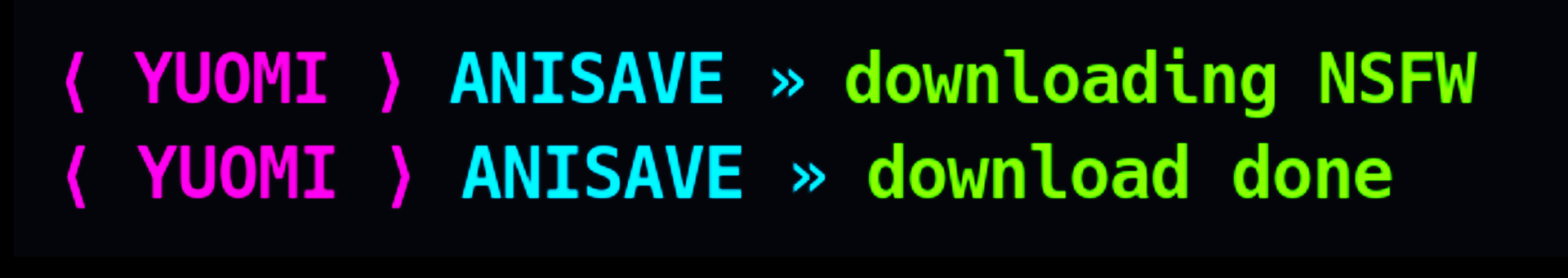 this method uses async function because you need to wait the process of image before you send the attachment also this is have a built-in downloader so all you need to do is just manipulate the file section you can set where do you want to save that file and you can also change the file format to jpg, webp, webm, etc
this method uses async function because you need to wait the process of image before you send the attachment also this is have a built-in downloader so all you need to do is just manipulate the file section you can set where do you want to save that file and you can also change the file format to jpg, webp, webm, etc
if you don't know how to make a async please read the ASYNC for example
NSFW tags
"waifu"
"neko"
"trap"
"blowjob"SFW tags
"waifu"
"neko"
"shinobu"
"megumin"
"bully
"cuddle"
"cry"
"hug"
"awoo"
"kiss"
"lick"
"pat"
"smug"
"bonk"
"yeet"
"blush"
"smile"
"wave"
"highfive"
"handhold"
"nom"
"bite"
"glomp"
"slap"
"kill"
"kick"
"happy"
"wink"
"poke"
"dance"
"cringe"ASYNC
const { anime } = require("yuomi");
//GET
async function leiamGet() {
const yume = await anime.get({type: "nsfw", tag: "waifu"});
console.log(yume);
}
leiamGet();
//SAVE
async function leiamSave() {
await anime.save({
type: "nsfw",
tag: "waifu",
file: __dirname + "/cache/anime.png"
});
}
leiamSave();the results will be the same also if you're using the module exports you can use
module.exports.YOURCALL = async function({ /*CALL FUNC*/ }) { /*YOUR CODE HERE*/ }
or
exports.YOURCALL = async function({ /*CALL FUNC*/ }} { /*YOUR CODE HERE*/ }as long as you can call the async the await method will be worked
console
LOG
const { log } = require("yuomi");
log("text here", "NAME HERE");result:
 you can easily manipulate your console.log with this, also this can help you to make your output readable
you can easily manipulate your console.log with this, also this can help you to make your output readable
ERROR
const { log } = require("yuomi");
try {
} catch (e) {
log.error("text here", "NAME HERE");
}result:
 you can easily notice the error output on your console by using the
you can easily notice the error output on your console by using the error tag on it
GET
const { facebook } = require("yuomi");
facebook.get("https://fb.watch/jKl88Swrr4/").then(yume => {
console.log(yume);
});console.log(yume.sd);
console.log(yume.hd);please go to the SAVE example because it's have a built-in downloader
SAVE
const { facebook } = require("yuomi");
await facebook.save({
url: "https://fb.watch/jKl88Swrr4",
type: "sd", // or "hd"
file: __dirname + "/cache/facebook.mp4"
});this method uses async function because you need to wait the process of video before you send the attachment also this is have a built-in downloader so all you need to do is just manipulate the file section you can set where do you want to save that file and you can also change the file format to mp4a or mp3
if you don't know how to make a async please read the ASYNC for example
TYPE
the type section is only supports two format SD and HD
what is the difference?
SD => standard quality (480p) low mb/kb
HD => high quality (1080p) large mb/2mb +
also if the facebook video doesn't supports 1080p the higher resolution gonna be downloaded (720p)
ASYNC
const { facebook } = require("yuomi");
//GET
async function leiamGet() {
const yume = await facebook.get("https://fb.watch/jKl88Swrr4/");
console.log(yume);
}
leiamGet();
//SAVE
async function leiamSave() {
await facebook.save({
url: "https://fb.watch/jKl88Swrr4",
type: "sd", // or "hd"
file: __dirname + "/cache/facebook.mp4"
});
}
leiamSave();the results will be the same also if you're using the module exports you can use
module.exports.YOURCALL = async function({ /*CALL FUNC*/ }) { /*YOUR CODE HERE*/ }
or
exports.YOURCALL = async function({ /*CALL FUNC*/ }} { /*YOUR CODE HERE*/ }as long as you can call the async the await method will be worked
const { google } = require("yuomi");
google("anime").then(yume => {
console.log(yume);
});result:
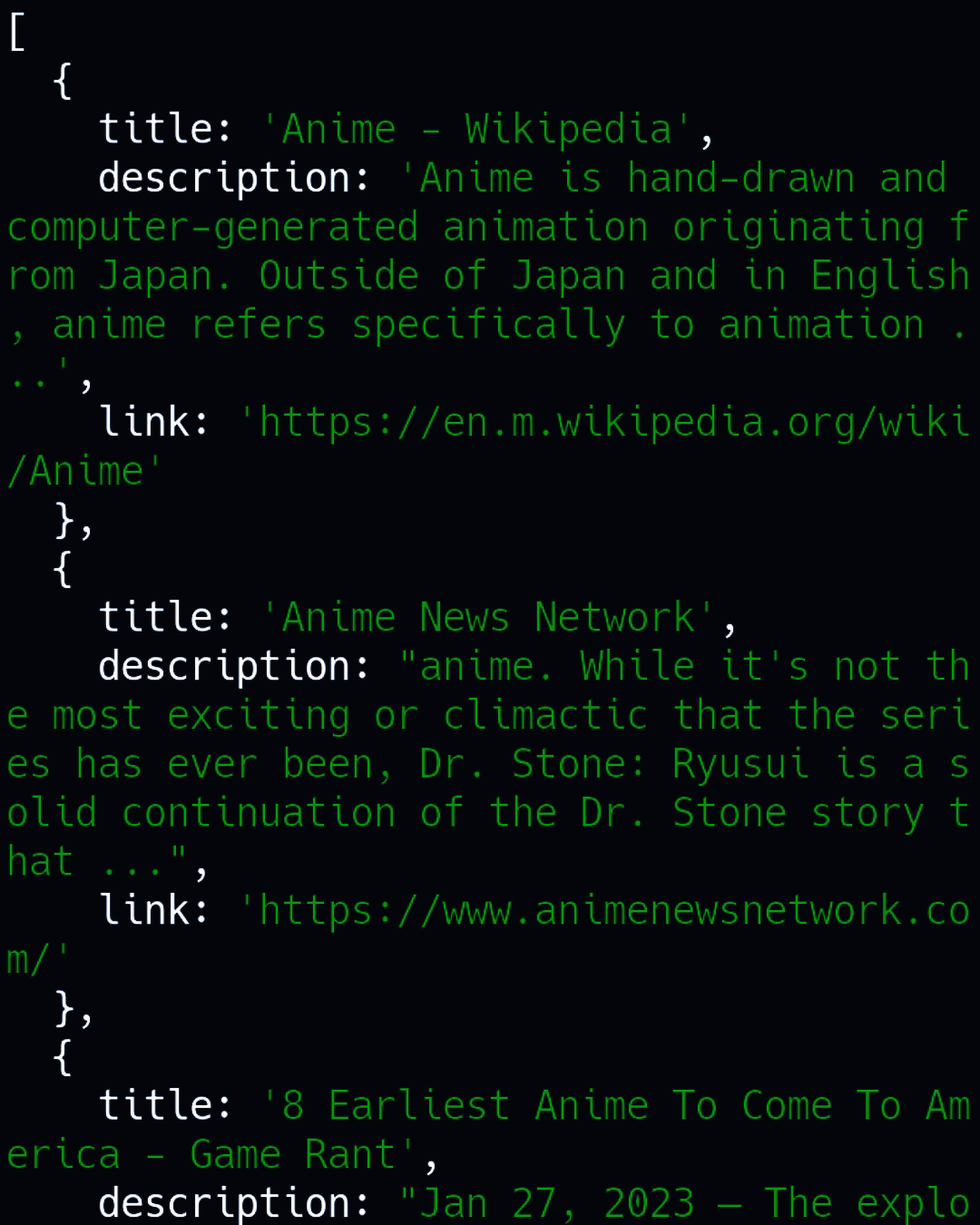 this is written in json output showing only 6 results also you can manipulate this in object for example
this is written in json output showing only 6 results also you can manipulate this in object for example
console.log(yume[0].description);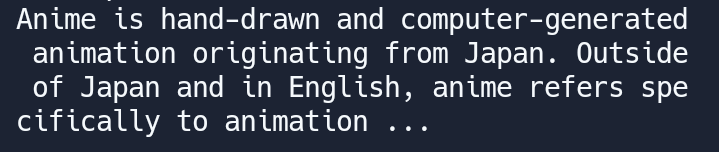 you can easily get the first object results by putting a number on your variable callback
you can easily get the first object results by putting a number on your variable callback
usage:
yume[0].title
yume[0].description
yume[0].urlhttp
GET
const { yumi } = require("yuomi");
yumi.get("https://api.leiamnash.repl.co/brainly?lang=ph&question=tae").then(yume => {
console.log(yume);
});result:
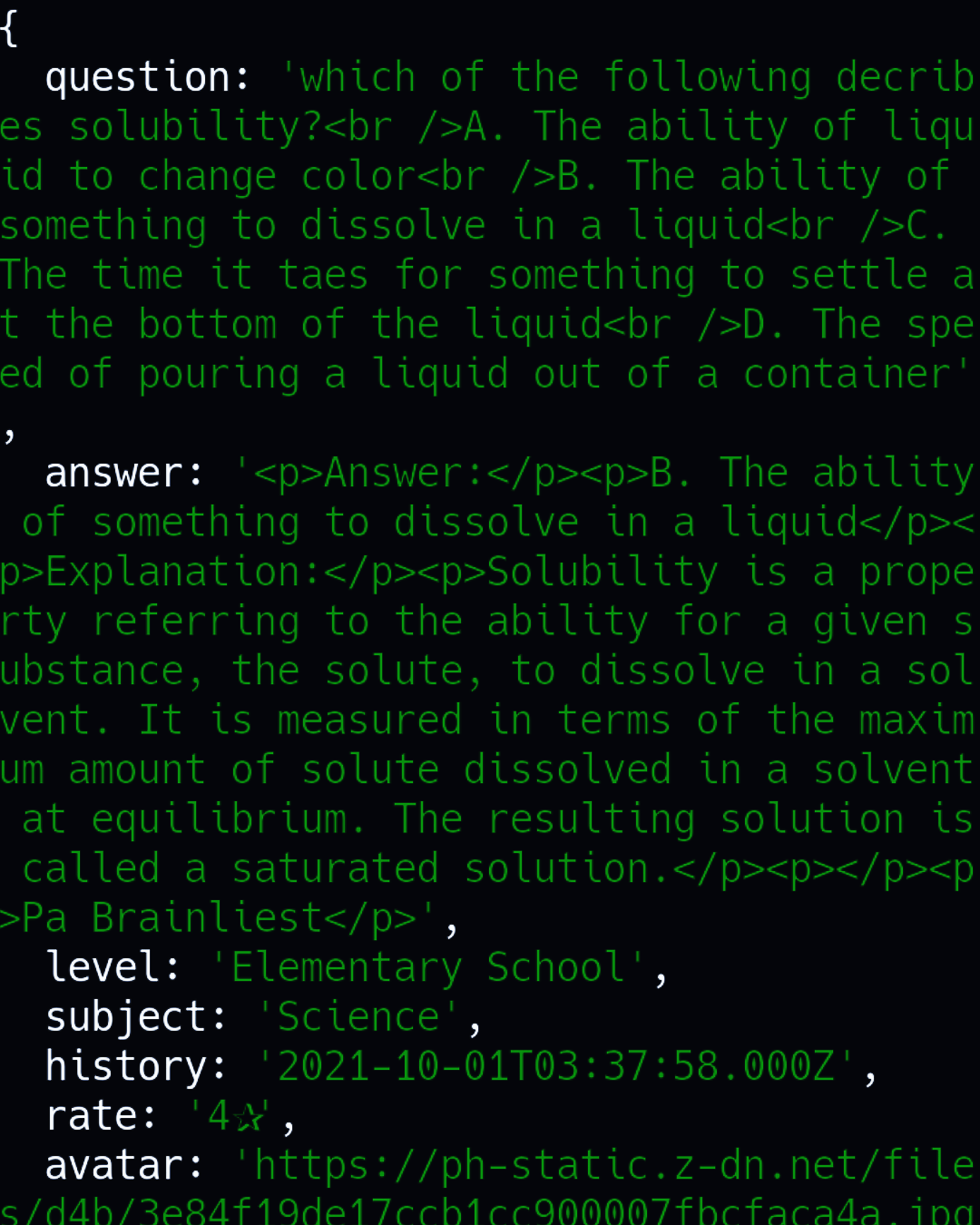 you can manipulate the internet by using this also you don't need to put
you can manipulate the internet by using this also you don't need to put data to get the output you just need to follow the json of api for example
console.log(yume.question);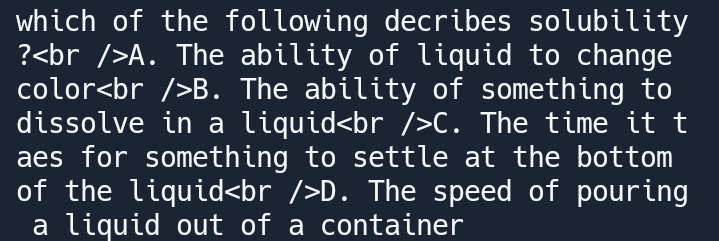 it's so pretty simple and easy to use right? also take note if you write
it's so pretty simple and easy to use right? also take note if you write yume.data.question the output will be error because you don't need to include the data you just need to follow the api output yume.question
SAVE
const { yumi } = require("yuomi");
await yumi.save({
url: "https://github.com/LeiamNashRebirth/Package/raw/main/amv/yt1s.com%20-%20Gym%20Class%20Heroes%20%20My%20Heart%20Stereo%20%20Kimi%20No%20Nawa%20Edit_v720P.mp4",
file: __dirname + "/cache/yuomi.mp4"
});result:
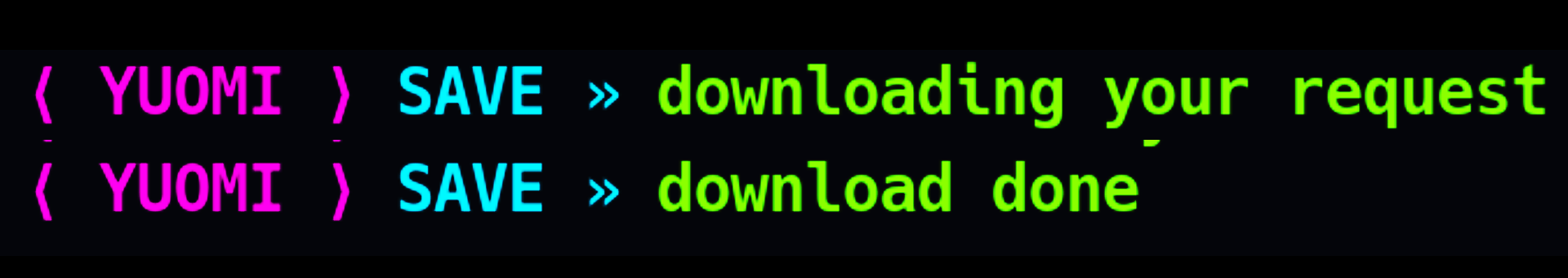 this method uses async function because you need to wait the downloader to finish downloading your request before you send the attachment also you can set where do you want to save that file and you can also change the file format to jpg, png, jpeg, mp4, mp3, mp4a, webp, webm, etc
this method uses async function because you need to wait the downloader to finish downloading your request before you send the attachment also you can set where do you want to save that file and you can also change the file format to jpg, png, jpeg, mp4, mp3, mp4a, webp, webm, etc
if you don't know how to make a async please read the ASYNC for example
LOAD
const { yumi } = require("yuomi");
yumi.get("https://api.waifu.pics/nsfw/waifu").then(yume => {
await yumi.load({
data: yume.url,
file: "yuomi.png"
});
});result:
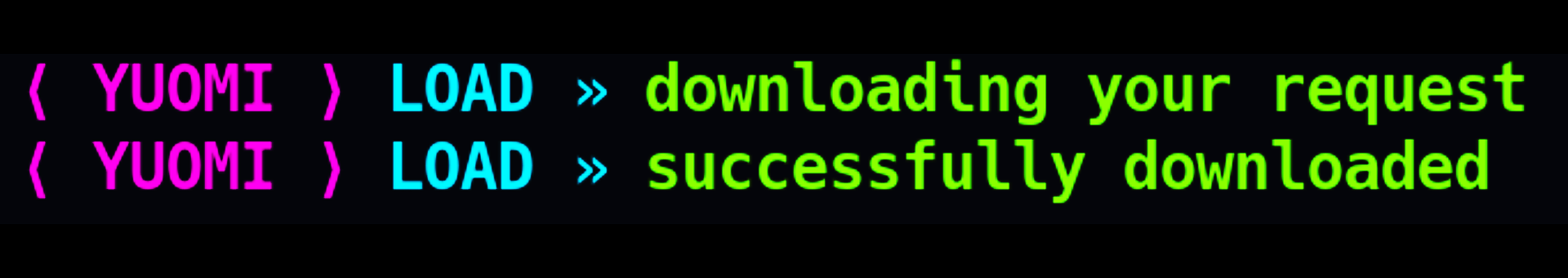 you can easily download the api output just use the GET method and LOAD method this is the combination, also the LOAD method uses async function because you need to wait the process of your request before you send the attachment and you can set where do you want to save that file and you can also change the file format to jpg, png, jpeg, mp4, mp3, mp4a, webp, webm, etc
you can easily download the api output just use the GET method and LOAD method this is the combination, also the LOAD method uses async function because you need to wait the process of your request before you send the attachment and you can set where do you want to save that file and you can also change the file format to jpg, png, jpeg, mp4, mp3, mp4a, webp, webm, etc
if you don't know how to make a async please read the ASYNC for example
ASYNC
const { yumi } = require("yuomi");
//GET
async function leiamGet() {
const yume = await yumi.get("https://api.leiamnash.repl.co/brainly?lang=ph&question=tae");
console.log(yume);
}
leiamGet();
//SAVE
async function leiamSave() {
await yumi.save({
url: "https://github.com/LeiamNashRebirth/Package/raw/main/amv/yt1s.com%20-%20Gym%20Class%20Heroes%20%20My%20Heart%20Stereo%20%20Kimi%20No%20Nawa%20Edit_v720P.mp4",
file: __dirname + "/cache/yuomi.mp4"
});
}
leiamSave();
//LOAD
async function leiamLoad() {
const yume = await yumi.get("https://api.waifu.pics/nsfw/waifu");
await yumi.load({
data: yume.url,
file: "yuomi.png"
});
}
leiamLoad();the results will be the same also if you're using the module exports you can use
module.exports.YOURCALL = async function({ /*CALL FUNC*/ }) { /*YOUR CODE HERE*/ }
or
exports.YOURCALL = async function({ /*CALL FUNC*/ }} { /*YOUR CODE HERE*/ }as long as you can call the async the await method will be worked
imgur
const { imgur } = require("yuomi");
imgur("https://i.waifu.pics/klA4WVk.jpg").then(yume => {
console.log(yume);
});result:
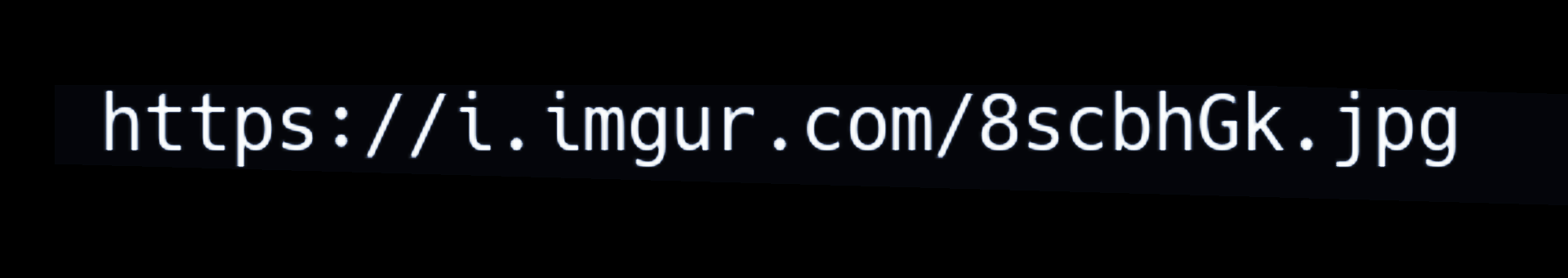 you can easily post and get the raw imgur link without the apikey, yes you read it right you don't need the apikey and also you can post unlimitedly
you can easily post and get the raw imgur link without the apikey, yes you read it right you don't need the apikey and also you can post unlimitedly
i don't write some object output so that you can easily get the response link
GET
const { instagram } = require("yuomi");
instagram.get("https://www.instagram.com/tv/CdmYaq3LAYo/").then(yome => {
console.log(yome);
}console.log(yome.video);please read SAVE example because it's have an built-in downloader
SAVE
const { instagram } = require("yuomi");
await instagram.save({
url: "https://www.instagram.com/tv/CdmYaq3LAYo/",
file "instagram.mp4"
});result:
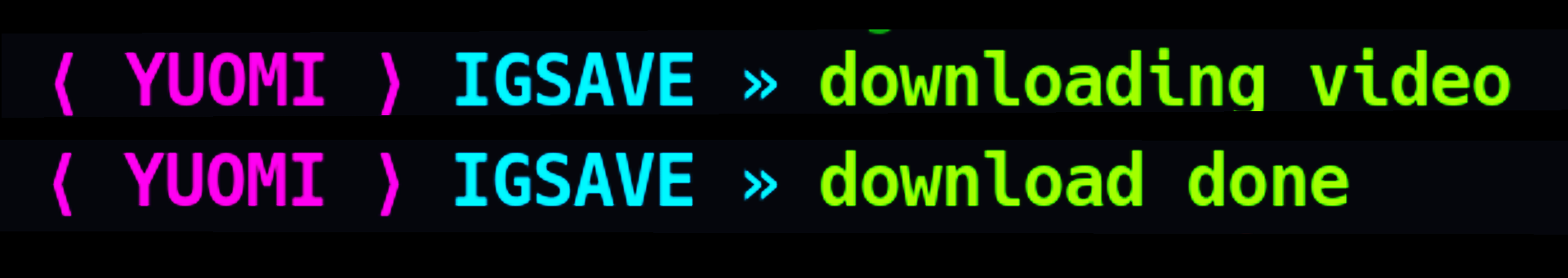 this method uses async function because you need to wait the process of video before you send the attachment also this is have a built-in downloader so all you need to do is just manipulate the file section you can set where do you want to save that file and you can also change the file format to mp4a or mp3
this method uses async function because you need to wait the process of video before you send the attachment also this is have a built-in downloader so all you need to do is just manipulate the file section you can set where do you want to save that file and you can also change the file format to mp4a or mp3
if you don't know how to make a async please read the ASYNC for example
ASYNC
const { instagram } = require("yuomi");
//GET
async function leiamGet() {
const yome = await instagram.get("https://www.instagram.com/tv/CdmYaq3LAYo/");
console.log(yome);
}
leiamGet();
//SAVE
async function leiamSave() {
await instagram.save({
url: "https://www.instagram.com/tv/CdmYaq3LAYo/",
file "instagram.mp4"
});
}
leiamSave();the results will be the same also if you're using the module exports you can use
module.exports.YOURCALL = async function({ /*CALL FUNC*/ }) { /*YOUR CODE HERE*/ }
or
exports.YOURCALL = async function({ /*CALL FUNC*/ }} { /*YOUR CODE HERE*/ }as long as you can call the async the await method will be worked
uptime
const { uptime } = require("yuomi");
uptime({
url: "",
console: "online"
});console
the console supports only three functions online error and silent
what is the difference?
online => your console will notify you if your link is online or not
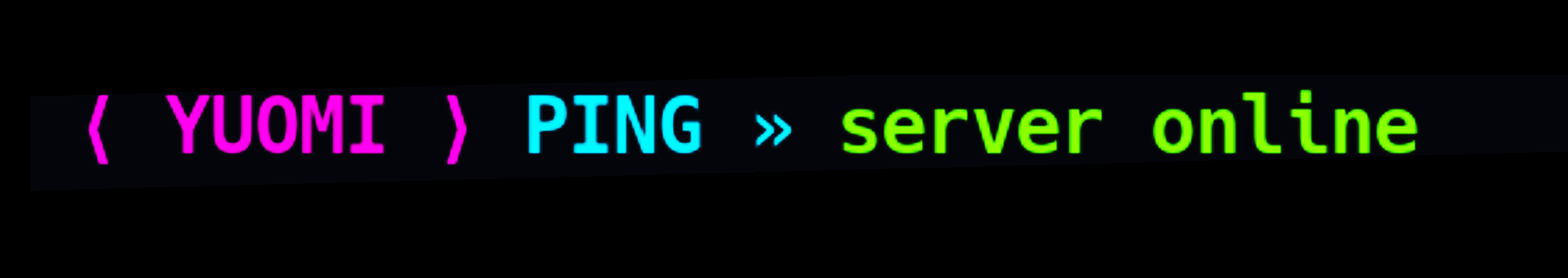
error => your console will only notify you if there's any error

silent => your console will not notify you but don't worry the uptime is still working only your console is on silent
tiktok
GET
const { tiktok } = require("yuomi");
tiktok.get("https://vt.tiktok.com/ZS8p5EmVW/").then(yome => {
console.log(yome);
});console.log(yome.noWatermark)
console.log(yome.watermark)please read the SAVE example because it's have a built-in downloader
SAVE
const { tiktok } = require("yuomi");
await tiktok.save({
url: "https://vt.tiktok.com/ZS8p5EmVW/",
watermark: false,
file: __dirname + "/cache/tiktok.mp4"
});result:
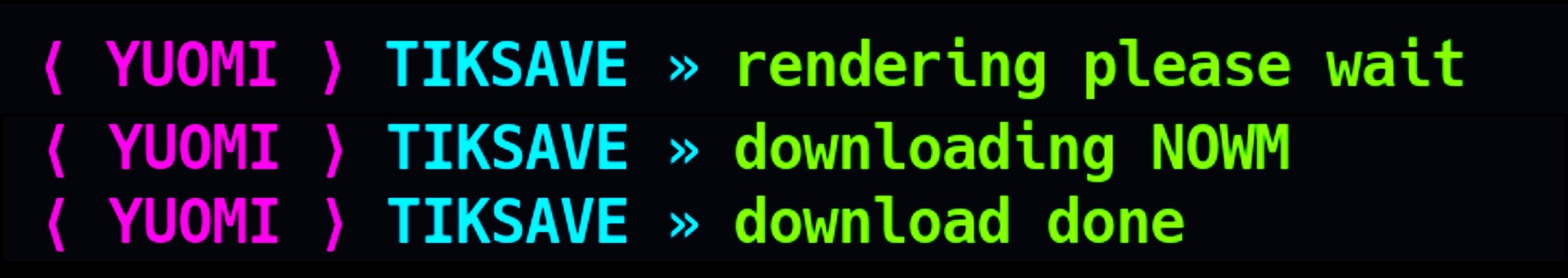 this method uses async function because you need to wait the process of video before you send the attachment also this is have a built-in downloader so all you need to do is just manipulate the file section you can set where do you want to save that file and you can also change the file format to mp4a or mp3
this method uses async function because you need to wait the process of video before you send the attachment also this is have a built-in downloader so all you need to do is just manipulate the file section you can set where do you want to save that file and you can also change the file format to mp4a or mp3
if you don't know how to make a async please read the ASYNC for example
watermark
the watermark supports only two function true and false
what is the difference?
true => with watermark
false => no watermark
ASYNC
const { tiktok } = require("yuomi");
//GET
async function leiamGet() {
const yome = await tiktok.get("https://vt.tiktok.com/ZS8p5EmVW/");
console.log(yome);
}
leiamGet();
//SAVE
async function leiamSave() {
await tiktok.save({
url: "https://vt.tiktok.com/ZS8p5EmVW/",
watermark: false,
file: __dirname + "/cache/tiktok.mp4"
});
}
leiamSave();the results will be the same also if you're using the module exports you can use
module.exports.YOURCALL = async function({ /*CALL FUNC*/ }) { /*YOUR CODE HERE*/ }
or
exports.YOURCALL = async function({ /*CALL FUNC*/ }} { /*YOUR CODE HERE*/ }as long as you can call the async the await method will be worked
developer LeiamNash