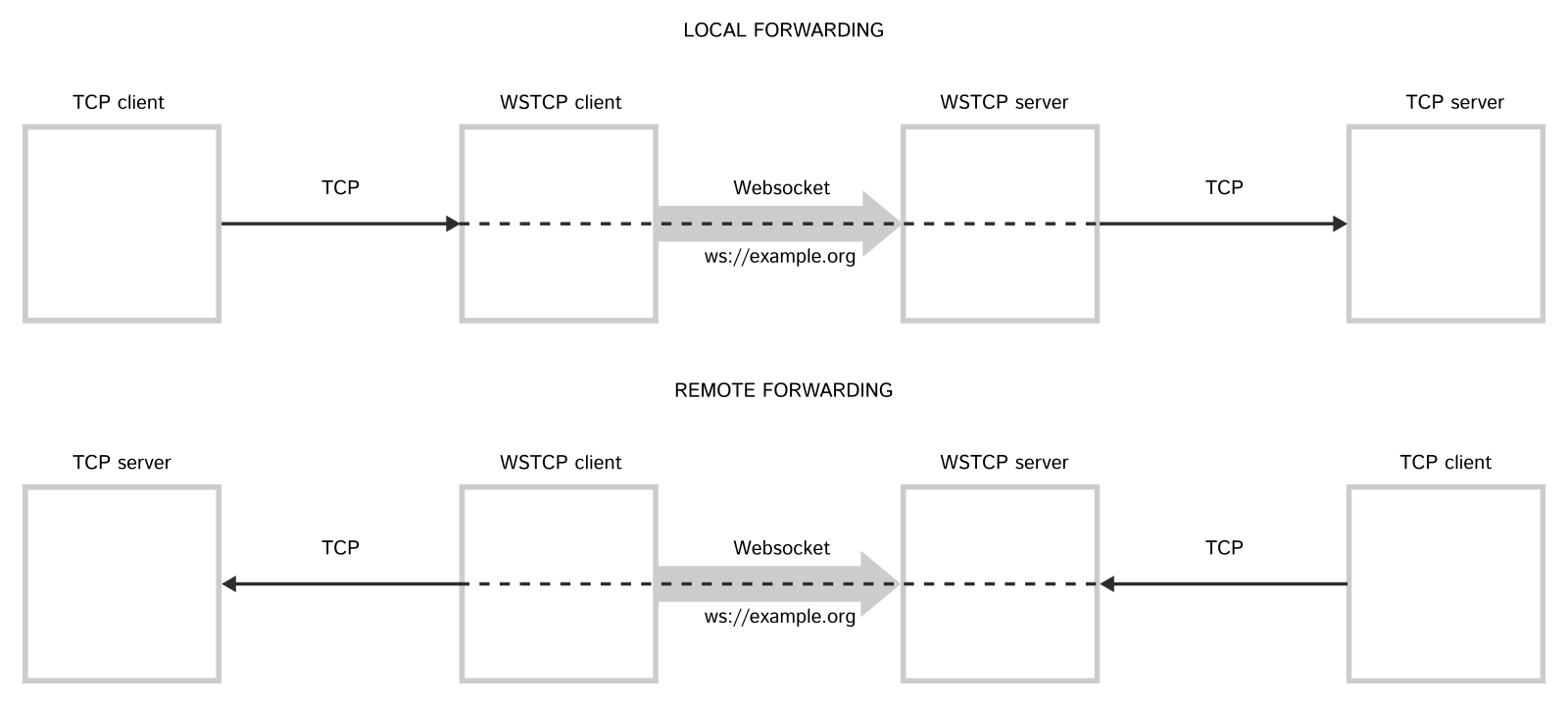wstcp is a node.js client and server implementation of TCP forwarding over WebSocket. wstcp supports local and remote port forwarding, similar to OpenSSH.
wstcp server is limited to a single WebSocket client connection at a time, but it can forward any number of simultaneous TCP connections over the WebSocket link by multiplexing.
wstcp can be used for exposing a client-side TCP server on the server-side (local forwarding) or a server-side TCP server on the client side (remote forwarding) when the client is behind a firewall, NAT, or has a dynamic IP address.
wstcp relies on MuxDemux and websocket-stream, and it has a very compact implementation (less than 200 lines of code).
In contrast to OpenSSH, the client and server decide which TCP port to use on their side.
For security (wss) use an SSL-capable HTTP proxy server such as
nginx in front of the wstcp server. The client supports connecting
to wss:// URLs.
The command-line tools wstcp-server and wstcp-client use wstcp to create a fail-safe port forwarding between a client and a server.
Server:
const wstcpServer = require('wstcp').server;
let server = wstcpServer({
port: 8000,
tcpPort: 10000,
remote: true
});
server.on('connection', () => console.log('server: connection'));
server.on('error', err => {
console.error(`server: error: ${err.message}`);
});Start a WebSocket server on port 8000 (HTTP) and listen on port 10000 for incoming TCP connections. TCP connections are forwarded to the client.
Client:
const wstcpClient = require('wstcp').client;
let client = wstcpClient({
url: 'ws://localhost:8000',
tcpPort: 22,
remote: true
});
client.on('connection', () => console.log('client: connection'))
client.on('close', () => console.log('client: close'))
client.on('error', err => {
console.error(`client: error: ${err.message}`);
});Connect to a WebSocket server on ws://localhost:8000 and forward incoming
TCP connections from the server to port 22 on localhost.
Server:
const http = require('http');
const wstcpServer = require('wstcp').server;
let clients = {
'client-1': {
port: 10001,
key: '1234'
},
'client-2': {
port: 10002,
key: '1234'
}
}
const httpServer = http.createServer();
for (let name of Object.keys(clients)) {
let opts = clients[name];
function verify(info, cb) {
let key = info.req.headers['x-key'];
if (opts.key && key === opts.key) {
return cb(true);
}
return cb(false);
}
let server = wstcpServer({
server: httpServer,
path: '/' + name,
tcpPort: opts.port,
remote: true,
verifyClient: verify
});
server.on('connection', () => console.log('server: connection'));
server.on('error', err => console.error(`server: error: ${err}`));
}
httpServer.listen(8000);Listen on port 8000 for WebSocket connections on two paths: /client-1
and /client-2. Clients are authenticated by X-Key HTTP header.
Client:
const wstcpClient = require('wstcp').client;
const client = wstcpClient({
url: 'ws://localhost:8000/client-1',
tcpPort: 22,
remote: true,
headers: {
'X-Key': '1234'
}
});
client.on('connection', () => console.log('client: connection'))
client.on('close', () => console.log('client: close'))
client.on('error', err => console.error(`client: error: ${err.message}`));Connect to ws://localhost:8000/client-1, authenticating with a key
passed in HTTP header X-Key. Listen on the TCP port 22 and forward
connections to the server.
Create a wstcp server.
options:
-
port: WebSocket port (required). -
hostname: WebSocket hostname. -
tcpPort: TCP port to connect to/listen on (required). -
tcpHostname: TCP host to connect to/listen on. -
remote: Remote port forwarding (default:false). -
pingInterval: WebSocket ping interval in ms or 0 to disable (default: 10000).
Additional options are passed to ws.
-
error(err)Emitted on error.
-
connectionEmitted when client connection has been established.
-
tcp-connectionEmitted when TCP forwarding connection has been established.
-
tcp-closeEmitted when TCP forwarding connection has been closed.
-
closeEmitted when client connection has been closed.
Connect to a wstcp server.
options:
-
url: WebSocket URL to connect to (required). -
tcpPort: TCP port to connect to/listen on (required). -
tcpHostname: TCP host to connect to/listen on. -
remote: Remote port forwarding (default:false). -
pingInterval: WebSocket ping interval in ms or 0 to disable (default: 10000).
-
error(err)Emitted on error.
-
connectionEmitted when connection to the server has been established.
-
tcp-connectionEmitted when TCP forwarding connection has been established.
-
tcp-closeEmitted when TCP forwarding connection has been closed.
-
closeEmitted when connection to the server has been closed.
- Fix the tcpHostname option of the wstcp client (reported by dotnsf).
- Fix hanging up of WS connection when TCP client cannot connect.
- Stability improvements on lossy links.
- Improved documentation.
- Improved documentation.
- Initial release.