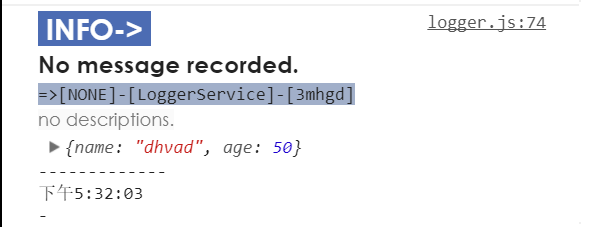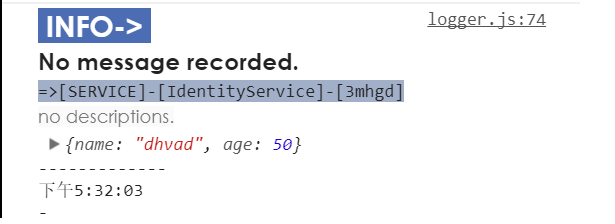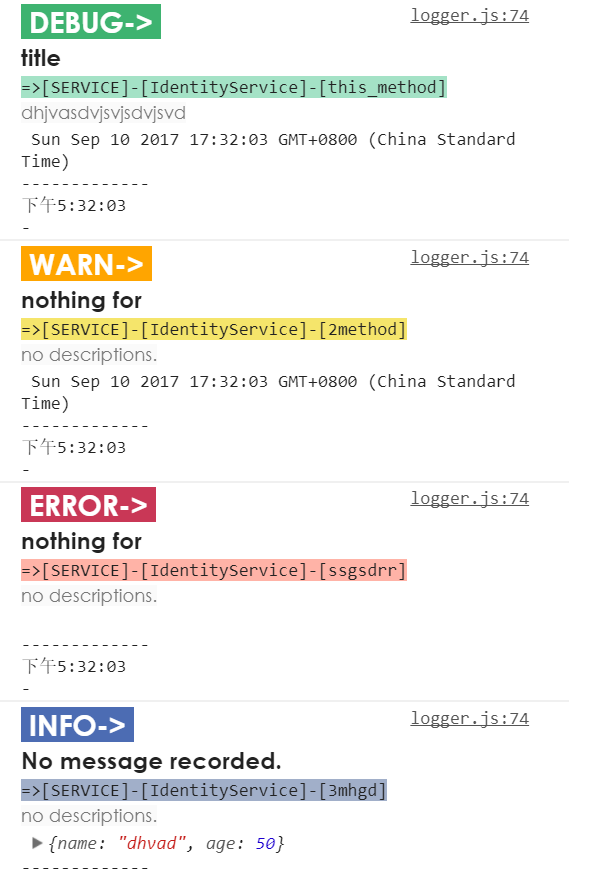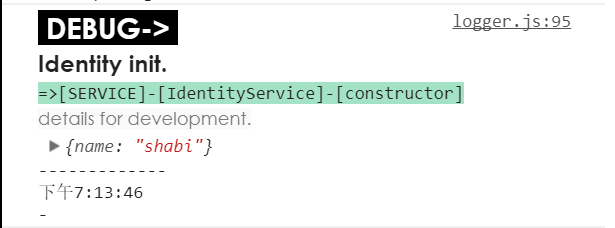this.logger.SetLogStyle(LogType.Debug, {
icon: `background-color:black;font-size:1.6em;color:white;font-family:'Century Gothic','YaHei';font-weight:900`,
msg: `font-size:1.3em;font-weight:700;font-family:'Century Gothic','YaHei';line-height:1.6;`,
route: 'background-color:#a4e2c6;line-height:1.2;',
descrb: `color:#787878;font-family:'Century Gothic';line-height:1.7;background-color:#fafafa;`,
stamp: `font-size:0.6em;font-family:'Century Gothic';line-height:1.5;`
}).Debug(...);
this.logger.SetLogStyle([
{
icon: `background-color:#3eb370;font-size:1.6em;color:white;font-family:'Century Gothic','YaHei';font-weight:900`,
msg: `font-size:1.3em;font-weight:700;font-family:'Century Gothic','YaHei';line-height:1.6;`,
route: 'background-color:#a4e2c6;line-height:1.2;',
descrb: `color:#787878;font-family:'Century Gothic';line-height:1.7;background-color:#fafafa;`,
stamp: `font-size:0.6em;font-family:'Century Gothic';line-height:1.5;`
},
{
icon: `background-color:#4c6cb3;font-size:1.6em;color:white;font-family:'Century Gothic','YaHei';font-weight:900`,
msg: `font-size:1.3em;font-weight:700;font-family:'Century Gothic','YaHei';line-height:1.6;`,
route: 'background-color:#a1afc9;line-height:1.2;',
descrb: `color:#787878;font-family:'Century Gothic';line-height:1.7;background-color:#fafafa;`,
stamp: `font-size:0.6em;font-family:'Century Gothic';line-height:1.5;`
}, {
icon: `background-color:#ffa500;font-size:1.6em;color:white;font-family:'Century Gothic','YaHei';font-weight:900`,
msg: `font-size:1.3em;font-weight:700;font-family:'Century Gothic','YaHei';line-height:1.6;`,
route: 'background-color:#f5e56b;line-height:1.2;',
descrb: `color:#787878;font-family:'Century Gothic';line-height:1.7;background-color:#fafafa;`,
stamp: `font-size:0.6em;font-family:'Century Gothic';line-height:1.5;`
},
{
icon: `background-color:#c93756;font-size:1.6em;color:white;font-family:'Century Gothic','YaHei';font-weight:900`,
msg: `font-size:1.3em;font-weight:700;font-family:'Century Gothic','YaHei';line-height:1.6;`,
route: 'background-color:#ffb3a7;line-height:1.2;',
descrb: `color:#787878;font-family:'Century Gothic';line-height:1.7;background-color:#fafafa;`,
stamp: `font-size:0.6em;font-family:'Century Gothic';line-height:1.5;`
}
]);
this.logger.LogStyles = [
{
icon: `background-color:#3eb370;font-size:1.6em;color:white;font-family:'Century Gothic','YaHei';font-weight:900`,
msg: `font-size:1.3em;font-weight:700;font-family:'Century Gothic','YaHei';line-height:1.6;`,
route: 'background-color:#a4e2c6;line-height:1.2;',
descrb: `color:#787878;font-family:'Century Gothic';line-height:1.7;background-color:#fafafa;`,
stamp: `font-size:0.6em;font-family:'Century Gothic';line-height:1.5;`
},
{
icon: `background-color:#4c6cb3;font-size:1.6em;color:white;font-family:'Century Gothic','YaHei';font-weight:900`,
msg: `font-size:1.3em;font-weight:700;font-family:'Century Gothic','YaHei';line-height:1.6;`,
route: 'background-color:#a1afc9;line-height:1.2;',
descrb: `color:#787878;font-family:'Century Gothic';line-height:1.7;background-color:#fafafa;`,
stamp: `font-size:0.6em;font-family:'Century Gothic';line-height:1.5;`
}, {
icon: `background-color:#ffa500;font-size:1.6em;color:white;font-family:'Century Gothic','YaHei';font-weight:900`,
msg: `font-size:1.3em;font-weight:700;font-family:'Century Gothic','YaHei';line-height:1.6;`,
route: 'background-color:#f5e56b;line-height:1.2;',
descrb: `color:#787878;font-family:'Century Gothic';line-height:1.7;background-color:#fafafa;`,
stamp: `font-size:0.6em;font-family:'Century Gothic';line-height:1.5;`
},
{
icon: `background-color:#c93756;font-size:1.6em;color:white;font-family:'Century Gothic','YaHei';font-weight:900`,
msg: `font-size:1.3em;font-weight:700;font-family:'Century Gothic','YaHei';line-height:1.6;`,
route: 'background-color:#ffb3a7;line-height:1.2;',
descrb: `color:#787878;font-family:'Century Gothic';line-height:1.7;background-color:#fafafa;`,
stamp: `font-size:0.6em;font-family:'Century Gothic';line-height:1.5;`
}
];