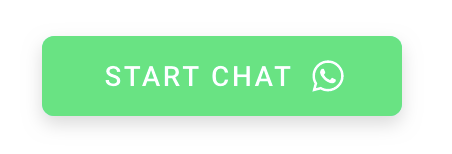<whatsapp-button>
Easily start WhatsApp conversations! Based on @material/mwc-button.
Installation
npm i whatsapp-buttonthen import
Or grab from unpkg.com CDN:
Usage
You can check out an example of it working here: JsFiddle
Linting with ESLint, Prettier, and Types
To scan the project for linting errors, run
npm run lintTo automatically fix many linting errors, run
npm run formatYou can format using ESLint and Prettier individually as well
npm run format:eslintnpm run format:prettierTesting with Karma
To run the suite of karma tests, run
npm run testor to run them in compatibility mode for legacy browsers
npm run test:compatibilityTo run the tests in watch mode (for TDD, for example), run
npm run test:watchor
npm run test:compatibilityTesting with Karma via BrowserStack
To run the suite of karma tests in BrowserStack, run
npm run test:bsManaging Test Snapshots
You can manage the test snapshots using
npm run test:update-snapshotsor
npm run test:prune-snapshotsDemoing with
To run a local instance of Storybook for your component, run
npm run storybookTo build a production version of Storybook, run
npm run storybook:buildLocal Demo with es-dev-server
npm startTo run a local development server that serves the basic demo located in demo/index.html
npm start:compatibilityTo run a local development server in compatibility mode for older browsers that serves the basic demo located in demo/index.html