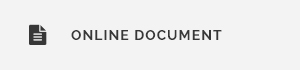Quick start
webli is a cli tool which will help you in creating react and wordpress site in a single click. Its tools option is also beneficial in your day to day work.
To install webli globally in your machine, open your terminal and type
npm i webli -gChecking
To check webli is installed in your machine open your terminal and type
webli --versionStarting new project
To start a new project open your terminal and type
webli newThis will ask you to choose platform for which you want to create a new project.
Currently supported platforms are
ReactWordpressHTML
Note: You can also use webli n to open the new command
Tools command
To open tools command type
webli toolsCurrently supported tools are
WordpressArchieveExtractEncryptDecryptMinifierSearch and ReplaceImage Processing
Note: You can also use webli t to open the tools command