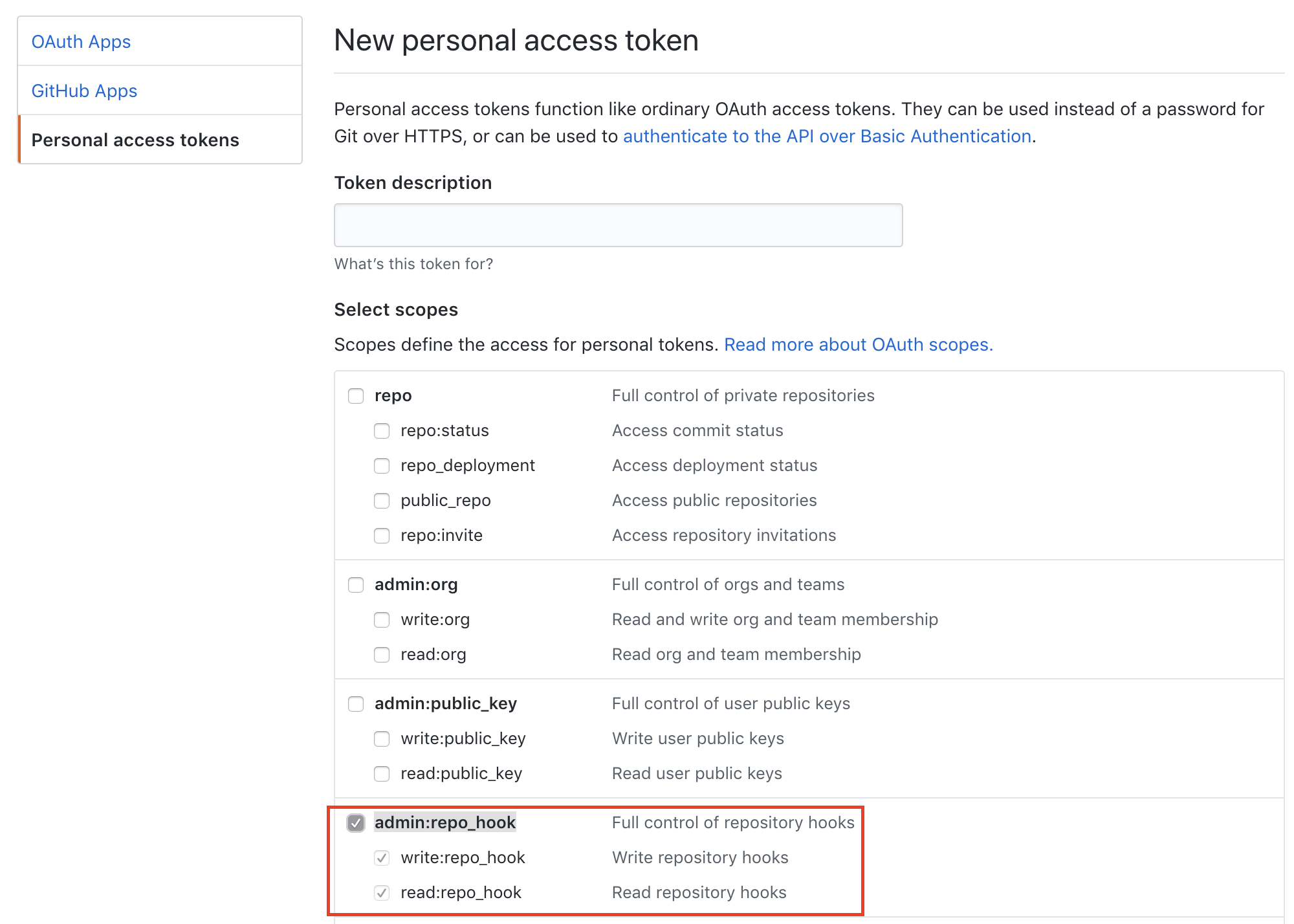webhookup
setup webhooks quickly for your GitHub/GHE projects.
usage
npx webhookup [options]. you can also npm install -g webhookup or yarn global add webhookup
configuration
webhookup can be configured through the CLI or the environment. my preference is to set a few env vars and simply run webhookup in the current project to setup my most commonly used webhook, then override it only as needed with the CLI.
env
a common env config could be:
export WEBHOOK_GITHUB_TOKEN=<TOKEN>export WEBHOOK_ENDPOINT=https://<WEBHOOK_HOST>/payloadexport WEBHOOK_SECRET=<HOOK_SECRET>export WEBHOOK_EVENTS=status,pull_request # https://developer.github.com/webhooks/#events # export GITHUB_ENDPOINT # assume api.github.com # export GITHUB_OWNER # let the cli discover it from your project # export GITHUB_REPOSITORY # let the cli discover it from your project then cd /my/project && webhookup. please tread with caution putting secrets in your env.
cli
you can provide and/or squash any settings from the CLI:
$ webhookup --help github webhooks library & cli Usage $ webhookup [options] Options --github, -g or env GITHUB_ENDPOINT. defaults to github.com's api --owner, -o or env GITHUB_OWNER. repo owner/org. if none provided, tries to read owner from working directory --repository, -r or env GITHUB_REPOSITORY. repo name. if none provided, tries to read from working directory --token, -t or env WEBHOOK_GITHUB_TOKEN or GITHUB_TOKEN. github api token. must provide admin:repo_hook permission --endpoint, -h or env WEBHOOK_ENDPOINT. url to the origin (host:<port>) where your webhook listener lives --secret, -s or env WEBHOOK_SECRET. github webhook secret. your hook service uses this secret to verify that request is legitimate. --events, -e or env WEBHOOK_EVENTS. csv list of events. e.g. `status,push` --purge, -p delete all webhooks for repo. Examples # minimal, if you configure your env for everything $ webhookup # pragmatic option 1, specify just events, cd to your github/.git enabled project, # use your env for the rest $ webhookup -e status,push # pragmatic option 2, if your PWD is a github & .git enabled project $ webhookup -t <token> -h my.webhook.host.com -s <super-secret> -e status,push # ignore PWD, specify org & repo $ webhookup -o cdaringe -r webhookuptokens
your github token must provide admin:repo_hook permission. you can visit https://github.com/settings/tokens/new to create new github API tokens.