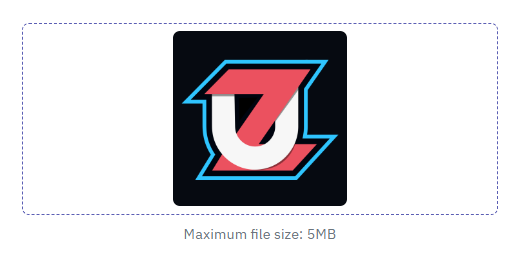A Vue 3 drag-and-drop file upload component with validation, preview, and error handling.
- Drag and drop file upload
- Click to open file selector
- Image preview for images
- File type icons for other file types (PDF, Word, Text, Excel)
- File validation (type and size restrictions)
- Customizable placeholder and helper text
- Error handling with user feedback
- Customizable upload icon using a slot
This component is designed to be used in a Vue 3 project with the Composition API.
npm i vue3-fileinputImport and use the component in a specific Vue file:
<template>
<Vue3Fileinput
v-model="uploadedFile"
:fileType="['image/png', 'image/jpeg', 'application/pdf']"
:maxSize="5 * 1024 * 1024"
placeholder="Drop your file here"
helperText="Max size: 5MB"
/>
</template>
<script setup>
import { ref } from "vue";
import Vue3Fileinput from "vue3-fileinput";
import "vue3-fileinput/dist/vue3-fileinput.css";
const uploadedFile = ref(null);
</script>To register the component globally in your Vue 3 project:
import './assets/main.css'
import { createApp } from 'vue'
import Vue3Fileinput from 'vue3-fileinput'
import "vue3-fileinput/dist/vue3-fileinput.css";
import App from './App.vue'
const app = createApp(App)
app.use(Vue3Fileinput)
app.mount('#app')Once registered globally, you can use <Vue3Fileinput> anywhere without importing it again:
<template>
<Vue3Fileinput v-model="uploadedFile" />
</template>
<script setup>
import { ref } from "vue";
const uploadedFile = ref(null);
</script>| Slot Name | Description |
|---|---|
icon |
Slot for customizing the upload icon inside the drop zone |
<Vue3Fileinput v-model="uploadedFile">
<template #icon>
<i class="fas fa-folder-plus upload-icon"></i>
</template>
</Vue3Fileinput>| Prop Name | Type | Default | Description |
|---|---|---|---|
modelValue |
File |
null |
The selected file |
required |
Boolean |
false |
Whether file upload is mandatory |
fileType |
Array |
['image/png', 'image/jpeg', 'image/jpg', 'application/pdf', 'text/plain'] |
Allowed file types |
placeholder |
String |
'Drag and drop a file here' |
Placeholder text before file selection |
helperText |
String |
'' |
Additional helper text below the drop zone |
maxSize |
Number |
2 * 1024 * 1024 (2MB) |
Maximum file size allowed |
maxFiles |
Number |
1 |
Maximum number of files allowed |
inValid |
Boolean |
false |
Marks the component as invalid |
| Event Name | Payload | Description |
|---|---|---|
update:modelValue |
File |
Triggered when a new file is selected |
file-reset |
null |
Triggered when the file selection is cleared |
To manually reset the file selection, use:
<script setup>
import { ref } from "vue";
import Vue3Fileinput from 'vue3-fileinput'
import "vue3-fileinput/dist/vue3-fileinput.css";
const fileUploadRef = ref(null);
const resetFile = () => {
fileUploadRef.value.resetFile();
};
</script>To set a file preview (e.g., from an API response), use:
<script setup>
import { ref, onMounted } from "vue";
import Vue3Fileinput from 'vue3-fileinput'
import "vue3-fileinput/dist/vue3-fileinput.css";
const fileUploadRef = ref(null);
const imagepath = ref(
"https://media.istockphoto.com/id/1147544807/vector/thumbnail-image-vector-graphic.jpg?s=612x612&w=0&k=20&c=rnCKVbdxqkjlcs3xH87-9gocETqpspHFXu5dIGB4wuM="
);
onMounted(() => {
fileUploadRef.value.preview = imagepath.value;
});
</script>The component is styled with scoped CSS and can be customized further based on your needs.
This component is open-source and can be modified as needed.