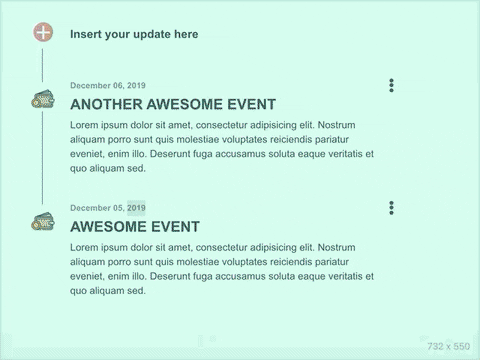vue-timeline-pro
Simple, highly customizable, and no dependency timeline.
Install
npm install vue-timeline-pro --save
How to use
Include plugin in your main.js file.
import VTimelinePro from 'vue-timeline-pro';
Vue.use(VTimelinePro);
/*
By default, the plugin will use "VueTimelinePro" name for the component.
If you need to change it, you can do so by providing "componentName" param.
Example:
Vue.use(VTimelinePro, { componentName: "foo-timeline-pro" })
...
<foo-timeline-pro updates="updates"></foo-timeline-pro>
*/Create Basic Timeline
<VueTimelinePro updates="updates"/>data() {
return {
updates: [
{
icon: '/awesomeimage.png',
title: 'My awesome title',
description: 'Lorem ...',
date: new Date(),
url: 'https://wakeupyouneedtomakemoney...'
}
]
}
}Create a editable timeline
<VueTimelinePro updates="updates" :readOnly="false"/>data() {
return {
updates: [...],
}
}Listen when is added an item
<VueTimelinePro updates="updates" :readOnly="false" @onAddItem="onAddItem"/>methods: {
onAddItem(item, index) {
console.log(item, index);
}
}Listen when is removed an item
<VueTimelinePro updates="updates" :readOnly="false" @onRemoveItem="onRemoveItem"/>methods: {
onRemoveItem(item, index) {
console.log(item, index);
}
}Listen when is updated an item
<VueTimelinePro updates="updates" :readOnly="false" @onUpdateItem="onUpdateItem"/>methods: {
onUpdateItem(item) {
console.log(item);
}
}Format the date displayed
<VueTimelinePro updates="updates" :formatDate="formatDate"/>// use your favorite library or simply vanilla
import spacetime from 'spacetime';
...
methods: {
formatDate(date) {
return spacetime(date).format('nice');
}
}Add custom props to link
<VueTimelinePro updates="updates" :linkProps="{'target': '_blank'}"/>Redefine update model fields
<VueTimelinePro :updates="updates" :modelItem="updateModel" />data() {
return {
...
updateModel: {
title: 'fooTitle',
description: 'fooDescription',
date: 'fooDate',
icon: 'fooIcon',
url: 'fooUrl'
}
}
},
methods: {
onAddUpdate(item) {
console.log(item);
/* fooDate: (...),
fooDescription: (...)
fooIcon: (...)
fooTitle: (...)
fooUrl: (...)
*/
},
}Props
| Name | Type | Required | Default | Description |
|---|---|---|---|---|
| updates | Array | false | [] | List of updates. |
| readOnly | Boolean | false | true | Is possible edit the list or not? |
| suggestiveText | String | false | Add a new update | Text used by first plus. |
| linkProps | Object | false | {} | Props assigned to link to each update. |
| acceptButtonText | String | false | 'Accept' | Text for accept button when is edited the update. |
| cancelButtonText | string | false | 'Cancel' | Text for cancel button when is edited the update. |
| formatDate | Func | false | () => {}... | Function used to format a date object. Default format en-US, example: December 05, 2019. |
| imageList | Array | false | [] | List of image urls, used to represent an update. |
| modelItem | Object | false | title:'title', description:'description', date:'date', icon:'icon', url:'url'} | Update model, will be used to map values of each update. |
Events @
-
onAddItem(updateItem) - Event when is added an new update.
- updateItem: Object added.
-
onUpdateItem(updateItem, index) - Trigger when is updated an update.
- updateItem: Object updated.
- index: Index of object updated.
-
onRemoveItem(removedUpdateItem, index) - Trigger when is removed an update.
- removedUpdateItem: Object removed.
- index: Index of object removed.