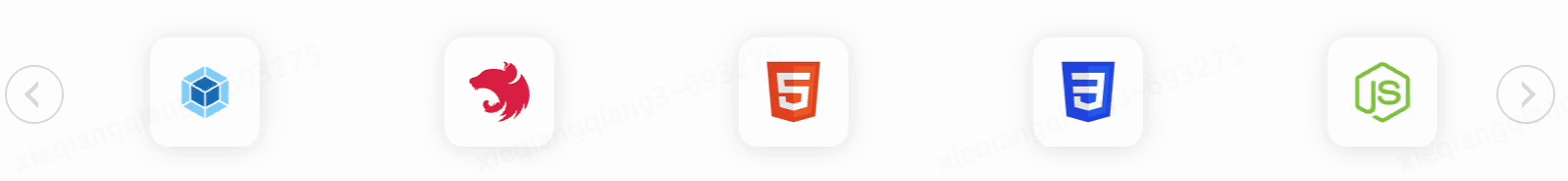Vue Split Carousel
A carousel component for vue, meanwhile display several carousel item.
Support Vue3, Vue2.7, Vue2, Nuxt2, Nuxt3 , Script tag import, support Typescript.
Playground
Demo
See the demo in the examples directory
| Vue3 | Vue2.7 | Vue2 | Nuxt2 | Nuxt3 | scripts tag import |
|---|---|---|---|---|---|
| Demo | Demo | Demo | Demo | Demo |
Vue3 Demo Vue2.7 Demo Vue2 Demo |
Install
# npm
npm i vue-split-carousel
# yarn
yarn add vue-split-carousel
# pnpm
pnpm add vue-split-carouselPackage path depends on the environment, the default is the Vue3 version, the package path for different environments:
Vue2 need install @vue/composition-api
- Vue3:
vue-split-carousel - Vue2.7:
vue-split-carousel/vue2.7 - Vue2:
vue-split-carousel/vue2 - Nuxt2:
vue-split-carousel/dist/vue2.7 - Nuxt3:
vue-split-carousel - script import: script address is
index.umd.jsfile under the corresponding Vue version directory under the dist directory
Usage
<split-carousel-item> is used in <split-carousel>, and custom content is placed inside split-carousel-item.
<split-carousel>
<split-carousel-item>
custom content
</split-carousel-item>
<split-carousel-item>
custom content2
</split-carousel-item>
</split-carousel>Local Component
<template>
<div id="app">
<split-carousel>
<split-carousel-item v-for="item in 8" :key="item">
{{ item }}
</split-carousel-item>
</split-carousel>
</div>
</template>
<script>
// Vue3 && Nuxt3
import { SplitCarousel, SplitCarouselItem } from "vue-split-carousel";
// Vue2.7
// import { SplitCarousel, SplitCarouselItem } from "vue-split-carousel/vue2.7";
// Vue2
// import { SplitCarousel, SplitCarouselItem } from "vue-split-carousel/vue2";
// Nuxt2
// import { SplitCarousel, SplitCarouselItem } from "vue-split-carousel/dist/vue2.7";
export default {
components: {
SplitCarousel,
SplitCarouselItem
}
};
</script>Global Component
import Vue from 'vue'
import SplitCarousel from 'vue-split-carousel'
import App from './App.vue'
const app = createApp(App)
app.use(SplitCarousel) // Vue.use(SplitCarousel) in Vue2
app.mount('#app')
Script tag imports
access through window.VueSplitCarousel variable, script address is index.umd.js file under the corresponding Vue version directory under the dist directory.
Or use public npm package cdn:
<!-- vue3 -->
<script src="https://unpkg.com/vue-split-carousel@3.0.1/dist/vue3/index.umd.js"></script>
<!-- vue2.7 -->
<script src="https://unpkg.com/vue-split-carousel@3.0.1/dist/vue2.7/index.umd.js"></script>
<!-- vue2 -->
<script src="https://unpkg.com/vue-split-carousel@3.0.1/dist/vue2/index.umd.js"></script><div id="app"></div>
<script src="https://unpkg.com/vue@3"></script>
<script src="./index.umd.js"></script>
<script>
const app = Vue.createApp({
template:`
<split-carousel>
<split-carousel-item v-for="i in 8">{{i}}</split-carousel-item>
</split-carousel>
`
})
app.use(window.VueSplitCarousel)
app.mount('#app')
</script>Props
| Attribute | Description | Type | Accepted value | Default |
|---|---|---|---|---|
| speed | transition duration of carousel item, in milliseconds | Number | - | 500 |
| autoplay | whether automatically switch carousel items | Boolean | - | true |
| interval | interval of switch carousel items, in milliseconds | Number | - | 3000 |
| loop | whether display carousel items in loop | Boolean | - | true |
| display-amount | the amount of carousel items display in carousel container | Number | - | 4 |
| item-width | the width of carousel items | Number | - | 120 |
| height | height of carousel, if the prop value type is number,the unit is px by default. you can pass string value to use other unit, eg: 40vh
|
Number/String | - | 80 |
| timing-function | the animation effect of carousel item,reference transition-timing-function | String | - | ease |
| pause-on-hover | whether pause autoplay while mouse hover | Boolean | - | true |
| arrow-visible | whether arrow visible, available when loop set to false
|
String | default/always | default |
Slots
| Name | Description |
|---|---|
| left | customize left arrow |
| right | customize right arrow |