Vue Page Title
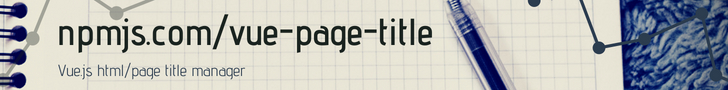
Install 
yarn add vue-page-title # npm i vue-page-title Setup
VueOptions
| Name | Type | Description |
|---|---|---|
| suffix | String | suffix for the value of the page title tag |
| prefix | String | prefix for the value of the page title tag |
| router | VueRouter instance | if present, allows you to set the title via the route. |
| setTitleMethod | Function | custom method of setting title |
Usage
Just set the title option inside the component.
Within the component it is still possible to update the $title state, it is also available to be used within the component template.
<script>export default { title: 'Page title', mounted () { const servantTypes = [ 'Ruler', 'Saber', 'Archer', 'Lancer', 'Rider', 'Caster', 'Berserker', 'Assassin' ] this.$interval = setInterval(() => { this.$title = servantTypes[Math.floor(Math.random() * servantTypes.length)] }, 2000) }, beforeDestroy () { clearInterval(this.$interval) }}</script> <template> <div>{{ $title }}</div></template>It is also possible to generate a title dynamically, using a function. It receives as an argument the component instance.
`Client: ` { return client: name: 'Type-Moon.' }This is particularly useful for internationalization.
This is an example using vue-i18n.
Vue Router usage
Setup
Vue// path/to/application/router const routes = path: '/' component: HomeComponent meta: title: 'Home Page' // Title must be a string. path: '/foo' component: FooComponent meta: title: 'Foo Page' 

