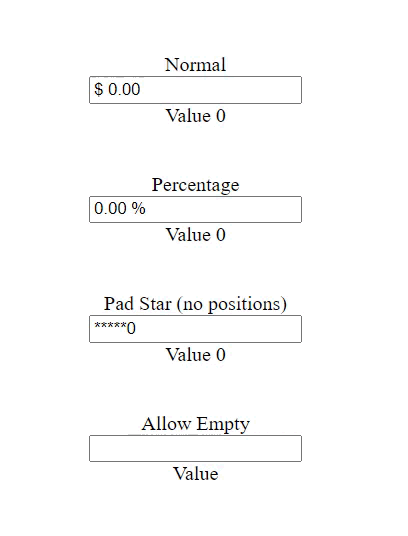vue-number-input-formatted
A component to build a simple input with a format and without any wrappers.
Install
NPM:
npm install --save vue-number-input-formattedUsage instructions
import VueNumberInputFormatted from 'vue-number-input-formatted';
export default {
...
components: {
VueNumberInputFormatted
}
...
}Props
| Name | Type | Description | Required | Default |
|---|---|---|---|---|
| value | Number, String | Props to set the value of the input. Ready to use with v-model directive | True | '' |
| positions | Number | Number of decimal positions | False | 2 |
| prefix | String | String to set the symbol as input prefix | False | '$' |
| suffix | String | String to set the symbol as input suffix | False | '' |
| separator | String | String to set the thousands separator | False | ',' |
| id | String | Props to set the input id | False | null |
| disabled | Boolean | Props to disabled/enabled the input | False | false |
| readonly | Boolean | Props to set the input as readonly | False | false |
| form | String | Name of the form to which the input belongs | False | null |
| maxlength | Number | Max number of characters for the input | False | null |
| minlength | Number | Min number of characters for the input | False | null |
| name | Number | String to set the input name | False | null |
| pattern | RegExp | Regular expression to validate the input value | False | null |
| placeholder | String | String to set the input placeholder | False | null |
| padStart | String | Number to set a specific length for the input | False | 0 |
| padStartString | String | String to fill the missing characters for a specified padStart prop | False | '' |
| allowEmpty | Boolean | Value to indicate when the input could have an empty string | False | false |
Events
| Name |
|---|
| blur |
| change |
| focus |
| keydown |
| keypress |
| keyup |
| click |
Methods
| Name |
|---|
| focus |
License
MIT