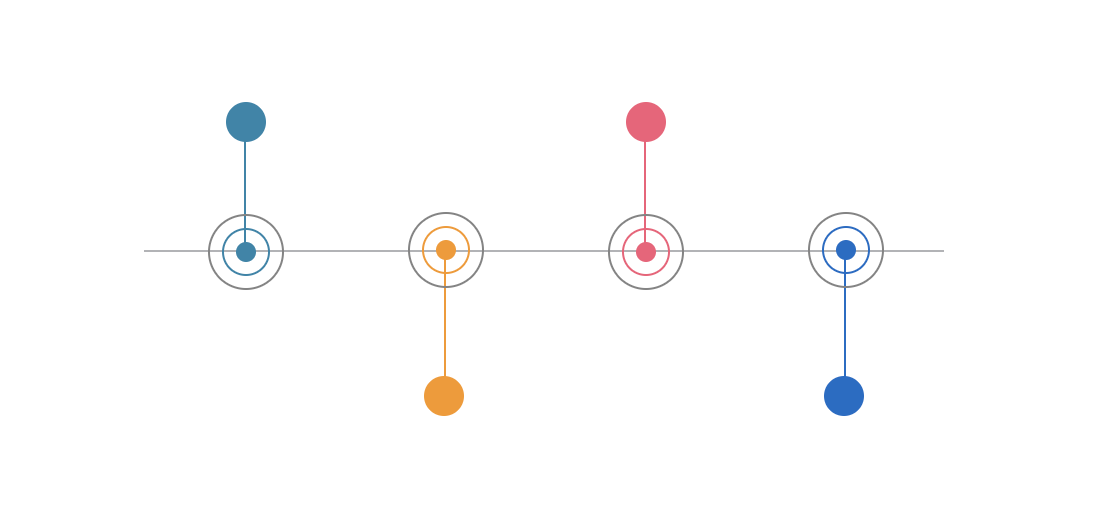
Vue Next Timeline
A simple component to display a timeline in horizontal format with Vue3.
Status
Demo
How to install
npm
npm install vue-next-timeline --saveQuick start
Globally
You can import in your main.js file
const app = appLocally in any component
components: VueNextTimeline ;Basic usage
Props
| Property name | Type | Default | Description |
|---|---|---|---|
| items | Array | [] | Array of objects to be displayed. Must have at least a content property |
| item-unique-key | String | null | Key with unique value of each item in the array. Used for the v-for Key |
| item-title-key | String | 'title' | Key to display the item title |
| item-content-key | String | 'content' | Key to display the contents of the item |
| item-clickable | Boolean | true | Indicates if the title or content can be clicked to launch a $emit event with the clicked element |
| min-width | String | '700px' | Minimum width of the upper div of the component |
| max-width | String | '1220px' | Maximum width of the upper div of the component |
| min-width-item | String | '200px' | Minimum width of each item |
| max-width-item | String | '400px' | Maximum width of each item |
| text-align | String | 'center' | Alignment of item content and title |
| class-name | String | '' | Class to be used for custom styles |
Development
Note: Contributions are very welcomed, however is very important to open a new issue using the issue template before you start working on anything, so we can discuss it before hand
Fork the project and enter this commands in your terminal
git clone https://github.com/cristianpoleyJS/vue-next-timeline.gitcd vue-next-timelinenpm installnpm run serveCommitlint
This project follows the commitlint guidelines, with minor changes.
Contribute 🍺
License
MIT © cristianpoleyJS





