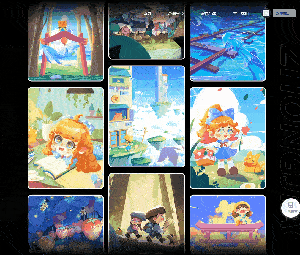vue-multi-row-scroll
基于 Vue2 的多行滚动组件
Demo:https://xiaokar.gitee.io/vue-multi-row-scroll
Preview
Install
npm install vue-multi-row-scroll
Usage
<template>
<div class="container">
<h1>vue多行滚动</h1>
<vue-multi-row-scroll
class="MultiRowSwiper"
:screenObj="screenObj"
:reversalArr="['scroll2']"
:propScrollList="scrollList"
:speed="10"
:imgWidth="clientWidth/2/3"
:isHoverStop="true"
/>
</div>
</template>
Attributes
| 参数 | 说明 | 类型 | 格式/案例 | 默认值 | 必须 |
|---|---|---|---|---|---|
| screenObj | 屏幕宽高变化自适应,使用父组件传入的方式防止多组件时监听冲突 | Object | {width:0,height:0} | {} | false |
| propScrollList | 需要显示的图片对象数组 | Object | {key1:[['img1','img2']],key2:[['img1','img2']]} | {} | true |
| reversalArr | 需要反向滚动的数组(对象key String) | Array | [key1,key2] | [] | false |
| speed | 滚动速度(数值越小速度越快,建议1-100) | Number | 10 | 10 | false |
| imgWidth | 图片宽度(可自己外部实现适配,会在原基础上自动增加左右各8px的边距) | Number | clientWidth/2/3 | 200 | false |
| isHoverStop | 是否鼠标移入暂停 | Boolean | true | true | false |
完整案例参考
<template>
<div class="container">
<h1>vue多行滚动</h1>
<vue-multi-row-scroll
class="MultiRowSwiper"
:screenObj="screenObj"
:reversalArr="['scroll2']"
:propScrollList="scrollList"
:speed="10"
:imgWidth="clientWidth/2/3"
:isHoverStop="true"
/>
</div>
</template>
<script>
import VueMultiRowScroll from "vue-multi-row-scroll";
export default {
components: {
VueMultiRowScroll,
},
data() {
return {
screenObj: {},
scrollList: {
scroll1: [
[
require("@/assets/demo.jpg"),
require("@/assets/demo.jpg"),
require("@/assets/demo.jpg"),
require("@/assets/demo.jpg"),
require("@/assets/demo.jpg"),
require("@/assets/demo.jpg"),
require("@/assets/demo.jpg")
],
],
scroll2: [
[
require("@/assets/demo.jpg"),
require("@/assets/demo.jpg"),
require("@/assets/demo.jpg"),
require("@/assets/demo.jpg"),
require("@/assets/demo.jpg"),
require("@/assets/demo.jpg"),
require("@/assets/demo.jpg")
],
],
scroll3: [
[
require("@/assets/demo.jpg"),
require("@/assets/demo.jpg"),
require("@/assets/demo.jpg"),
require("@/assets/demo.jpg"),
require("@/assets/demo.jpg"),
require("@/assets/demo.jpg"),
require("@/assets/demo.jpg")
],
],
},
clientWidth: 0,
};
},
mounted() {
// 监听页面尺寸变化
const that = this;
window.onresize = () => {
that.screenObj = {
width: document.body.clientWidth,
height: document.body.clientHeight,
};
this.clientWidth = this.screenObj.width || document.body.clientWidth;
};
this.clientWidth = this.screenObj.width || document.body.clientWidth;
},
};
</script>
<style lang="less" scoped>
.container{
display: flex;
flex-direction: row;
align-items: center;
justify-content: space-between;
height: 100vh;
padding: 0 120px;
margin: 0 auto;
position: relative;
h1{
color: white;
font-size: 70px;
position: relative;
z-index: 2;
}
}
@media screen and (max-width: 1440px) {
h1{
width: 100%;
text-align: center;
pointer-events: none;
}
.MultiRowSwiper{
position: absolute;
left: 50%;
transform: translateX(-50%);
}
}
</style>
讨论与反馈
QQ:8048117423
作者:xiaokar
如有问题可以给本项目 提交 issue
如果vue-multi-row-scroll帮助到了你,欢迎 star,你的 star 是我改 BUG 的动力 ヾ(ゝω・)ノ