Vue Js Counter
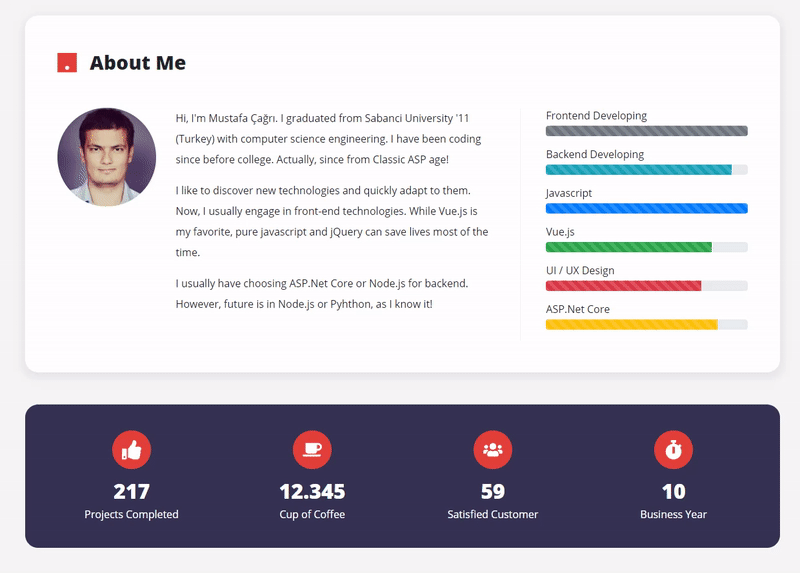
With the Vue Js Counter, you can count up or down between two numbers.
For example, you can count down from 2020 to 1980 or count up from 1900 to 1999.
Setup
npm install vue-js-counter
Import
import VueJsCounter from 'vue-js-counter' export default { components: { VueJsCounter } }</script>Usage (Count Up)
<VueJsCounter start="1900" end="1999" duration="5000" thousand="." decimal=","></VueJsCounter>
Simple Usage (Count Up)
<VueJsCounter end="2020"></VueJsCounter>
Usage (Count Down)
<VueJsCounter start="2020" end="1900"></VueJsCounter>
Notes
Only end attribute is required. The others are optional.
If start attribute is not filled, Vue Js Counter understands that it will be count up to end value.
If end is smaller than start value, it will be counted down end to start.
Attributes
start (optional): The starting number. If you leave it blank, default value is 0.
end (required): The ending number.
duration (optional): Specifies how long the count down / up will takes in millisecond. default value is 2000.
thousand (optional): Specifies the character of the thousands separator. ***default value is . (dot)***.
thousand (optional): Specifies the character of the decimal separator. ***default value is , (comma)***.