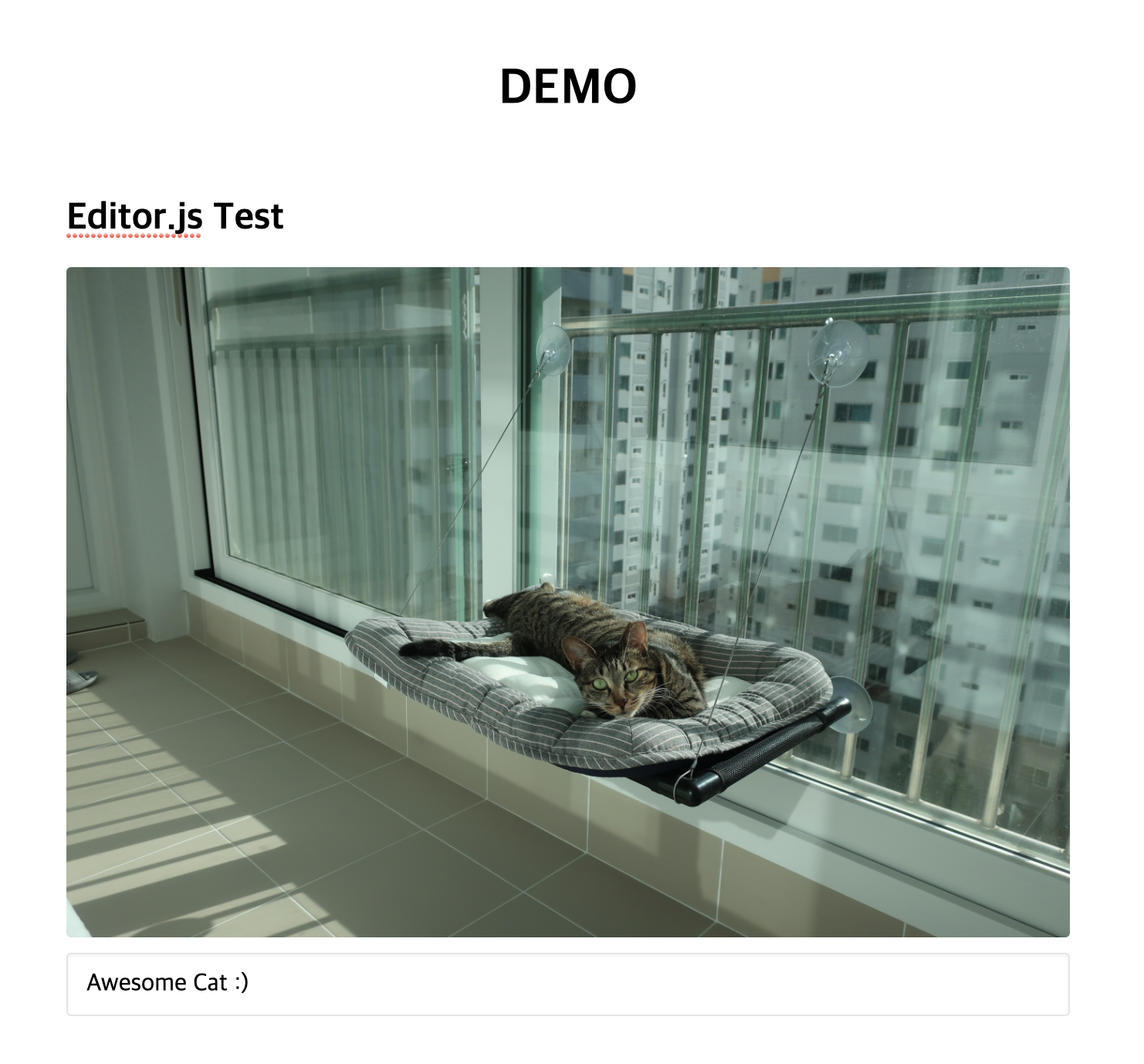vue-editor-rhp
vue-editor-rhp is editorjs wrapper component.
Please review this first. https://editorjs.io/
Supported Plugins
- Personality
- Header
- List
- Image
- InlineCode
- Embed
- Quote
- Marker
- Code
- Link
- Delimiter
- Raw
- Table
- Warning
- Paragraph
- Checklist
Installation
# NPM
npm install --save vue-editor-rhp
# or Yarn
yarn add vue-editor-rhpUsage
In main.js
import { createApp } from "vue";
import Editor from "vue-editor-rhp";
const app = createApp(...);
app.use(Editor);
// ...In Nuxt.js
// in nuxt.config.js
plugins: [
{
src: '~/plugins/vue-editor-rhp.js', ssr: false
}
],
// in ~/plugins/vue-editor-rhp.js
import Vue from 'vue'
import Editor from 'vue-editor-rhp'
Vue.use(Editor) <editor ref="editor" :config="config" :initialized="onInitialized"/>Define the initialization function to get the instance of editor.js when initializing
Local import
If you wish to only import Editor on a single component then you can do so by following the instructions below
- In your component:
import { Editor } from "vue-editor-rhp";
export default {
// ...
components: {
Editor,
},
// ...
};Tools
Supported tools
Same as in Supported Plugins, but with different naming
- header
- list
- code
- inlineCode
- personality
- embed
- linkTool
- marker
- table
- raw
- delimiter
- quote
- image
- warning
- paragraph
- checklist
Usage
- Install the editorjs tool
# NPM
npm install --save @editorjs/header
# or Yarn
yarn add @editorjs/header- Insert the package into the config prop
<editor
...
:config="{
tools: {
header: require('@editorjs/header'),
},
}"
/>Saving Example Code
<template>
<div id="app">
<Editor ref="editor" :config="config" />
<button @click="onSubmitSave">Save</button>
</div>
</template>
<script>
import { ref } from "vue";
export default {
setup() {
const editor = ref(null);
function onSubmitSave() {
editor.value.state.editor
.save()
.then((data) => {
// Do what you want with the data here
console.log(data);
})
.catch((err) => {
console.log(err);
});
}
return { onSubmitSave };
},
};
</script>Upload Image (>= 1.1.0)
for uploading images, You will need a backend for processing the images. vue-editor-rhp provides a special config prop for easability.
<editor :config="config" />
<script>
...
data() {
return {
config: {
image: {
// Like in https://github.com/editor-js/image#config-params
endpoints: {
byFile: 'http://localhost:8090/image',
byUrl: 'http://localhost:8090/image-by-url',
},
field: 'image',
types: 'image/*',
},
}
}
}
</script>upload personality avatar ( >= 2.0.1)
config: {
personality: {
endpoints: 'http://localhost:8090/image'
}Other props:
- customTools - Object with name (key) and class of a custom tool (value)
Enjoy editorjs with Vue.js Project 🎉
How to Contribute?
- fork this project.
- edit code.
- PR
OR
- Just submit a issue!