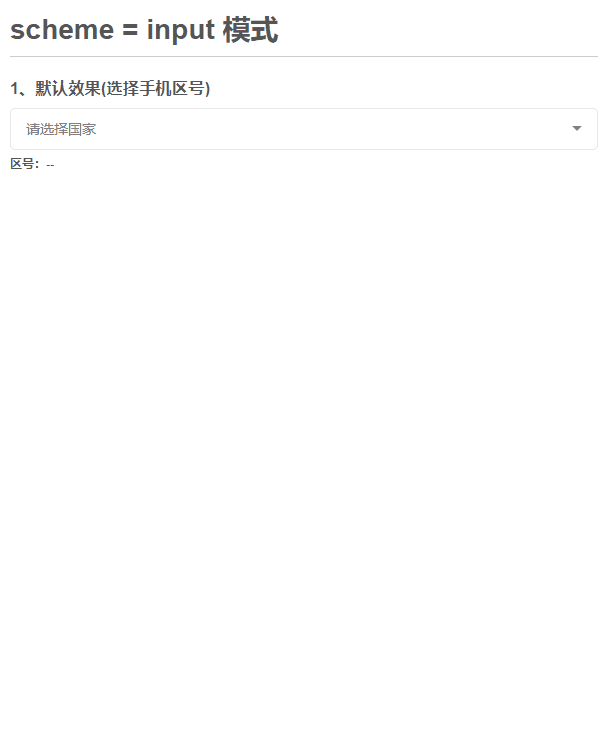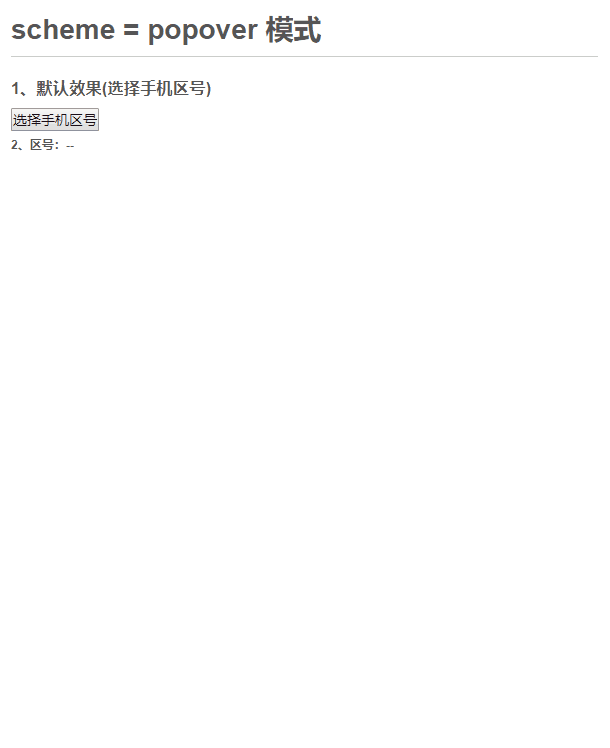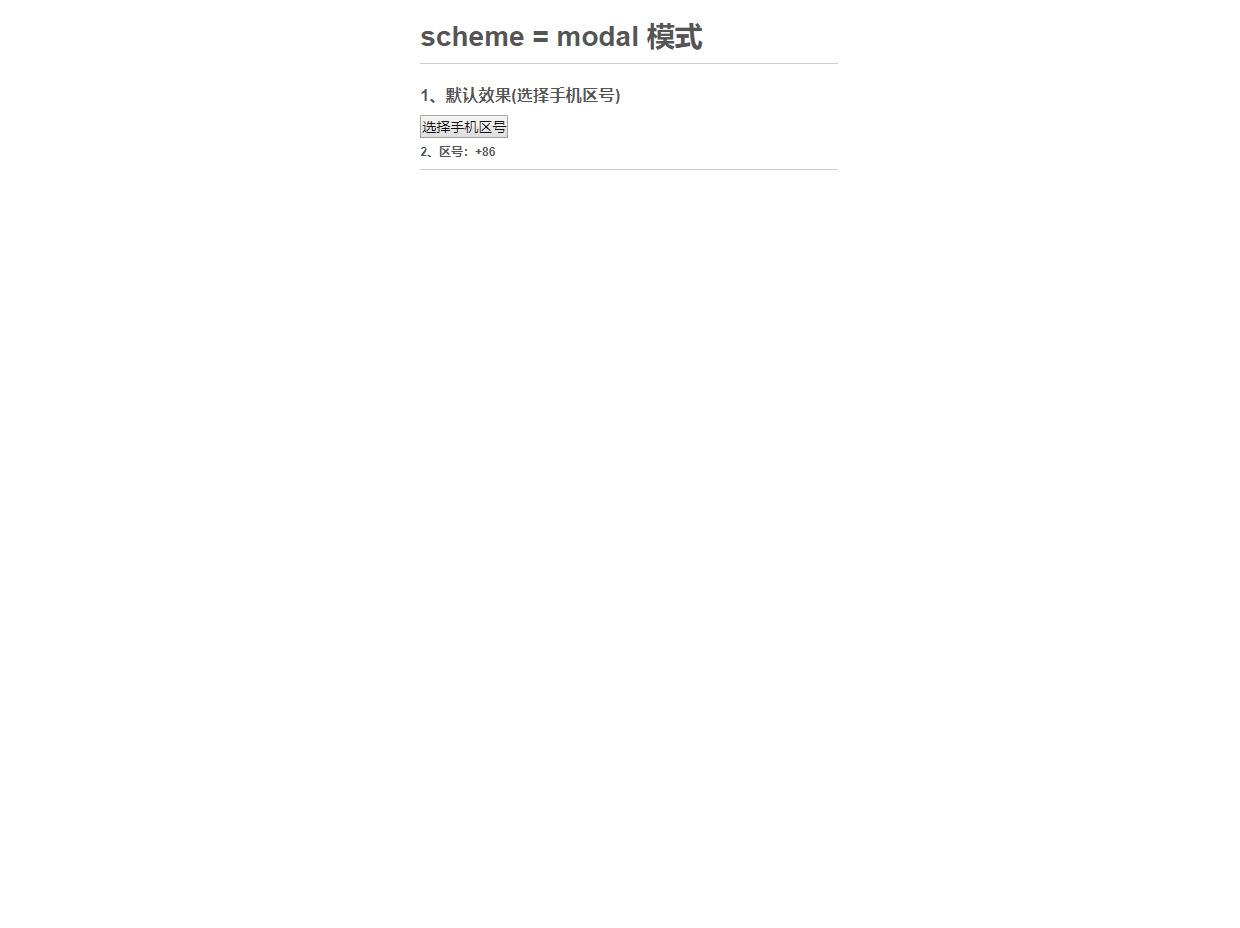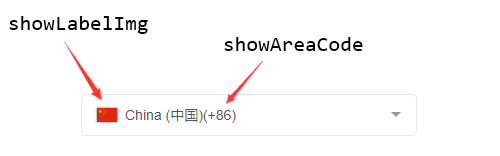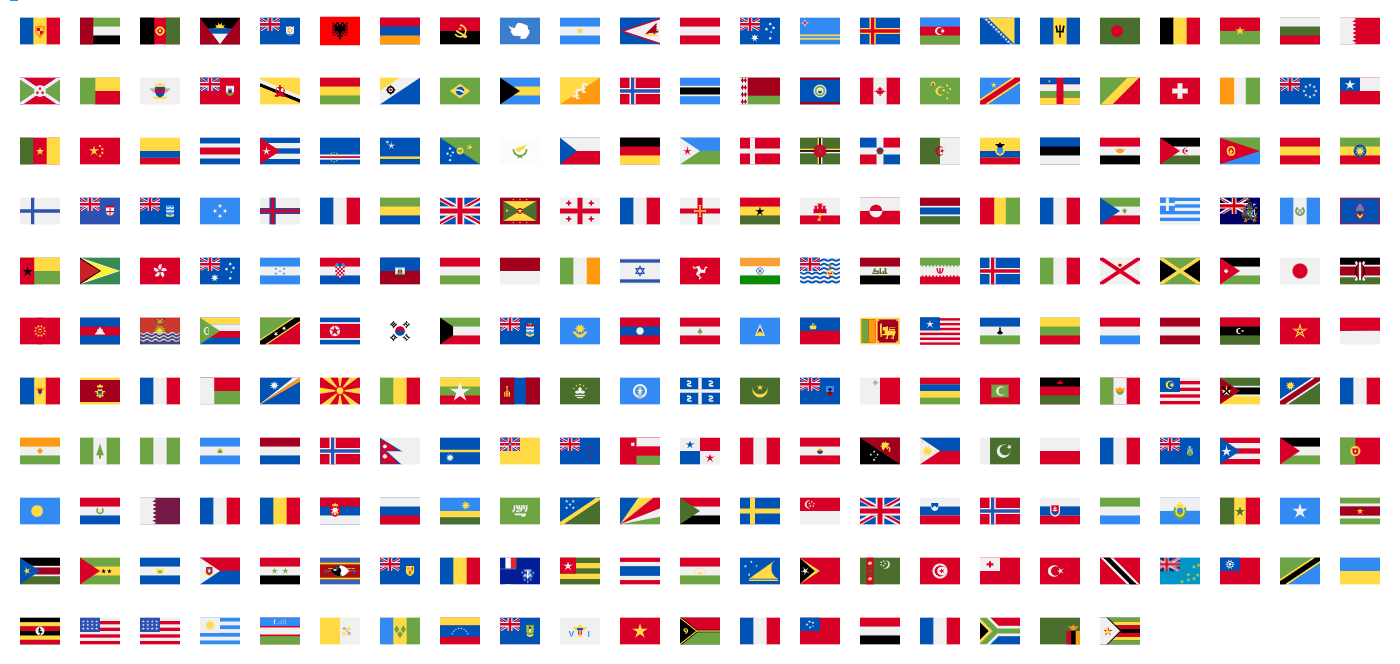Vue-based mobile phone area code selection, nationality selection component, compatible with pc, mobile.vue-country-intlThere are 3 modes(
input、popover、modal)
The country data supported by the plugin comes from:
- iso2 code: https://en.wikipedia.org/wiki/ISO_3166-1_alpha-2
- country code: https://en.wikipedia.org/wiki/List_of_country_calling_codes
https://941477276.github.io/vue-country-intl/dist/
vue版的国籍/手机区号选择插件(
vue-country-intl)
react版的国籍/手机区号选择插件(
reaxt-country-intl)
微信小程序版的国籍/手机区号选择插件(
wx-country-intl)
基于better-scroll的下拉刷新、上拉加载Vue插件(
vue-scroll-refresh-load)
npm install vue-country-intl --save
/*****main.js****/
import VueCountryIntl from 'vue-country-intl';
// import css
import 'vue-country-intl/lib/vue-country-intl.css'
// Global registration component
Vue.component(VueCountryIntl.name, VueCountryIntl);
/*****Used in components****/
<template>
<vue-country-intl v-model="countryCode"></vue-country-intl>
</template>
<link rel="stylesheet" href="./lib/vue-country-intl.css">
<script src="./lib/vue-country-intl.min.js"></script>
<script>
Vue.component('vue-country-intl', vueCountryIntl);
new Vue({
el: '#app',
data: {}
});
<template>
<VueCountryIntl v-model="phoneCountry"></VueCountryIntl>
</template>
effect:
display the nationality name in Chinese

<template>
<button type="button" id="my_reference">Select phone area code</button>
<VueCountryIntl schema="popover" elId="my_reference" v-model="phoneCountry">
</VueCountryIntl>
</template>
<template>
<VueCountryIntl schema="popover" v-model="phoneCountry">
<button type="button" slot="reference">Select phone area code</button>
</VueCountryIntl>
</template>
effect:
<template>
<VueCountryIntl schema="modal" v-model="phoneCountry"></VueCountryIntl>
</template>
effect:
1.schema: Display mode
- input: Display as an
inputinput box (default) - popover: Popover pop-up form
- modal: Modal box pop-up form
2.type: Value type
- phone: To select the area code
- country: Select nationality
3.placeholder: The placeholder of the input box when schema=input
4.searchAble: Whether it can be searched (data type: Boolean)
5.disabled: Whether to disable (data type: Boolean)
6.showAreaCode: Whether to display the area code in the input box (data type: Boolean)
7.showLabelImg: Whether to display an image in the input box (data type: Boolean)
8.onlyValue: Whether to display only the selected value without displaying the nationality name (data type: Boolean)
9.listZIndex: z-index for list (data type:Number)
10.maxHeight: The maximum height of the list, pc default 350px, mobile default 240px (data type:Number)
11.selectedText: The copy to the right of the selected item in the list, the default is Selected (data type:String)
12.showSelectedText: Whether the right side of the 'Selected' file is displayed when the list item is selected, the default is true (data type: Boolean)
13.readonly: Read-only, default false (data type: Boolean)
14.offsetTop: The distance from the popover popup window to the reference element. The default is 10.Only valid when schema=popover (data type:Number)
15.popoverClass: Popover pop-up window extra class.Only valid when schema=popover (data type:String)
16.referenceTrigger: Click on whether the reference can display the popover popup. The default is true.Only valid when schema=popover (data type: Boolean)
17.searchInputPlaceholder: Search for the placeholder text in the input box,Only valid in schema=popover, schema=modal (data type:String)
18.elId: Trigger the id of the element displayed by the popover popup,Only valid in schema=popover mode (data type:String)
19.modalClass: Model pop-up extra class. Valid only when schema=modal (data type: String)
20: visible: Control component display and hide, you need to use the sync syntax, such as::visible.sync="show", valid only in schema=modal mode (data type: Boolean)
21: cancelText: Close the text of the button of the popup, default: 'Cancel', valid only in schema=modal mode (data type:String)
22: disableCountry: Disabled countries (can pass country name, country code, mobile area code), can pass strings or pass arrays, pass strings to disable multiple countries, need to be separated by commas(data type:String|Array)
23: onlyCountry: Display only the specified country, can pass a string or pass an array, multiple countries separated by commas when passing a string(data type:String|Array)
24: 'noDataText' : the copywriter displayed when the national data is not searched, if there is' vueCountryNoData 'slot, slot contents will be displayed first (data type: String)
25: iosMobileReadonly: Whether the input box is read-only in the ios mobile terminal (only valid in schema = input mode), the default is true. If it is not in the read-only mode in the ios mobile terminal, the selection box will pop up(data type: Boolean)
26: useChiness: Whether to display the nationality name in Chinese, the default is false.(data type: Boolean)
27: filter: Sorting function, consistent with the callback function in Array.filter. Default is null (data type: Function) new in 1.1.5
28: sort: Sorting function, consistent with the callback function in Array.sort. Default is null (data type: Function) new in 1.1.5
29: transform: Data processing function, you can use this function to deeply customize the data list, such as sorting, filtering, pinning, etc. The return value is a list of processed pairs. Default is null (data type: Function) new in 1.1.6
30: clearable: Whether it can be cleared. If the value is true, the clear button will be displayed. The default value is false (data type: Boolean) New in 1.1.7
1.show: Display list
2.hide: Hidden list
3.getSelected: Get the selected list item
4.terminal: Determine if ios or android terminal. Return data format:{android: true, ios: false}
1.vueCountryNoData:Slot displayed when country data is not found
-
onChange: Triggered when the user manually selects a list item, it will pass selected, value to onChange. -
show: Triggered after the drop-down pop-up window is displayed (new in 1.1.4)` -
hide: Triggered after the drop-down pop-up window is hidden (new in 1.1.4)`
A Vue-based national flag flag component
npm install vue-country-intl --save
/*****main.js****/
import VueCountryFlag from 'vue-country-intl/lib/vue-country-flag.min.js';
// import css
import 'vue-country-intl/lib/vue-country-flag.css'
// Introduce svg icons
let flagFilePath = require.context('vue-country-intl/lib/country-flag-svgs', true, /\.svg$/);
Vue.use(VueCountryFlag, flagFilePath);
/*****components used****/
<template>
<VueCountryFlag value="cn"></VueCountryFlag>
<VueCountryFlag value="+86">
<template v-slot="{country}">
<span class="slot-span">国家:<mark>{{country.name}}</mark></span>
</template>
</VueCountryFlag>
</template>
1.value: Nationality code or phone area code value
2.type: value type
- phone: Indicates the selection of the mobile phone area code
- country: Indicates the choice of nationality
3.iso2: Nationality code, the iso2 attribute must be passed when type=phone, otherwise there will be problems when the area code is 212 or 358!
4.useTitle: Whether to add the title attribute to the element, the value of title is the code of the nationality or the area code of the mobile phone (data type: Boolean)
1.getCountry: Get detailed nationality information
1.click: click event