vue-cascade-tree 

当前版本
效果
初始效果
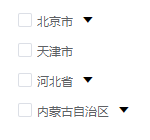
展开效果
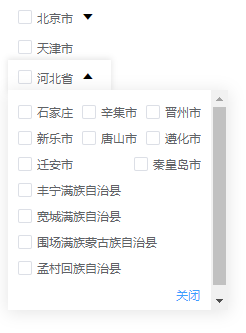
选择效果
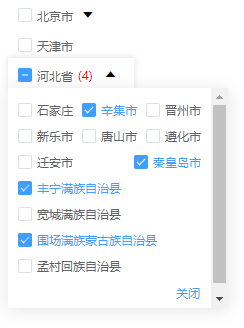
选择后关闭

使用
首先安装插件
npm install vue-cascade-tree --save 然后在需要使用的地方引入
;components: CascadeTree当然在全局中添加也可以
;Vue;然后在需要的地方使用
name: 'app' components: CascadeTree { return // 数据格式如下,可以更改对应的字段名称,不过要在组件上填写相应的字段名 data: id: '110100' title: '北京市' children: id: '110101' title: '东城区' id: '110102' title: '西城区' id: '110105' title: '朝阳区' id: '110106' title: '丰台区' id: '110107' title: '石景山区' id: '110108' title: '海淀区' id: '110109' title: '门头沟区' id: '110111' title: '房山区' id: '110112' title: '通州区' id: '110113' title: '顺义区' id: '110114' title: '昌平区' id: '110115' title: '大兴区' id: '110116' title: '怀柔区' id: '110117' title: '平谷区' id: '110228' title: '密云县' id: '110229' title: '延庆县' id: '120100' title: '天津市' children: id: '130000' title: '河北省' children: id: '130100' title: '石家庄' id: '130181' title: '辛集市' id: '130183' title: '晋州市' id: '130184' title: '新乐市' id: '130200' title: '唐山市' id: '130281' title: '遵化市' id: '130283' title: '迁安市' id: '130300' title: '秦皇岛市' id: '130826' title: '丰宁满族自治县' id: '130827' title: '宽城满族自治县' id: '130828' title: '围场满族蒙古族自治县' id: '130930' title: '孟村回族自治县' id: '150000' title: '内蒙古自治区' children: id: '150100' title: '呼和浩特市' id: '150722' title: '莫力达瓦达斡尔族自治旗' id: '150724' title: '鄂温克族自治旗' id: '150781' title: '满洲里市' id: '150929' title: '四子王旗' id: '152221' title: '科尔沁右翼前旗' subData: }参数说明
组件传递的参数说明
props: // v-model绑定的值,必传 value: type: Array required: true // 传进来的数据值,必传 data: type: Array required: true // 整个组件分为几列 column: type: Number default: 3 // 每一列的宽度 itemWidth: type: Number default: 160 // 组件的弹层的最大高度,超出滚动,宽度取 [this.width]值 popupMaxHeight: type: String default: '200px' // 每一个主项和子项的唯一key的字段名称,用以兼容传进来的data primaryKey: type: String default: 'key' // 每一个主项存放子项的字段名称,用以兼容传进来的data childrenKey: type: String default: 'children' // 每一个主项和子项的名称的字段,用以兼容传进来的data nameKey: type: String default: 'name' // 是否展示子项为空的项,是:数据返回中携带选择的子项为空的主项的KEY,否:只返回子项的KEY showNull: type: Boolean default: true data说明
- 必须有唯一的一个key值,用以区分每一个值
- 可以有子元素也可以没有,最多两级
- key字段、名称字段和子元素字段的名称可以更改,更改后要组件上传递更改后的字段
v-model
用以接收选择之后的值,返回相应的key值,根据showNull字段,判断返回的值包不包含主项的值
width
组件的宽度,非必填,但是建议填写
Keywords
vue cascade tree
