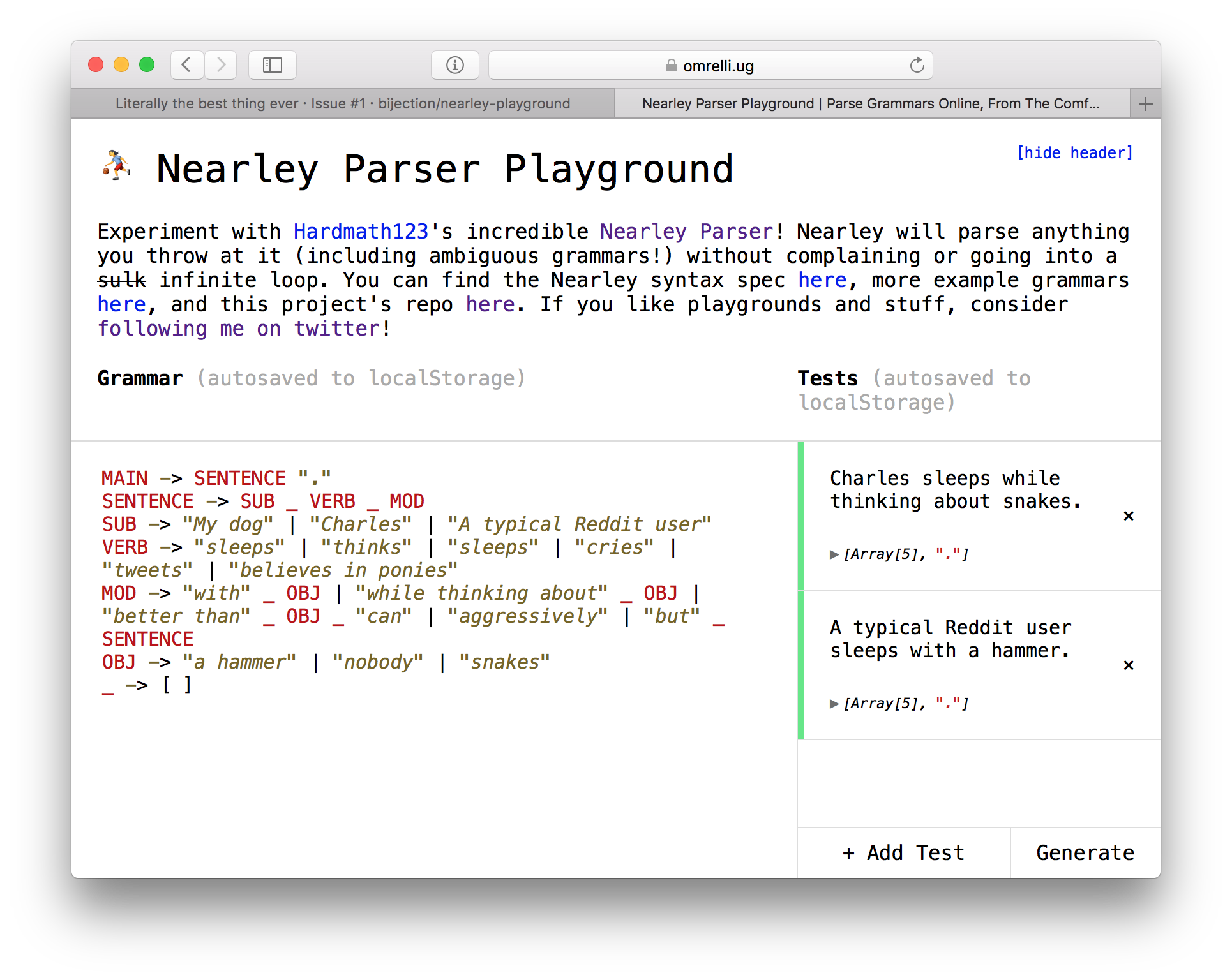___
/\_ \
___ __ __ _ __\//\ \ __ __ __
/' _ `\ /'__`\ /'__`\ /\`'__\\ \ \ /'__`\/\ \/\ \
/\ \/\ \/\ __//\ \L\.\_\ \ \/ \_\ \_/\ __/\ \ \_\ \
\ \_\ \_\ \____\ \__/.\_\\ \_\ /\____\ \____\\/`____ \
\/_/\/_/\/____/\/__/\/_/ \/_/ \/____/\/____/ `/___/> \
/\___/
\/__/
nearley
Simple parsing for node.js.
- What is nearley?
- Why do I care?
- Installation and Usage
- Parser specification
- Using a parser
- Catching errors
- Exploring a parser interactively
- The Unparser
- Automagical Railroad Diagrams
- Other Tools
- Still confused?
- Contributing
- Further reading
What is nearley?
nearley uses the Earley parsing algorithm augmented with Joop Leo's
optimizations to parse complex data structures easily. nearley is über-fast and
really powerful. It can parse literally anything you throw at it.
nearley is used by artificial
intelligence
and computational
linguistics
classes at universities, as well as file format
parsers, markup
languages and complete programming
languages. It's an npm staff
pick.
Why do I care?
nearley can parse what other JS parse engines cannot, because it uses a
different algorithm. The Earley algorithm is general, which means it can
handle any grammar you can define in BNF. In fact, the nearley syntax is
written in itself (this is called bootstrapping).
PEGjs and Jison are recursive-descent based, and so they will choke on a lot of grammars, in particular left recursive ones.
nearley also has capabilities to catch errors gracefully, and detect ambiguous
grammars (grammars that can be parsed in multiple ways).
Installation and Usage
Note: For beginners, Guillermo Webster's nearley-playground is a wonderful way to explore
nearleyinteractively in your browser:
Enjoy!
To use nearley, you need both a global and a local installation. The two types of installations are described separately below.
To compile a nearley parser (a .ne file), you need to install the
nearleyc command from npm:
$ npm install -g nearley
$ nearleyc parser.ne
nearley ships with three additional tools:
nearley-testlets you quickly test a grammar against some input and see the results. It also lets you explore the internal state of nearley's Earley table, in case you find that interesting.nearley-unparseinverts a parser into a generator, allowing you to create random strings that match your grammar.nearley-railroadgenerates pretty railroad diagrams from your parser. This is mainly helpful for creating documentation, as (for example) on json.org.
You can uninstall the nearley compiler using npm uninstall -g nearley.
To use a generated grammar, you need to install nearley as a per-project
dependency via npm (note that there is no -g in the first command):
$ npm install nearley
$ node
> var `nearley = require("nearley");
> var grammar = require("./my-generated-grammar.js");
Alternatively, to use a generated grammar in a browser runtime, include the
nearley.js file in a <script> tag.
<script src="nearley.js"></script>
<script src="my-generated-grammar.js"></script>
Parser specification
This is a basic overview of nearley syntax and usage. For an advanced
styleguide, see this file.
A parser consists of several nonterminals, which are constructions in a language. A nonterminal is made up of a series of either other nonterminals or strings. In nearley, you define a nonterminal by giving its name and its expansions.
Strings are the terminals, which match those string literals (specified as JSON-compatible strings).
The following grammar matches a number, a plus sign, and another number:
expression -> number "+" number
OR
expression -> number "+" number
OR
expression ===---===---> number "+" number
Anything from a # to the end of a line is ignored as a comment:
expression -> number "+" number # sum of two numbers
A nonterminal can have multiple expansions, separated by vertical bars (|):
expression ->
number "+" number
| number "-" number
| number "*" number
| number "/" number
The parser tries to parse the first nonterminal that you define in a file.
However, you can (and should!) introduce more nonterminals as "helpers". In
this example, we would have to define the expansion of number.
Postprocessors
Each meaning (called a production rule) can have a postprocessing function, that can format the data in a way that you would like:
expression -> number "+" number {%
function (data, location, reject) {
return ["sum", data[0], data[2]];
}
%}
data is an array whose elements match the nonterminals in order. The
postprocessor id returns the first token in the match (literally
function(data) {return data[0];}).
location is the index at which that rule was found. Retaining this
information in a syntax tree is useful if you're writing an interpreter and
want to give fancy error messages for runtime errors.
If, after examining the data, you want to force the rule to fail anyway, return
reject. An example of this is allowing a variable name to be a word that is
not a string:
variable -> word {%
function(data, location, reject) {
if (KEYWORDS.indexOf(data[0]) === -1) {
return data[0]; // It's a valid name
} else {
return reject; // It's a keyword, so reject it
}
}
%}
You can write your postprocessors in CoffeeScript by adding @preprocessor coffee to the top of your file. Similarly, you can write them in TypeScript by
adding @preprocessor typescript to the top of your file. If you would like to
support a different postprocessor language, feel free to file a PR!
Epsilon rules
The epsilon rule is the empty rule that matches nothing. The constant
null is the epsilon rule, so:
a -> null
| a "cow"
will match 0 or more cows in a row.
Charsets
You can use valid RegExp charsets in a rule:
not_a_letter -> [^a-zA-Z]
The . character can be used to represent "any character".
EBNF
nearley compiles some higher-level constructs into BNF for you. In particular,
the *, ?, and + operators from Regexes (or EBNF) are available as shown:
batman -> "na":* "batman" # nananana...nanabatman
You can also use capture groups with parentheses. Its contents can be anything that a rule can have:
banana -> "ba" ("na" {% id %} | "NA" {% id %}):+
Macros
You can create "polymorphic" rules through macros:
match3[X] -> $X $X $X
quote[X] -> "'" $X "'"
main -> match3[quote["Hello?"]]
# matches "'Hello?''Hello?''Hello?'"
Macros are dynamically scoped:
foo[X, Y] -> bar[("moo" | "oink" | "baa")] $Y
bar[Z] -> $X " " $Z # 'remembers' $X from its caller
main -> foo["Cows", "."]
# matches "Cows oink." and "Cows moo."
Macros cannot be recursive (nearleyc will go into an infinite loop trying
to expand the macro-loop).
Additional JS
For more intricate postprocessors, or any other functionality you may need, you
can include parts of literal JavaScript between production rules by surrounding
it with @{% ... %}:
@{% var makeCowWithString = require('./cow.js') %}
cow -> "moo" {% function(d) {makeCowWithString(d[0]); } %}
Note that it doesn't matter where you define these; they all get hoisted to the top of the generated code.
Importing
You can include the content of other parser files:
@include "../misc/primitives.ne" # path relative to file being compiled
sum -> number "+" number
There are also some built-in parsers whose contents you can include:
@builtin "cow.ne"
main -> cow:+
See the builtin/ directory for an index of this library. Contributions are
welcome here!
Including a parser imports all of the nonterminals defined in the parser, as well as any JS, macros, and config options defined there.
Custom lexers
You can pass a lexer instance to Parser, which must have the following interface:
reset(chunk, Info): set the internal buffer tochunk, and restore line/col/state info taken fromsave().next() -> Tokenreturn e.g.{type, value, line, col, …}. Only thevalueattribute is required.save() -> Info-> return an object describing the current line/col etc. This allows us to preserve this information betweenfeed()calls, and also to supportParser#rewind(). The exact structure is lexer-specific;nearleydoesn't care what's in it.formatError(token)-> return a string with an error message describing the line/col of the offending token. You might like to include a preview of the line in question.has(tokenType)-> return true if the lexer can emit tokens with that name. Used to resolve%-specifiers in compilednearleygrammars.
If Parser isn't given a lexer option, it will look for a .lexer attribute on its Grammar. The @lexer directive allows exporting a lexer object from your .ne grammar file. (See json.ne for an example.)
If the result of lexer#has is guaranteed to be always true or always false, you can use the @has directive to simplify generated code.
If the lexer returns multiple-character tokens, you can use the @split directive with a value of false to prevent nearley from matching a list of single-character tokens that would normally be considered equivalent.
Custom tokens
nearley assumes by default that your fundamental unit of parsing, called a
token, is a character. That is, you're parsing a list of characters. However,
sometimes you want to preprocess your string to turn it into a list of lexical
tokens. This means, instead of seeing "1", "2", "3", the nearley might just
see a single list item "123". This is called tokenizing, and it can bring you
decent performance gains. It also allows you to write cleaner, more
maintainable grammars and to prevent ambiguous grammars.
Tokens can be defined in two ways: literal tokens and testable tokens. A literal token matches exactly, while a testable token runs a function to test whether it is a match or not.
@{%
var print_tok = {literal: "print"};
var number_tok = {test: function(x) {return x.constructor === Number; }}
%}
main -> %print_tok %number_tok
Now, instead of parsing the string "print 12", you would parse the array
["print", 12].
You can write your own tokenizer using regular expressions, or choose from several existing tokenizing libraries for node.
(If someone writes a tokenizer plugin for nearley, I would wholeheartedly accept it!)
Using a parser
nearley exposes the following API:
var grammar = require("generated-code.js");
var `nearley` = require("nearley");
// Create a Parser object from our grammar.
var p = new nearley.Parser(grammar.ParserRules, grammar.ParserStart);
// Parse something
p.feed("1+1");
// p.results --> [ ["sum", "1", "1"] ]
The Parser object can be fed data in parts with .feed(data). You can then
find an array of parsings with the .results property. If results is empty,
then there are no parsings. If results contains multiple values, then that
combination is ambiguous.
The incremental feeding design is inspired so that you can parse data from stream-like inputs, or even dynamic readline inputs. For example, to create a Python-style REPL where it continues to prompt you until you have entered a complete block.
p.feed(prompt_user(">>> "));
while (p.results.length < 1) {
p.feed(prompt_user("... "));
}
console.log(p.results);
The nearley.Parser constructor takes an optional third parameter, options,
which is an object with the following possible keys:
keepHistory(boolean, defaultfalse): if set totrue,nearleywill preserve the internal state of the parser in the parser's.tableproperty. Preserving the state has some performance cost (because it can potentially be very large), so we recommend leaving this asfalseunless you are familiar with the Earley parsing algorithm and are planning to do something exciting with the parse table.
Catching errors
If there are no possible parsings, nearley will throw an error whose offset
property is the index of the offending token.
try {
p.feed("1+gorgonzola");
} catch(parseError) {
console.log(
"Error at character " + parseError.offset
); // "Error at character 2"
}
Exploring a parser interactively
The global install will provide nearley-test, a simple command-line tool you
can use to inspect what a parser is doing. You input a generated grammar.js
file, and then give it some input to test the parser against. nearley-test
prints out the output if successful, and also gives you the complete parse
table used by the algorithm. This is very helpful when you're testing a new
parser.
This was previously called bin/nearleythere.js and written by Robin.
The Unparser
The Unparser takes a (compiled) parser and outputs a random string that would be accepted by the parser.
$ nearley-unparse -s number <(nearleyc builtin/prims.ne)
-6.22E94
You can use the Unparser to...
- ...test your parser specification by generating lots of random expressions and making sure all of them are "correct".
- ...generate random strings from a schema (for example, random email addresses or telephone numbers).
- ...create fuzzers and combinatorial stress-testers.
- ...play "Mad-Libs" automatically! (Practical application: automatic grammatically valid loremtext.)
The Unparser outputs as a stream by continuously writing characters to its output pipe. So, if it "goes off the deep end" and generates a huge string, you will still see output scrolling by in real-time.
To limit the size of the output, you can specify a bound on the depth with the
-d flag. This switches the Unparser to a different algorithm. A larger depth
bound corresponds to larger generated strings.
As far as I know, nearley is the only parser generator with this feature. It
is inspired by Roly Fentanes' randexp,
which does the same thing with regular expressions.
Automagical Railroad Diagrams
nearley lets you convert your grammars to pretty SVG railroad diagrams that you
can include in webpages, documentation, and even papers.
$ nearley-railroad regex.ne -o grammar.html
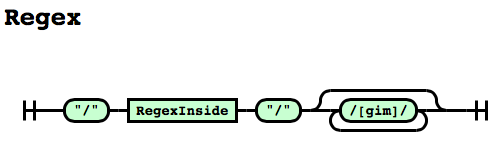
See a bigger example here.
(This feature is powered by
railroad-diagrams by
tabatkins.)
Other Tools
This section lists nearley tooling created by other developers. These tools
are not distributed with nearley, so if you have problems, please contact the
respective author for support instead of opening an issue with nearley.
Atom users can write nearley grammars with this
plugin by Bojidar Marinov.
Sublime Text users can write nearley grammars with this
syntax by liam4.
Vim users can use this plugin by Andrés Arana.
Visual Studio Code users can use this extension by Pouya Kary.
Python users can convert nearley grammars to Python using
lark by
Erez.
Browser users can use
nearley-playground by Guillermo
Webster to explore nearley interactively in the browser. There is also a Mac
app by Pouya Kary.
Webpack users can use nearley-loader by Andrés Arana to load grammars directly.
Still confused?
You can read the calculator example to get
a feel for the syntax (see it live
here). You can
read a grammar for tosh over here.
There are more sample grammars in the /examples directory. For larger
examples, we also have experimental parsers for CSV and Lua.
Contributing
Clone, hack, PR. Tests live in test/ and can be called with npm test. Make
sure you read test/profile.log after tests run, and that nothing has died
(parsing is tricky, and small changes can kill efficiency).
If you're looking for something to do, here's a short list of things that would make me happy:
- Optimize. There are still plenty of optimizations that an enterprising JS-savant could implement.
- Help build the builtins library by PRing in your favorite primitives.
- Solutions to issues labeled "up for grabs" on the issue tracker.
nearley is MIT licensed.
A big thanks to Nathan Dinsmore for teaching me how to Earley, Aria Stewart for
helping structure nearley into a mature module, and Robin Windels for
bootstrapping the grammar. Additionally, Jacob Edelman wrote an experimental
JavaScript parser with nearley and contributed ideas for EBNF support. Joshua
T. Corbin refactored the compiler to be much, much prettier. Bojidar Marinov
implemented postprocessors-in-other-languages. Shachar Itzhaky fixed a subtle
bug with nullables.
Further reading
- Read my blog post to learn more about the algorithm.
- Read about Marpa to learn more than you ever thought you wanted to know about parsing.
- A nearley tutorial written by @gajus.