vscode-gitk
Show git commit log for selected source code information in an individual view
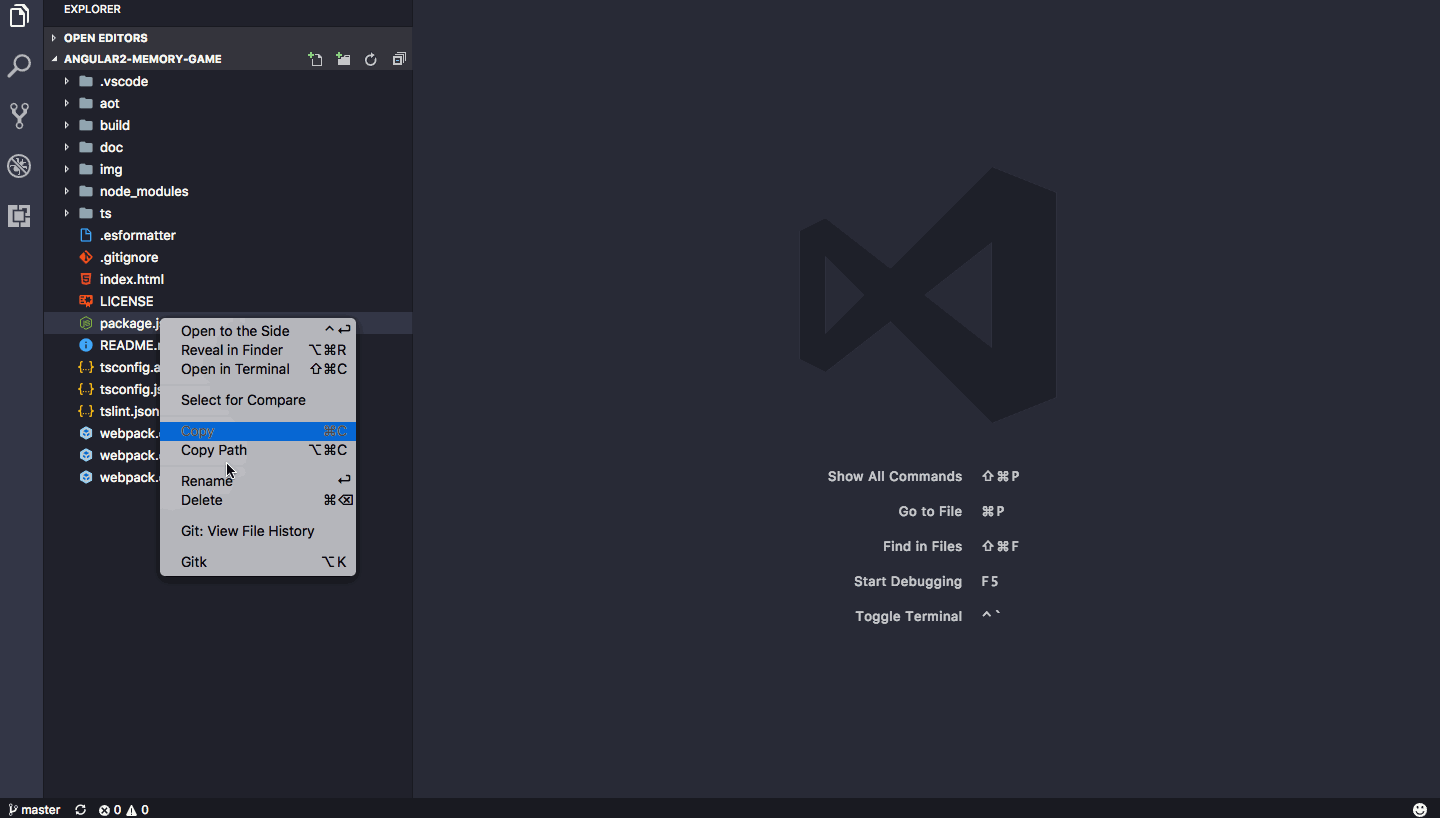
Install
Launch VS Code Quick Open (cmd/ctrl + p), paste the following command, and press enter.
ext install gitk
Usage
I assume you have git installed.
vscode-gitk will log your selected document, and display log information into a separate view
Configuration
"gitk.fontFamily": "monospace" //font you preferred for the gitk viewChange Log
2017-07-24
- add whole repository
Gitk for Repositorysupport
