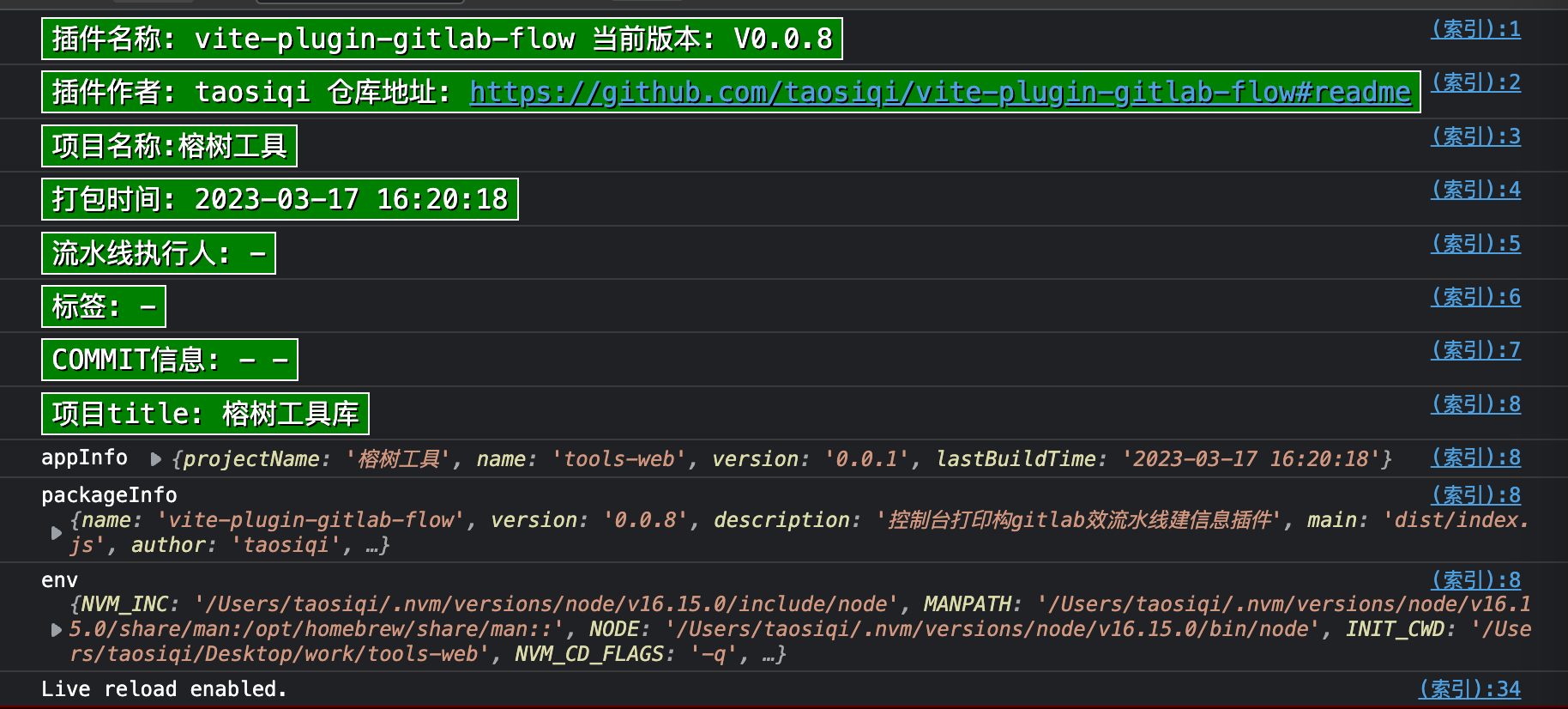vite-plugin-gitlab-flow
GitLab pipelined print build information plug-ins
Feature
Goal: The console displays the builder, build time, branch, and latest COMMIT information of the current running code, so that you can easily confirm whether the wrong version is missing.
Attention: Only useful in GitLab pipeline
Preview
You can view the deployment information for the code in the console
Installation
pnpm i -D vite-plugin-gitlab-flowor
yarn add -D vite-plugin-gitlab-flowor
npm i -D vite-plugin-gitlab-flowBasic usage
vite.config.js/ts
import vitePluginGitLabFlow from "vite-plugin-gitlab-flow";
plugins: [
vitePluginGitLabFlow({
projectName: '榕树工具',
debug: true,
extra: [
{
keys: 'VITE_APP_TITLE',
label: '项目title'
}
],
styles:{
color: 'red',
}
}),
]Options
| options | description | type | default |
|---|---|---|---|
| projectName? | project name | string | package.name |
| debug? | debug | boolean | false |
| extra? | Extra display field | string | [] |
| styles? | Custom style | Style | Style |
鸣谢
Thanks vite-plugin-aliyun-flow the ideas and code.