viewports.scss
_viewports.scss is a SASS microlibrary that makes it easier to manage media queries in responsive layouts. It does this by allowing you to assign specific styles to named ranges of viewports, instead of repeating @media blocks and pixel counts all over. Works both on the sass gem and libsass.
Quick demo
Yet-another github page, and about 10 seconds to pitch this before you close the tab. So here's the beef:
// Define what ranges you want and what they're called: ; // Import the library: ;Then, instead of writing:
{Or, the more maintainable but even longer SASS variant:
{You can write:
Which outputs the exact same media query. You can also name several ranges:
Or use simple operators to specify the ranges:
That's it! There's also an interactive demo of how the library works. During development, you can set $VIEWPORTS_DEBUG: true; to see the currently active range directly in your page (there's an example in the top-left corner of the demo).
Installation
The library is contained in a single _viewports.scss file, which is the only thing you need to include into your project.
- The cure-for-impatience method is to just download the main file and drop it somewhere you can
@importit from. That's it, ready to roll. - A nicer option is to use Bower to manage your frontend-related dependencies.
$ bower install viewportswill set the library up at./bower_components/viewports/. To start tracking the dependencies as well (highly recommended), go$ bower init; bower install viewports --save.
The only dependency is either of:
- The
sassgem which you can install with - you guessed it -$ gem install sass. libsass, for the speed freaks/ruby haters, which is conveniently available through one of:- node-sass
- gulp-sass (depends on
node-sass) - grunt-sass (depends on
node-sass)
sassgem versions3.2.5to3.4.15(latest)node-sassversions0.6.5to3.2.0(latest) (with some node-sass regressions)
Configuration
To set up your viewports, you must define the $VIEWPORTS_CONFIG variable, with a cutesy little english-like syntax, for example:
;The pixel amounts (also known as breakpoints) and quoted names are yours to choose. If you want to, you can omit this and just @import "viewports". That will leave you with sensible default viewport ranges, but you really should pick ones that make sense for your project. There's a few more bits about that below.
Importing the library depends a bit on your installation method, but it's just the path that varies, for example:
@import "viewports";if you just dropped the file to the same directory with your main SCSS file(s).@import "../bower_components/viewports/viewports";if you installed via Bower (though the exact number of..may vary depending on your project setup; you'll figure it out).
Picking a range config
One simple option, as demonstrated by the above example, is to name each of your major layout modes. A common scheme in responsive layouts is to split them into:
- a stacked layout, that caters to small-screen devices that can't afford to display things side-by-side at all
- a fluid layout, that takes up 100% of the available horizontal space on the device
- a static layout, that has a fixed width, so it doesn't look ridiculous on huge desktop displays
You'll note the "fluid" range has been split into two, as it's common to shift things around a bit as your fluid layout gains more space. You can still target all "fluid" ranges with @include viewports(fluid-1 fluid-2).
Another fine option, as demonstrated by the first example, is to look at all the devices you want to target, throw them into a few categories based on their viewport sizes, and give the categories some simple names (from "tiny" to "large", for example).
Finer details
The library declares a single SASS mixin, which can be invoked in a few ways:
@include viewports(tiny small large): Just listing one or more range names gives you a media query that applies when the viewport size falls within any of the listed ranges.@include viewports(above small): You can also name an operator and a single range name. The available operators are:up-tofor matching all ranges up to and including the named rangeup-fromfor matching all ranges up from and including the named rangebelowfor matching all ranges up to the named range, excluding the named range itselfabovefor matching all ranges up from the named range, excluding the named range itself
@include viewports('not' small large): Listing one or more range names after thenotoperator produces a media query that applies whenever the viewport size is not within any of the listed ranges. Note that since "not" is a reserved word in SASS, this operator needs to be quoted.
The interactive demo hopefully makes these quite clear.
Test suite
To make sure it generates exactly the desired CSS output and nothing else, _viewports.scss ships with a good coverage of unit tests, which you can run by going:
$ git clone git@github.com:jareware/viewports.git$ npm install$ npm testUnit testing SASS is surprisingly simple; the test cases are regular SASS files under test/spec/, and look something like this:
; /* it handles a basic "above" query */ /* should equal */ This file can be compiled on its own, and executing $ sass test/spec/above-1.scss produces the following CSS output:
/* it handles a basic "above" query */{ }/* should equal */{ }The test runner simply does this for all spec files, makes the part following /* it the name of the test case, and compares the parts separated by /* should equal */. All test cases are executed on both supported compilers: the sass gem, and libsass (through node-sass).
Releasing
- Run the test suite
- Update supported compiler versions as necessary
- Update the version in
package.json - Update the version in
bower.json - Push to
origin master - Run
$ npm publish - Create release on GitHub
And finally
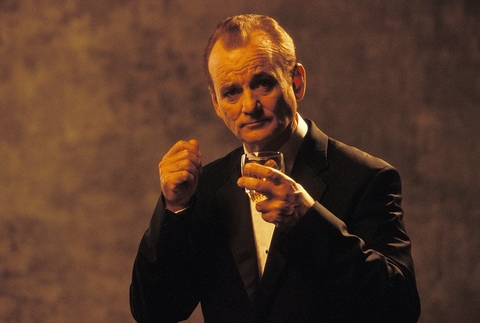
For responsive times... make it viewports time.