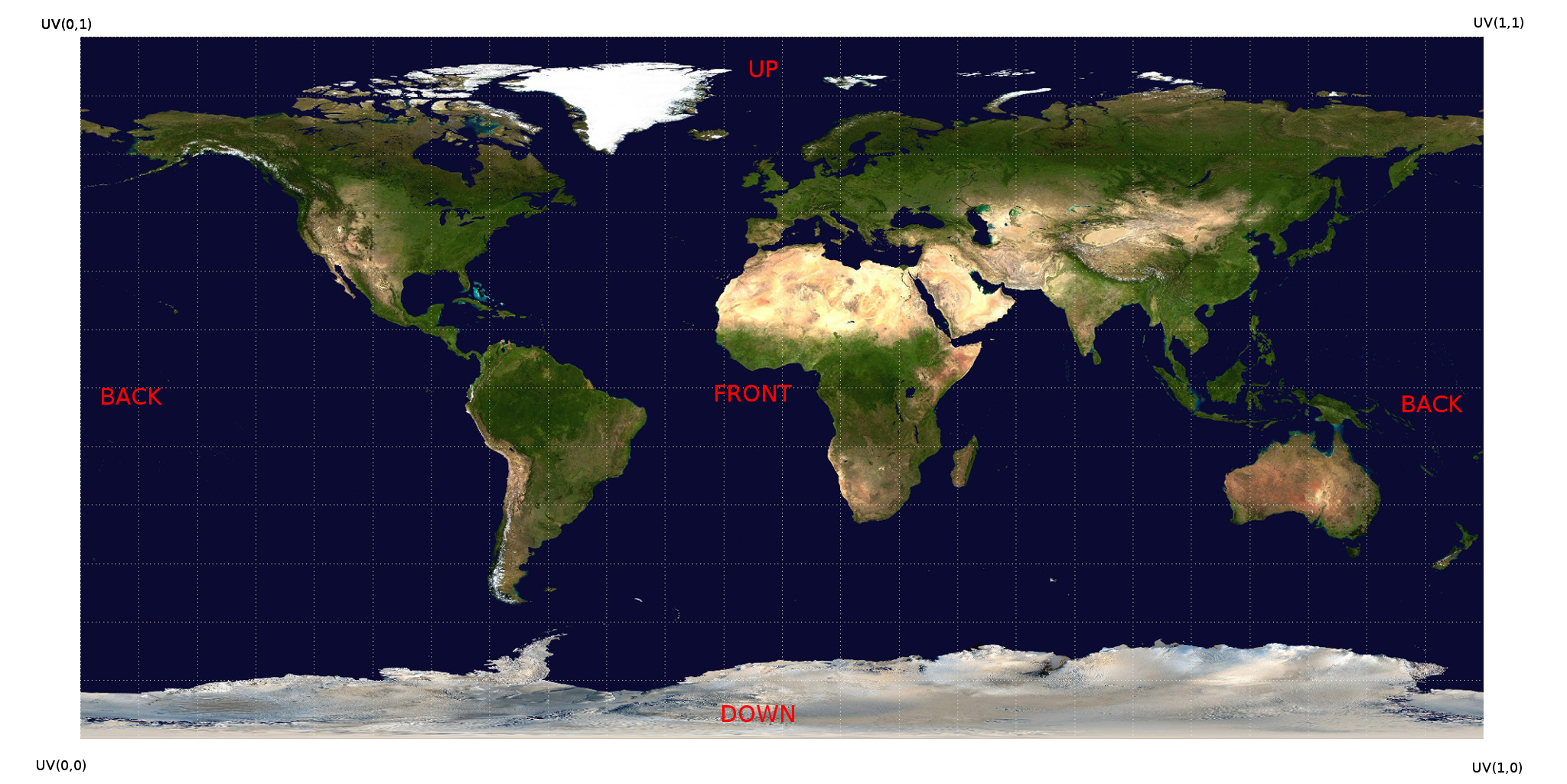Use the player as you would use videojs-vr. This work aims to be used with a Retinad account to collect data. It is Brightcove Video Cloud compatible.
To use the plugin, subscribe to Retinad directly from our website. Copy the App ID and Account Key received by email.
(function(){
// Initialise Player
var player = videojs( '#video-container', {
techOrder: ['html5']
});
// Intialise Retinad Plugin with AppID and AccountKey
player.retinad({
"appId": "APP_ID_HERE",
"accountKey": "ACCOUNT_KEY_HERE"
});
})();
If using Brightcove Video Cloud, add crossOrigin="anonymous" in the options of the video tag. For example:
<video
id="video-container"
data-video-id="VIDEO_ID_HERE"
data-account="ACCOUNT_HERE"
data-player="default"
data-embed="default"
data-application-id
class="video-js"
crossOrigin="anonymous"
controls></video>
Fork this repository and post a pull request when everything is ready! Don't forget to minify src/js/videojs.retinad.js into dist/.
npm install
npm run serve
Enter the App ID and Account Key in index.html. Build and run as explained previously.
The time corresponds to the current playback time of the 360° video. Frames are represented in tenths of seconds. For instance, for a playback time of 1.3 seconds, the frame number will be 13. Hundredths of seconds will be rounded to the nearest tenth of a second. A playback time of 1.25 will have a frame value of 13, while a playback time of 1.21 will have a frame value of 12.
The orientation of the camera needs to be transposed to a UV format (Mercator Projection). Imagine that your video is in the format of an unwrapped sphere like this world map:
The lower left corner is U = 0 and V = 0. The Upper right corner is U = 1 and V = 1. The front is U = 0.5 and V = 0.5. U is the horizontal component and V the vertical component.
If you need help to convert your camera orientation to our coordinate system, don't hesitate to contact us.
A context usually corresponds to a video. Its name will usually be the source of the video file.
The event handling still needs to be implemented for:
Pause/Play (send these events to the server and stop the sampling function from collecting data, restart it at Play)Stop (or when we quit the page to send the remaining data to the server)- Change of display mode (Magic Window, Tap and Scroll, VR)
This work is sponsored by Retinad.