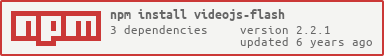videojs-flash
The official flash tech for the videojs player.
NOTE: This should only be used with Video.js >= 6.0.0 as the flash tech is build into versions before that!
Table of Contents
Installation
npm install --save videojs-flashThe npm installation is preferred, but Bower works, too.
bower install --save videojs-flashYou can also use it via a CDN:
Adding the Flash Tech to video.js
To include videojs-flash on your website or web application, use any of the following methods.
<script> Tag
This is the simplest case. Get the script in whatever way you prefer and include the tech after you include video.js, so that the videojs global is available.
Browserify
When using with Browserify, install videojs-flash via npm and require the tech as you would any other module.
var videojs = ; // The actual tech function is registered to video.js automatically; so, there// is no need to assign it to a variable.;RequireJS/AMD
When using with RequireJS (or another AMD library), get the script in whatever way you prefer and require the tech as you normally would:
;Force Flash playback
By default techs are used in the order in which they are registered. This means that the HTML5 tech that is buildin to video.js is going to be registered first and thus prioritized. To change this you will have to change the techOrder option on video.js. See examples below
NOTE: video.js and flash are already included in these example
Prioritize the flash tech over the HTML5 tech, but fallback to the HTML5 tech if the Flash tech does not work.
;If you don't want to fallback to the HTML5 and only want to use the Flash tech you can do this:
;See the video.js docs for additional information and other ways to set options in video.js
See the video.js docs for additional information on the techOrder option.
License
Apache-2.0. Copyright (c) Brightcove, Inc.