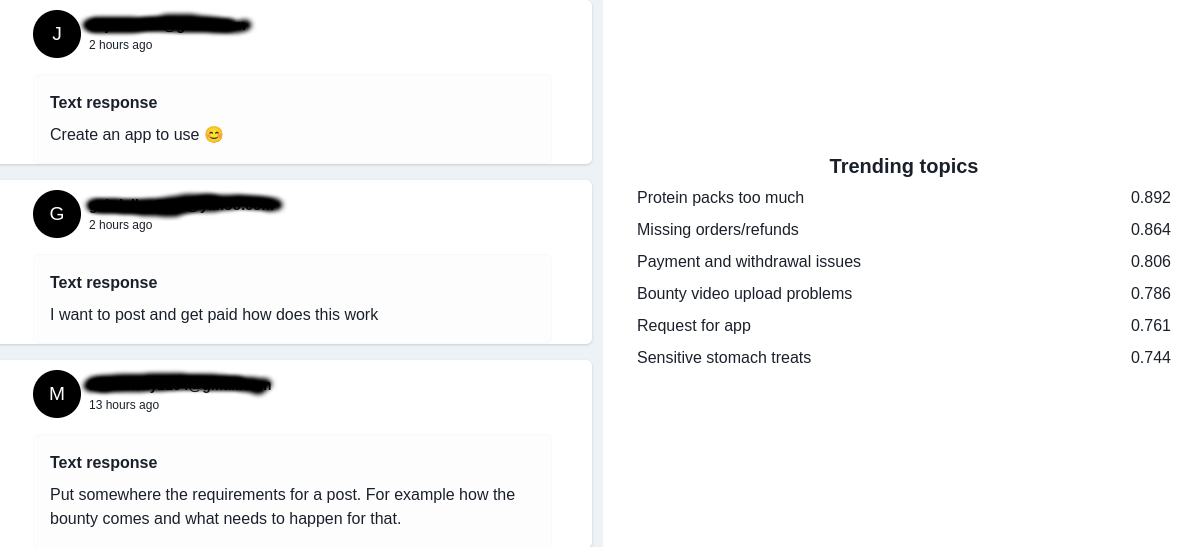vector-2-trend
Take (text) vectors and get out trending topics using clustering algorithms.
Good use cases:
- surfacing topics in user feedback
- categorizing survey responses
Summary
You have some semantic vectors for text and would like to show trending topics, yes? Of course you do, it's a common use case. It's a few steps to do this however. Generally it involves clustering, and then summarizing the clusters somehow. This module helps you do that (I developed this code while working on an experiment called saymore.ai).
For clustering we use kmeans but will be adding more algorithms.
For classification, we use GPT-3.5-turbo using openai API (just use the API key).
Interface
The format of the Vectors:
import { DataPoint } from 'vector-2-trend'
interface DataPoint {
id: number | string
text: string,
vector: number[]
}
const vectors: DataPoint[] = [{
id: 'abc-123',
text: 'some text',
vector: [0, 1, 2, 3 ... n]
}]Clustering the vectors:
import Vector2Trend, {
ClusteringArgument,
ClusteringResult,
} from 'vector-2-trend';
type ClusteringArgument = {
records: DataPoint[];
n: number;
pcaDimensions: number;
// we will add more in the future
clusteringAlgorithm: 'kmeans';
};
const clusteringResult: ClusteringResult = Vector2Trend.cluster({
vectors: vectors,
// Dimensionality of the vectors - any number, but make sure they are uniform
// 1536 is the dimensionality of the text-embedding-ada-002 model by openAI
// which is cheap and performant (3k pages per dollar in 2023)
n: 1536,
// tune this based on your own data
// if you make this the same number as N PCA will essentially be skipped
// but with high dimensional data I would recommend a number that is reasonable
// for performance considerations.
pcaDimensions: 10,
// algorithm
clusteringAlgorithm: 'kmeans',
});Classifying the vectors:
import { ClassifiedClusterResponse } from 'vector-2-trend';
const classificationResult: ClassifiedClusterResponse[] = Vector2Trend.classify(
{
openAiApiKey: string,
clusteringResult: ClusteringResult,
nTopics: 10, // optional, defaults to 10. How many topics to try to categorize in GPT.
temperature: 0.1, // optional, defaults to 0.1
elementsPerGroup: 10, // optional defaults to 10 in case you have very large clusters & hit token limit
},
);Using the results:
// the type returned
export type ClassifiedClusterResponse = {
// this is the density score
score: number;
// these are the same as from the cluster ranking result
clusterId: number;
count: number;
records: DataPoint[];
// generated from GPT
name: string;
};
const classificationResults: ClassifiedClusterResponse[] = [] /// see above - call Vector2Trend.classify
console.log(classificationResults.map(x => ({ topic: x.name, score: x.score })))Would look something like this:
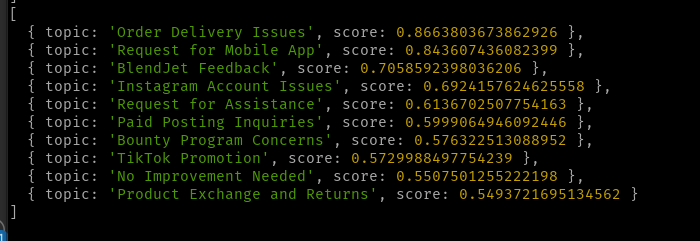
Debugging / Logging
If something is going wrong with classification you can toggle on debug logging
Vector2Trend.enableLogging();Developing
I will take PRs, just please make sure to add tests where you change functionality.
Jest tests are configured.
npm run test
Demo script
You can run the demo script locally, just change the openAI Api key.
npm run demo
The demo output should look like this:
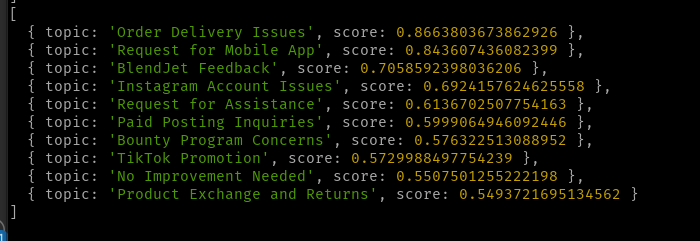
Your feedback
I am looking for you feedback to see what this could evolve into! Some things I have considered:
- adding in features to do initial vectorization
- graphical output features
- many more ways to tweak and use the clustering algorithm.
- more & better tests