validjson
Simpel command line JSON validator with an API. Support nodejs >=7.0.0.
Tested to work in Windows PowerShell and *nix bash terminal.
Installation
npm i -g valid-json-cli
Usage
Usage: validjson path [options]
cat file.json | validjson [options]
validjson [options] < file.json
Options:
-s, --silent no text output - will still exit with exitcode 0 or 1
-v, --version display version number and exit
-h, --help display this help and exit
Currently the only option which does something is --silent, which supresses error hint
on error. It does not matter if you set the option before or after the path if you
supply a file as parameter. Unknown parameters are ignored.
The difference between validjson file.json and validjson < file.json is that
in the former, nodejs fs is reading the file and
in the latter, your terminal (e.i. bash etc) is reading the file and streaming it to validjson.
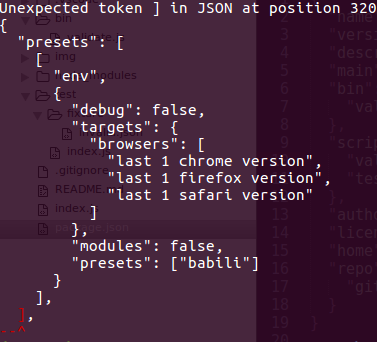 Graphical error hint
Graphical error hint
API
validjson({String} json, {Boolean} [silent]) : {Boolean} valid
- json - the input you want to validate as JSON
- silent - an optional option to silent validjson on error - defaults to false
"use strict"// API: validjson({String} json, {Boolean} [silent]) : {Boolean} validconst validjson = const http = const request = http requestLive example: https://runkit.com/585114841ca9e00014bc0cb4/585114841ca9e00014bc0cb5
Installation and usage within a project
npm i --save valid-json-cli
yarn add valid-json-cli
npm and yarn example
In your package.json you can add:
"scripts": ,Now you can use it via npm run validjson from outside npm e.i. Make.
file.js : file1.json npm run validjson -- --silent $< # do something moreMake example
License
The MIT License (MIT)
Copyright © 2016 Jon Ege Ronnenberg