uvc-control
Control a USB Video Class compliant webcam from node. Most modern USB webcams use a common set of controls standardized by the USB Implementers Forum. You can use this set of controls to change certain things on the camera, such as the brightness, contrast, zoom level, focus and so on.
Example
var UVCControl = ; var camera = 0x046d 0x082d; camera; camera; Finding Your vendorId / productId
Every USB device has a vendorId and productId. You can use Device Manager (Windows), System Information (Mac) or lsusb (Linux) to find these, or you can use the list-devices.js in this repo to find the right paramters.
$ node list-devices.js
HD Pro Webcam C920 [ vid: 0x46d / pid: 0x82d ]
Bluetooth USB Host Controller [ vid: 0x5ac / pid: 0x828f ]
BRCM20702 Hub [ vid: 0xa5c / pid: 0x4500 ]
Installation
Libusb is included as a submodule.
On Linux, you'll need libudev to build libusb. On Ubuntu/Debian: sudo apt-get install build-essential libudev-dev
On Windows, use Zadig to install the WinUSB driver.
Then, just run
npm install uvc-control
API
var UVCControl = ;UVCControl.controls
An array of support controls.
UVCControlcontrolsnew UVCControl(vendorId, productId, options)
- vendorId - numeric vendor id of your device (see above)
- productId - numeric product id of your device (see above)
- options - object containing options
- options.inputTerminalId - override input terminal id if not 0x01
- options.processingUnitId - override processing unit id if not 0x03
var camera = new UVCControl(0x046d, 0x082d);Note on inputTerminalId / processingUnitId:
These are values that should be able to be autodetected for a UVC compliant camera, but I'm not sure how to do this yet. Mine are 0x01 and 0x03, but I have seen it as 0x01 and 0x02 for the QuickCam 9000. If you get an error like { [Error: LIBUSB_TRANSFER_STALL] errno: 4 } you may need to change this setting.
// Set up QuickCam 9000var camera = 0x046d 0x082d processingUnitId: 0x02;You can find out your setting by using something like USB Prober for OSX:
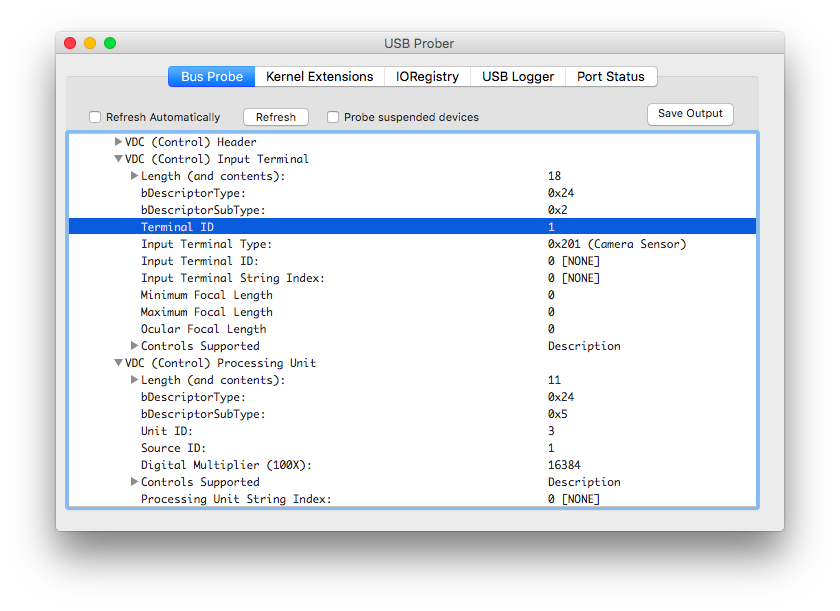
This should be a temporary workaround. Ideas for how to autodetect the proper id's are welcome!
camera.get( controlName, callback )
Get the current value of the specified control by name.
camera;camera.range( controlName, callback )
Get the min and max value of the specified control by name. Some controls do not support this method.
camera;camera.set( controlName, value, callback )
Set the value of the specified control by name.
camera;camera.setRaw( controlName, buffer, callback )
Some controls do not accept numbers. This is a workaround so you can give them what they need. The odd one so far is absolutePanTilt, which expects a buffer of two 4 byte numbers:
var pan = 34;var tilt = 27;var buffer = 8;buffer;buffer;camera;camera.close()
Done? Good. Put away your toys and release the USB device.
camera;Currently Supported Controls
-
autoExposureMode
autoExposureModedetermines whether the device will provide automatic adjustment of the exposure time and iris controls. The expected value is a bitmask:* manual: `0b00000001` (1) * auto: `0b00000010` (2) * shutter priority: `0b00000100` (4) * aperture priority: `0b00001000` (8) -
autoExposurePriority
autoExposurePriorityis used to specify constraints on theabsoluteExposureTimewhenautoExposureModeis set toautoorshutter priority. A value of0means that the frame rate must remain constant. A value of1means that the frame rate may be dynamically varied by the device. -
absoluteExposureTime
absoluteExposureTimeis used to specify the length of exposure. This value is expressed in 100µs units, where 1 is 1/10,000th of a second, 10,000 is 1 second, and 100,000 is 10 seconds. -
absoluteFocus
absoluteFocusis used to specify the distance, in millimiters to the focused target. -
absoluteZoom
-
absolutePanTilt
-
autoFocus
-
brightness
-
contrast
-
saturation
-
sharpness
-
whiteBalanceTemperature
-
backlightCompensation
-
gain
-
autoWhiteBalance
Note:
This library was written with a Logitech C920 camera in mind. While it should work with any UVC complient webcam, I didn't implement things that weren't supported by my camera. You can find the full list of specs at the USB Implmentors Forum. Look for a document called USB Device Class Definition for Video Devices Revision 1.1 at their site here: http://www.usb.org/developers/docs/devclass_docs/
Pull requests and testers welcome!
Credits
Written by Pawel Szymczykowski and based on some Objective C examples by Dominic Szablewski found at http://phoboslab.org/log/2009/07/uvc-camera-control-for-mac-os-x.