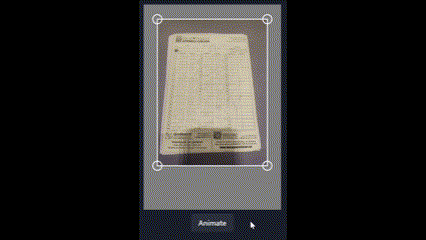Simple, mobile-friendly, animatable, customizable perspective cropper
| Mobile-friendly dragging | Programmatic animating |
|---|---|
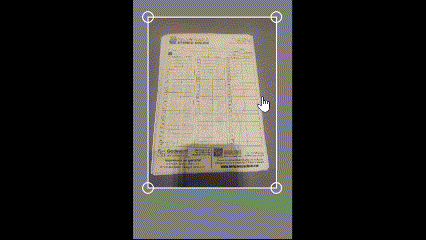 |
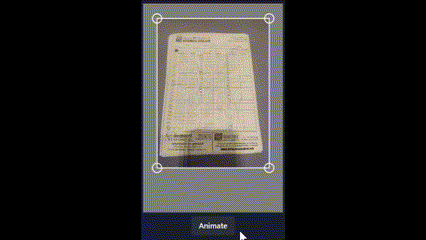 |
import { useCropper } from 'use-cropper'
const { ref, coords } = useCropper('/path/to/image.png')
// or, for slightly better performance:
const { ref, getCoords } = useCropper('/path/to/image.png', {lazyCoords: true})
return (
<div>
<canvas style={{height: '100%', width: '100%' }} ref={ref} />
</div>
)-
worker.ts:import cv from "opencv-ts"; // or importScripts to a custom opencv.js, or whatever import { onMessage } from 'opencv-tools/workers/correct' onmessage = onMessage(cv)
-
MyCropper.tsximport { prepareWorker } from 'opencv-tools/workers/correct' const worker = new Worker('/path/to/worker.ts') const api = prepareWorker(worker) const img = '/image.jpg' function MyCropper() { const { ref, getCoords } = useCropper(img, {lazyCoords: true}) function initialize() { api.postImg(img) // not necessary, but makes subsequent calls faster } async function correct() { const blob = await api.correct(img, getCoords()) ... } }
import { fabric } from 'fabric' // optionally, for predefined easing functions
const { ref, animate } = useCropper('/path/to/image.png')
async function runAnimation() {
if (!animate.loaded)
return
await animate({ tl: [0.1, 0.1], tr: [0.9, 0.1] }, { easing: fabric.util.ease.easeOutExpo })
await new Promise(r => setTimeout(r, 200))
await animate({ tl: [0, 0], tr: [1, 0] })
}Optionally, you can install framer-animations to add this animation (useful as a simple guide for users)
npm i framer-animationsyarn add framer-animationsimport { useCropper } from 'use-cropper'
import { useCropperAnimation } from 'use-cropper/animation'
const { ref, animate } = useCropper('/image.jpg')
const { animation, run } = useCropperAnimation(animate)
return (
...
<div style={{position: 'relative'}}>
<canvas style={{height: '100%', width: '100%' }} ref={ref} />
{animation}
</div>
<button onClick={run}>Help</button>
...
)