unit-coverage
Coverage toolkit designed to collect coverage information separately for each test.
Unlike most coverage tools, unit-coverage keeps connection between source file and its test file.
For each source file coverage is beeing computed only when its tests are running.
This ensures you have correct test coverage for each file beeing tested.
For example you have file source.js and its test: source.test.js.
unit-coverage collects coverage for source.js only when source.test.js is running.
The way source file and test file are beeing linked is configurable.
Installation
npm install unit-coverage --save-dev
The idea
You could ask: what is the use of yet another JS coverage tool? unit-coverage was born out of the discussion about
the correctness of the current coverage tools: what exactly is beeing measured by most coverage tools available?
In most coverage tools you can find at least three metrics:
- Covered lines during all the tests.
- Covered branches during all the tests.
- Covered functions during all the tests.
You run tests under coverage tool and you receive a report saying how many lines, branches and functions are covered in a whole test run. This report tells you which lines were affected and which were not.
But there is no information about a specific test.
For example, you have two classes: User and Group. You run your favourite JS-coverage tool to generate a report.
Looking at the report you cannot answer: how the test for the class User covers User class's
lines/branches/functions. If there is a test for the class Group and Group is using User, the User-class line
coverage will be affected during the Group-class's tests. Even if you do not have any tests for specific classes,
you may get unwanted coverage from the other tests.
In other words, most coverage tools dump their coverage data in a huge heap.
At this point you may have a question: what do I want from a coverage tool?
Here unit-coverage have its own answer: coverage must represent the quality of the tests.
This is example how most coverage tools work:
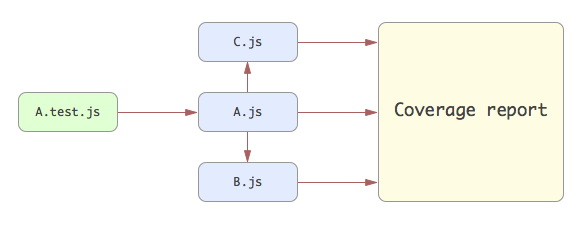
You only have test for the class A, but receive coverage from used but not tested classes: B and C.
When later you introduce the tests for B and C, you get a mess:
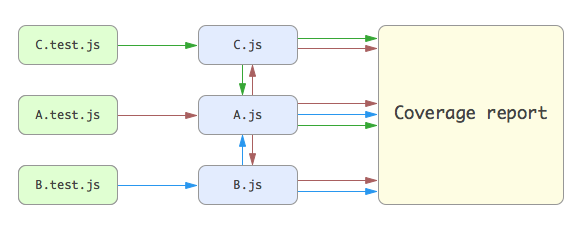
In this report you cannot say: how good is the test for A? How good is the test for B?
And what about the C-test?
With unit-coverage we implemented another strategy. Having a single test for A you only get a report
containing A-coverage information:
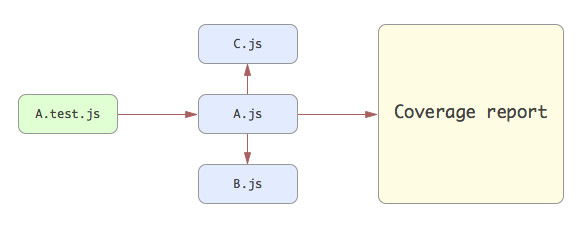
And when you fill up your project with more tests:
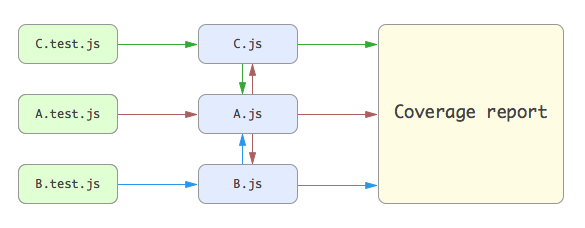
You still get desired coverage information.
That's the idea: unit-coverage lets you know how good your tests are.
Matching test and source file
To let unit-coverage do the job at its best, you should choose a matching method, which specifies a mapping between
a source file and its tests file. We call it File Set.
There is a CLI option to specify the required File Set: --set <file-set> (shortcut: -S).
Some File Sets requires configuration. You can use --set-opt <name>=<val>(shortcut: -O).
Available File Sets:
basename(default): matches source and test files when they have equal file name (excluding extension). Works for simple projects.simple: matches everything to everything (this is how most coverage tools work). Introduced for testing purposes.relative: matches source and test files when they are located in different but equal directory subtrees. For example, you can match the source filesrc/lib/class.jsto its test attest/lib/class.js.
Mode relative has several options:
sourcesdirectory where are the tests located (project root if omitted).testsdirectory where are the tests located (project root if omitted).suffixsuffix, which will be removed from file names during the match.
relative mode example:
unit-coverage run -s 'src/**' -t 'test/**' -S relative -O sources=src -O tests=test -- --recursive src testCoveralls integration example
Coveralls works with your continuous integration server to give you test coverage history and statistics. It is free for open source projects. Website: https://coveralls.io
We use Coveralls to track coverage changes over pull-requests.
Having enabled Coveralls and Travis for your project, install Coveralls module:
npm install coveralls --save-dev
Create run script for Travis in package.json. Assuming you are using mocha,
your sources are in lib directory and tests in test:
"scripts": "test": "..." "travis": "npm test && unit-coverage run -q -r lcov -a lib -s 'lib/**/*.js' -a test -t 'test/**/*.js' -- lib test | coveralls"Change default Travis action from npm test to npm run travis in .travis.yml:
language: node_jsscript: "npm run travis"#... - More about Coveralls: https://coveralls.io/
- More about Coveralls npm package: https://github.com/cainus/node-coveralls
- More about Travis CI: https://travis-ci.org/
CLI Usage
Usage:
unit-coverage run [-p <profile>] [-d <driver>] [-b <filename>] [-r <reporter>] [-f <filename>]
[-q] [-A <name>] [-I] [-S <file-set> [-O <name>]...] [-o <filename>]
[-e <mask>]... [-s <mask>]... [-t <mask>]... [-a <mask>]... [-- <runner-args>...]
unit-coverage instrument [-p <profile>] [-d <driver>] [-A <name>] [-I] [-q] [-f <filename>]
[-S <file-set> [-O <name>]...]
[-e <mask>]... [-s <mask>]... [-t <mask>]... <path>...
unit-coverage report [-p <profile>] [-a <path>]... [-e <mask>]... [-s <mask>]... [-t <mask>]...
[-q] [-S <file-set> [-O <name>]...]
[-r <reporter>] [-o <filename>] <coverage-file>
unit-coverage --version
unit-coverage --help
Options:
-s --sources=<mask> Source files masks. Example: "lib/**".
-t --tests=<mask> Test files masks. Example: "test/**".
-e --excludes=<mask> Excluded file mask. Example: "lib/**.tmp.js".
-a --additional=<path> Additional files for the coverage report.
Useful when tests do not affect all the files.
-b --bin=<filename> Specifies executable file for test driver.
-d --driver=<driver> Specifies driver [default: mocha].
-r --reporter=<name> Reporer name: html, lcov, summary, teamcity, clover, tree [default: tree].
-o --output=<filename> Report output filename.
-f --file=<filename> Saves "json"-coverage information to specified file.
-X --no-export Do not include json-save action into instrumented file.
-p --profile=<profile> Reads profile from "package.json".
-S --set=<set> File set. Test name source for input files [default: simple].
-O --set-opt <name>=<val> File set option.
-A --api-object-name=<name> Export API to an object in instrumented files.
-I --include-init-coverage Includes initialization coverage information.
-q --quiet Runs quietly.
--help Show this screen.
--version Show version.
