typewrite
typewrite adds typewriter scrolling to a textarea.
About typewriter scrolling
Typewriter scrolling keeps a user's caret at a constant y-position on the screen. When the user types text preceding the caret moves up, as on a typewriter, instead of the caret moving down. This ensures the user never has to type at the bottom edge of the screen and can always view the text immediately surrounding the caret on either side. Most dedicated prose editors (e.g., WriteRoom, Scrivener, Ulysses) have typewriter scrolling options.
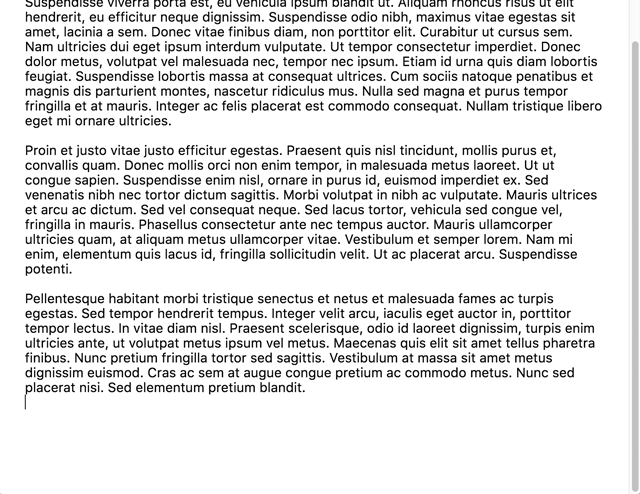
Example
var typewrite = ;var textarea = document;;(Use browserify or equivalent to require npm modules in web apps.)
Autosize
typewrite depends on autosizing textareas. I might fix that later, but for now if you don't want autosize, just wrapping your textarea in a div with overflow-y:auto should work.
Options
The second argument to typewrite() may be an options object:
;scrollingCutoff
Default: 0.7
Controls the y-coordinate below which to enable typewriter scrolling. Function accepting the container height and the caret position (in pixels) and returning true or false.
// typewriter scrolling enabled when caret is in the bottom 30% of the containeroptions { return caretYPosition / writingAreaHeight > 07;};scrollingCutoff can also be a number indicating the fraction of the container height below which scrolling should be enabled.
// typewriter scrolling enabled when caret is in the bottom 30% of the containeroptionsscrollingCutoff = 07;bottomMarginSize
Default: 0.3
Controls the size of the blank space after the last line. Function accepting the container height and returning a number in pixels.
// space will be 30% of the container heightoptions { return containerHeight * 03;}bottomMarginSize can also be a number indicating the fraction of the height of the container the space should be.
// space will be 30% of the container heightoptionsbottomMarginSize = 03;