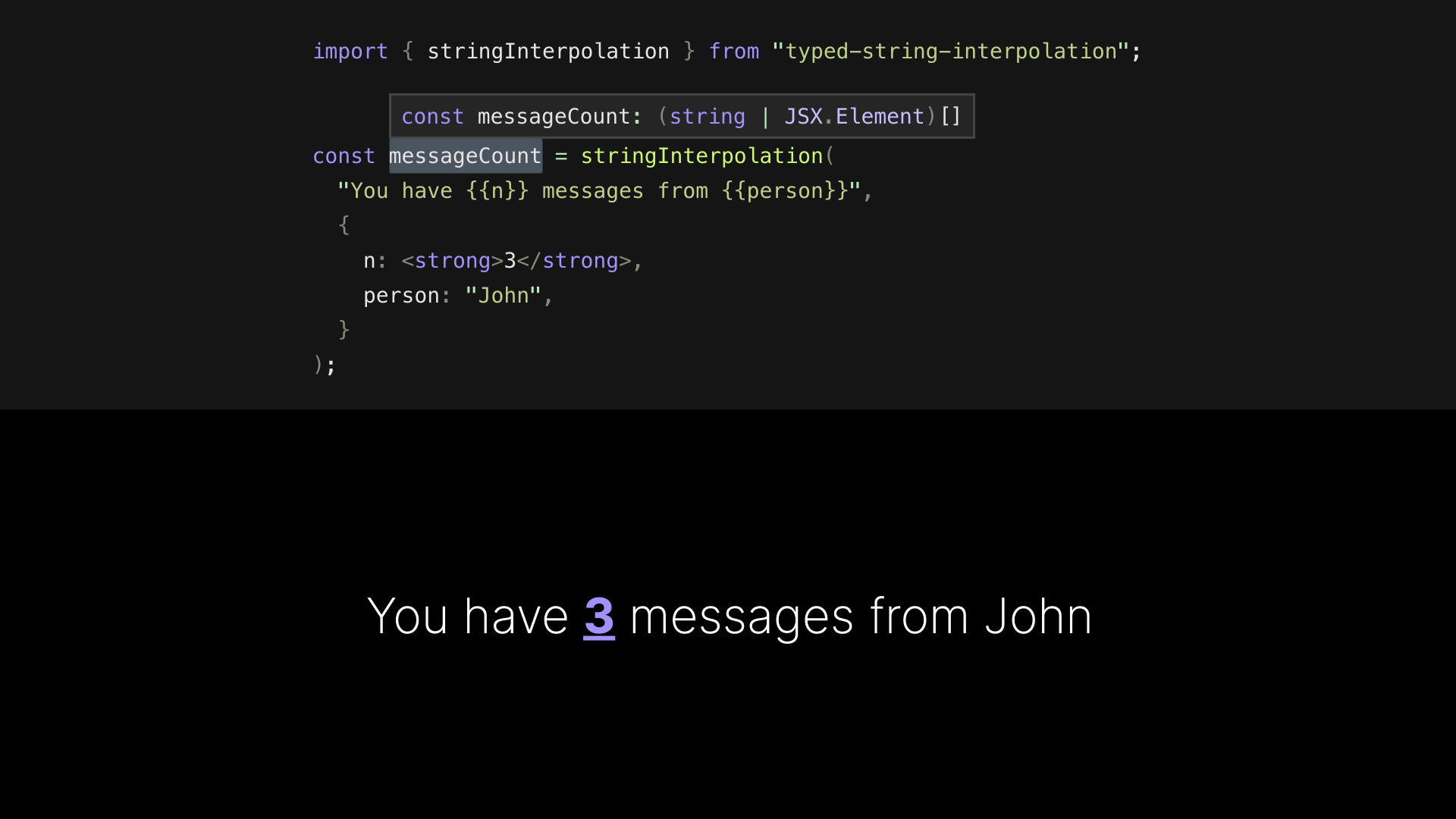String interpolation for TypeScript with correct return types based on passed in variables.
Library used within a React app. Note that the library itself is framework agnostic and could be used in any TypeScript/JavaScript app.
- Replaces variables within a string with passed in variables
- Sanity checks that correct variables were passed in
- Returns the correct type based on passed in variable substitutions
- Options to customize return, pattern matching and sanity checking
- Both ES Module and CommonJS distributions available. Use anywhere!
- Tiny footprint:
- ES Module:
379B(533Bunpacked) - CommonJS:
612B(1.03kBunpacked)
- ES Module:
String interpolation/variable substitution (i.e. injecting variables within text) is a really common operation when building single and multilingual applications alike. Existing string interpolation utilities within the most used i18n / l10n packages like i18next and formatjs come with massive overhead while lacking proper TypeScript infer support for the interpolation operation.
This utility aims to provide a high quality string interpolation "primitive" to use as is or within other localization frameworks and tooling.
Easiest way to get started is to play around with a React example sandbox.
npm i typed-string-interpolation// ES module
import { stringInterpolation } from "typed-string-interpolation"
// CommonJS
const { stringInterpolation } = require("typed-string-interpolation")Returns a string when the result can be joined into a string.
stringInterpolation("You have {{n}} messages", {
n: 3,
}) // "You have 3 messages"Returns an array when the result can't be joined into a string. This makes it really easy to use the utility with libraries like react or anything else.
stringInterpolation("You have {{n}} messages", {
n: <strong>3</strong>,
}) // ["You have ", <strong>3</strong>, " messages"]If the string can be joined you'll get back a string type. Otherwise a union type within an array is returned based on the passed in variables.
stringInterpolation("You have {{n}} messages from {{person}}", {
n: 3,
person: "John",
}) // : stringstringInterpolation("You have {{n}} messages from {{person}}", {
n: <strong>3</strong>,
person: "John",
}) // : (JSX.Element | string)[]Takes in an optional third parameter for options:
stringInterpolation(str, variables, options)type Options = {
raw?: boolean // default: false
pattern?: RegExp // default: new RegExp(/\{{([^{]+)}}/g)
sanity?: boolean // default: true
}raw
Return the raw interpolation results without joining to string when you want full control for some reason.
stringInterpolation(
"You have {{n}} messages from {{person}}",
{
n: 3,
person: "John",
},
{ raw: true }
) // : (number | string)[]pattern
Provide your own RegExp pattern for variable matching. Must be defined as:
pattern: new RegExp(/\{{([^{]+)}}/g)sanity
If you want to live dangerously, sanity checking can be turned off.
{
sanity: false
}Turning of sanity checking removes throw from:
- empty string
- string variables and passed in variables count mismatch
- missing variables
Easiest way to contribute is to open new issues for API suggestions and bugs.
Steps for contributing through a pull request:
- Fork
mainon Github and clone fork locally - Install dependencies
npm ci
- Make changes while running tests in watch mode
npm run test:unit:all:watch- This project has a
.vscode/launch.jsonfile containing configuration for running Jest tests with the VSCode debugger which makes it simple to step through logic excecution. Steps to use VSCode debugger:- Add a breakpoint to the source code
- Open a Jest unit test file (
*.test.ts) - Go to the VSCode debugger Tab (
shift+command+Don MacOS) and select "Jest Current File" or optionally start the debug session from the command line (shift+command+Pon MacOS) and type "Debug: Start debugging" - VSCode should open a new terminal window and attach the Jest instance to the debugger
- Debugger should stop on the defined breakpoint in the source code
- Once all changes are complete, create a new release with changesets
npm run create-release
- Commit and push changes to fork
- Open a pull request against the fork
- If the PR needs changes before a merge to
maincan be made, push more changes to the fork until the PR is approved