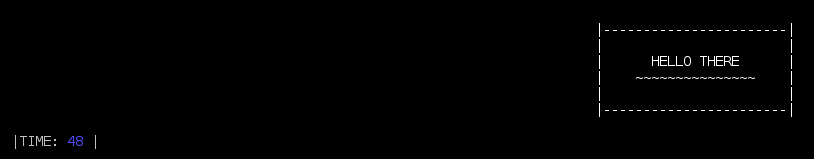txt-blit
Draw lines of text onto other lines of text.
Handy low-level module that can be used for building choo-like apps for the terminal.
Combines nicely with neat-log for building reactive terminal apps.
Usage: simple component
Let's make a reusable render component (a pure function that returns an array of text lines) and draw it at different offsets:
var blit = require('txt-blit')
function renderHelloBox () {
return [
'|-----------------------|',
'| |',
'| HELLO THERE |',
'| ~~~~~~~~~~~~~~~ |',
'| |',
'|-----------------------|',
]
}
var screen = [] // empty; blank screen
blit(screen, renderHelloBox(), 2, 2)
blit(screen, renderHelloBox(), 25, 10)
blit(screen, renderHelloBox(), 10, 7)
console.log(screen.join('\n'))outputs
|-----------------------|
| |
| HELLO THERE |
| ~~~~~~~~~~~~~~~ |
| |
|-------|-----------------------|
| |
| HELLO THERE |
| ~~~~~~~~~~~~~~~ |--------------|
| | |
|-----------------------|LO THERE |
| ~~~~~~~~~~~~~~~ |
| |
|-----------------------|
Usage: reactive terminal app
Let's combine txt-blit with neat-log to combine some dynamic components:
var blit = require('.')
var neatLog = require('neat-log')
var chalk = require('chalk')
var app = neatLog(view)
app.use(countTheSeconds)
// update state
function countTheSeconds (state, bus) {
state.seconds = 0
setInterval(function () {
state.seconds++
bus.emit('render')
}, 200)
}
// draw screen based on state
function view (state) {
var screen = []
// move hello-box in a sine wave
var x = Math.floor(Math.sin(state.seconds / 5.0) * 10 + process.stdout.columns/2)
blit(screen, renderHelloBox(), x, 3)
// draw timer
blit(screen, renderTimer(state), 10, 10)
// dump screen string to standard out
return screen.join('\n')
}
function renderHelloBox (state) {
return [
'|-----------------------|',
'| |',
'| HELLO THERE |',
'| ~~~~~~~~~~~~~~~ |',
'| |',
'|-----------------------|',
]
}
function renderTimer (state) {
var colours = [
chalk.black,
chalk.red,
chalk.green,
chalk.yellow,
chalk.blue,
chalk.magenta,
chalk.cyan,
chalk.white,
chalk.gray,
chalk.redBright,
chalk.greenBright,
chalk.yellowBright,
chalk.blueBright,
chalk.magentaBright,
chalk.cyanBright,
chalk.whiteBright
]
var colourize = colours[Math.floor(Math.random() * colours.length)]
return [
colours[7]('|TIME: ') + colourize(state.seconds) + colours[7](' |')
]
}
function renderHelloBox () {
return [
'|-----------------------|',
'| |',
'| HELLO THERE |',
'| ~~~~~~~~~~~~~~~ |',
'| |',
'|-----------------------|',
]
}outputs something like
API
var blit = require('txt-blit')blit(screen, component, x, y)
Mutates the array of strings (lines) screen so that the array of strings
component is drawn at the offset x, y.
blit is smart enough to recognize ANSI escape codes (like colours) and compute
the correct offsets.
blit operates fastest if you pass in an array of lines for screen, but you
can also pass in a newline-delimited string and blit will split/re-join it for
you, though it will not be as fast.
Install
With npm installed, run
$ npm install txt-blit
License
ISC